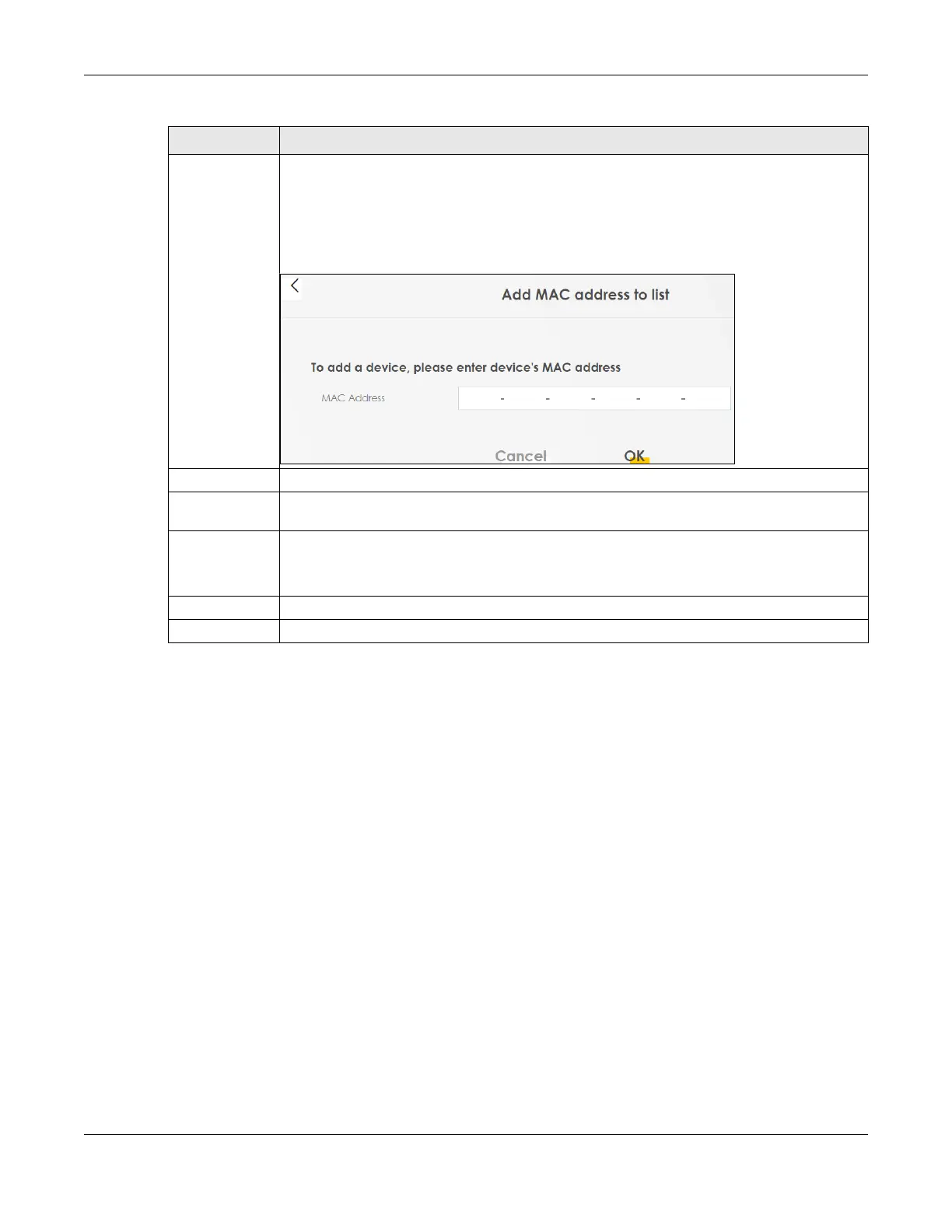Chapter 8 Wireless
NR/FWA Outdoor Series User’s Guide
108
8.4 WMM
Use this screen to enable WiFi MultiMedia (WMM) and WMM Automatic Power Save Delivery (APSD) in
WiFi networks for multimedia applications. WMM enhances data transmission quality, while APSD
improves power management of WiFi clients. This allows time-sensitive applications, such as voice and
videos, to run more smoothly.
Click Network Setting > Wireless > WMM to display the following screen.
Add new MAC
address
This field is available when you select Deny or Allow in the MAC Restrict Mode field.
Click this if you want to add a new MAC address entry to the MAC filter list below.
Enter the MAC addresses of the
WiFi devices that are allowed or denied access to the Zyxel
Device in these address fields. Enter the MAC addresses in a valid MAC address format, that is,
six hexadecimal character pairs, for example, 12:34:56:78:9a:bc.
Add New MAC Address
# This is the index number of the entry.
MAC Address This is the MAC addresses of the WiFi devices that are allowed or denied access to the Zyxel
Device.
Modify Click the Edit icon and type the MAC address of the peer device in a valid MAC address format
(six hexadecimal character pairs, for example 12:34:56:78:9a:bc).
Click the Delete icon to delete the entry.
Cancel Click Cancel to exit this screen without saving.
Apply Click Apply to save your changes.
Table 34 Network Setting > Wireless > MAC Authentication (continued)
LABEL DESCRIPTION
