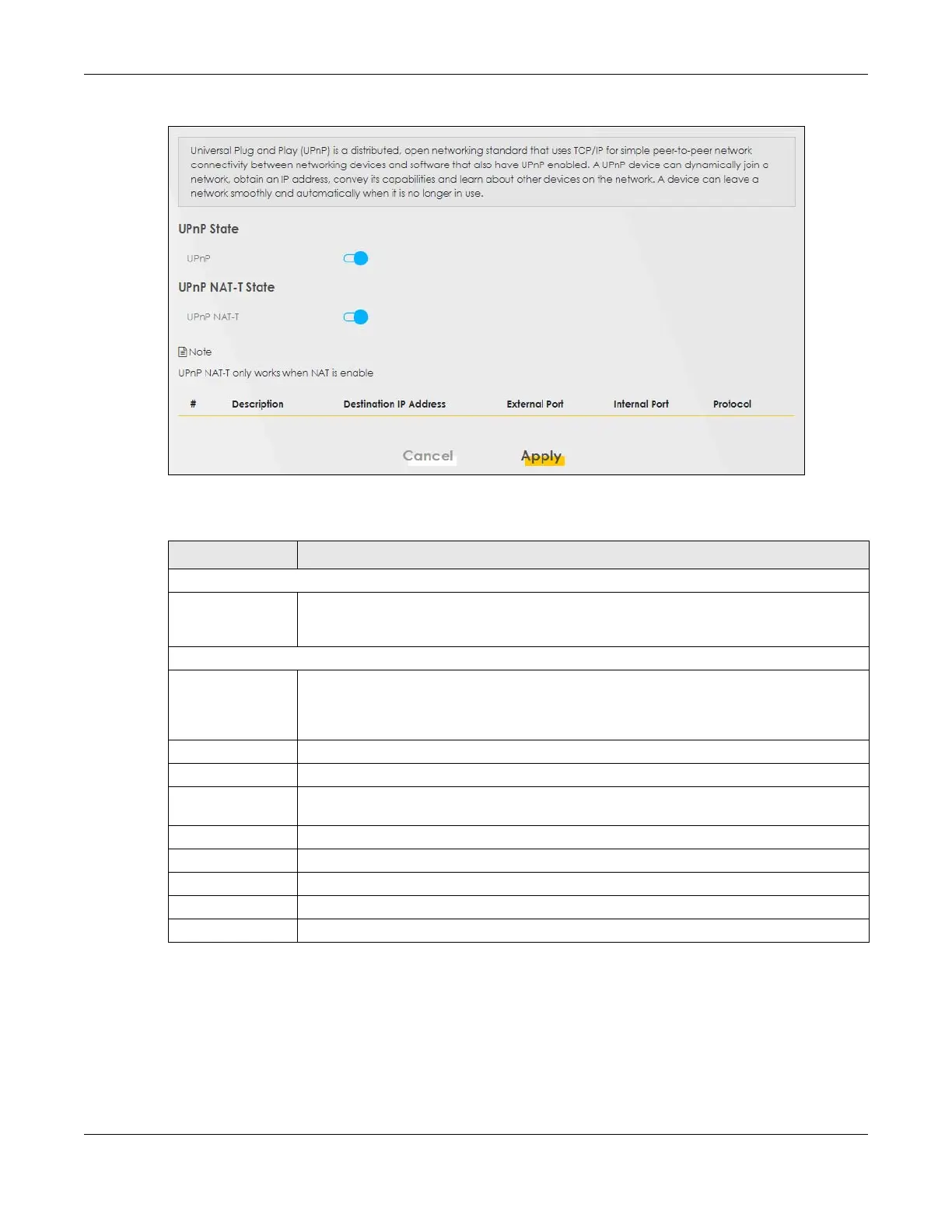Chapter 9 Home Networking
NR/FWA Outdoor Series User’s Guide
131
Figure 83 Network Setting > Home Networking > UPnP
The following table describes the labels in this screen.
9.5 Custom DHCP
DHCP options are additional configurations that DHCP clients can receive from a DHCP server. You can
configure the Zyxel Device, as a DHCP server, to send the parameters you configured as DHCP options
Table 42 Network Settings > Home Networking > UPnP
LABEL DESCRIPTION
UPnP State
UPnP Select Enable to activate UPnP. Be aware that anyone could use a UPnP application to open
the Web Configurator's login screen without entering the Zyxel Device's IP address (although
you must still enter the password to access the Web Configurator).
UPnP NAT-T State
UPnP NAT-T Select Enable to activate UPnP with NAT enabled. UPnP NAT traversal automates the process
of allowing an application to operate through NAT. UPnP network devices can automatically
configure network addressing, announce their presence in the network to other UPnP devices
and enable exchange of simple product and service descriptions.
# This field displays the index number of the entry.
Description This field displays the description of the UPnP NAT-T connection.
Destination IP
Address
This field displays the IP address of the other connected UPnP-enabled device.
External Port This field displays the external port number that identifies the service.
Internal Port This field displays the internal port number that identifies the service.
Protocol This field displays the protocol of the NAT mapping rule. Choices are TCP or UDP.
Apply Click Apply to save your changes.
Cancel Click Cancel to restore your previously saved settings.
