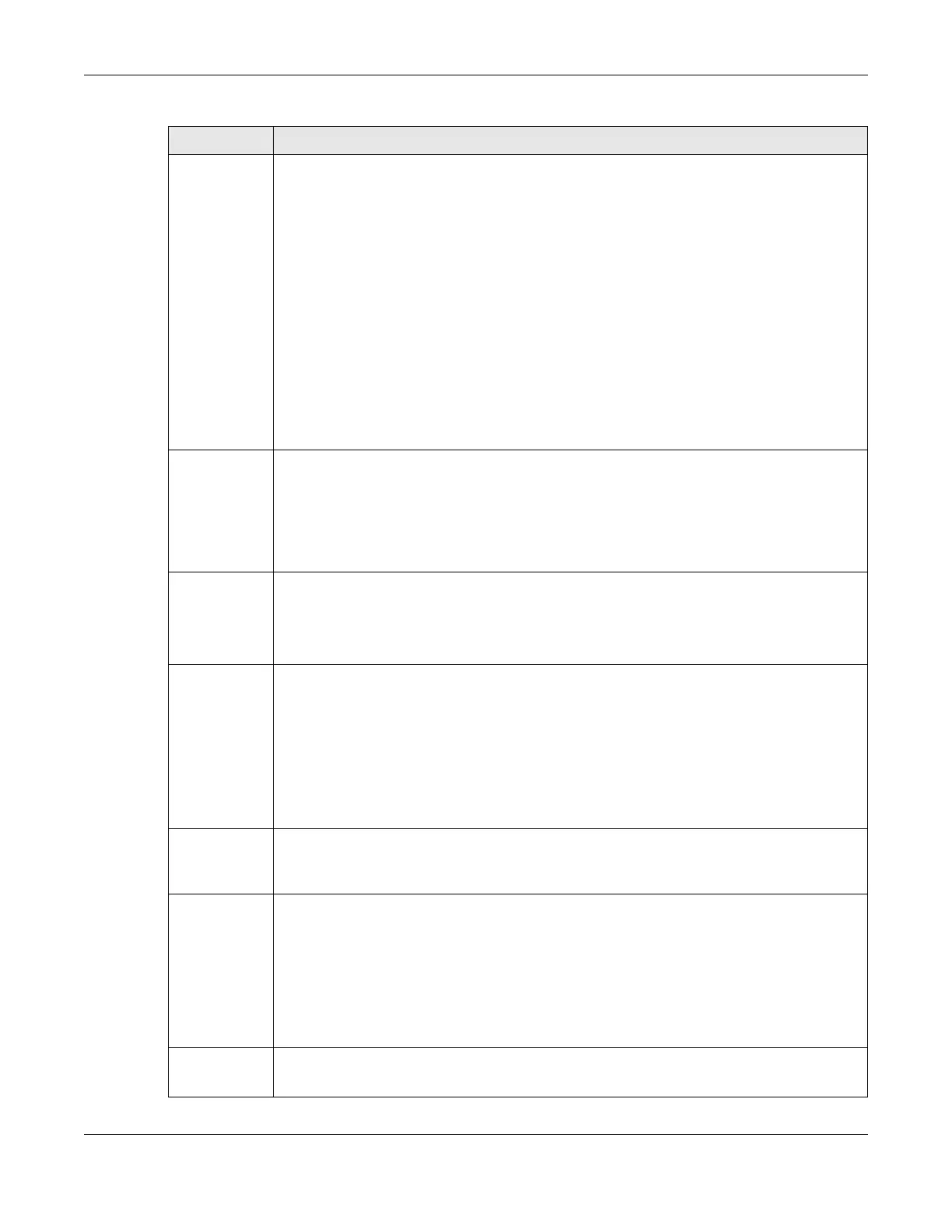Chapter 7 Broadband
NR/FWA Outdoor Series User’s Guide
84
Requested
NSSAI
This field is only available when you enable Network Slicing.
Network Slice Selection Assistance Information (NSSAI) helps in the selection and service
management of the correct network slices for a given end user or device. It allows network
operators to differentiate between the various network slices available in a given area and
match them to the end users’ requirements. The NSSAI has 2 parts.
• The SST (Slice/Service Type) value specifies the type of service or application the clients
connected to the Zyxel Device are using.
01 Enhanced Mobile Broadband (eMBB) is for high bandwidth applications such as high-
quality video streaming.
02 Ultra-Reliable Low Latency Communication (URLLC) is for applications that require minimal
delay or lag in network communications, such as online gaming, VoIP (Voice over Internet
Protocol), financial trading and autonomous vehicles.
03 Massive Machine Type Communication (mMTC) is for IoTs (Internet of Things) such as smart
home appliances, consumer electronics and industrial IoT devices.
• The SD (Slice Differentiator) value is an optional identifier to differentiate network slices
belonging to the same SST.
Enter the NSSAI (for example, 01.00000F:01.000032) provided by your service provider for each
APN. 01 is the SST value, and 000032 is the SD value.
IP Passthrough Slide this to the right to enable IP passthrough to allow Internet traffic of this cellular connection to
go to a LAN device behind the Zyxel Device without going through NAT. Your LAN device will
have the public IP assigned by the ISP. Use the Passthrough Mode field to decide which LAN
device will get the ISP-assigned IP.
Otherwise, slide this to the left to disable IP passthrough.
See Section 7.1.2 on page 75 for more information about IP passthrough on the Zyxel Device.
Passthrough
Mode
This field is only available when you enable IP Passthrough.
Select Dynamic to allow traffic to be forwarded to the first LAN device that sends a DHCP request
to the Zyxel Device.
Select Fixed to specify a LAN device (for example, Client A) by entering its MAC address.
Static
Gateway
Enable
This field is only available when you enable IP Passthrough.
A gateway connects the Zyxel Device to the Internet. When the ISP DHCP server assigns an IP
address to the Zyxel Device, it includes the default gateway IP address and subnet mask value in
the DHCP Offer/Ack packets.
Slide this to the left to have the Zyxel Device automatically use the default gateway IP address
and subnet mask sent by the ISP DHCP server.
If required for IP Passthrough, slide this to the right to manually configure a static gateway
address and enter the exact Static Gateway IP Address given by your ISP.
Static
Gateway
Address
This field is only available when you enable IP Passthrough.
Enter the IP address of the gateway to route traffic from the Zyxel Device local network to
external networks. The Zyxel Device will use this IP address you configured.
Subnet Mask
Prefix
This field is only available when you enable IP Passthrough.
This defines the number of LAN clients that can get a public IP address with IP Passthrough. This
mask is determined by the ISP.
Enter the subnet mask prefix length of the Zyxel Device network. The Zyxel Device will use this
subnet mask you configured.
To use the Subnet Mask Prefix you configured, you need to enable Proxy ARP in
Network Setting > Broadband > Cellular WAN.
DHCP Lease
Time
This field is only available when you enable IP Passthrough.
Enter the DHCP lease time for a DHCP client when IP Passthrough is enabled.
Table 20 Network Setting > Broadband > Cellular APN > Edit APN (continued)
LABEL DESCRIPTION
