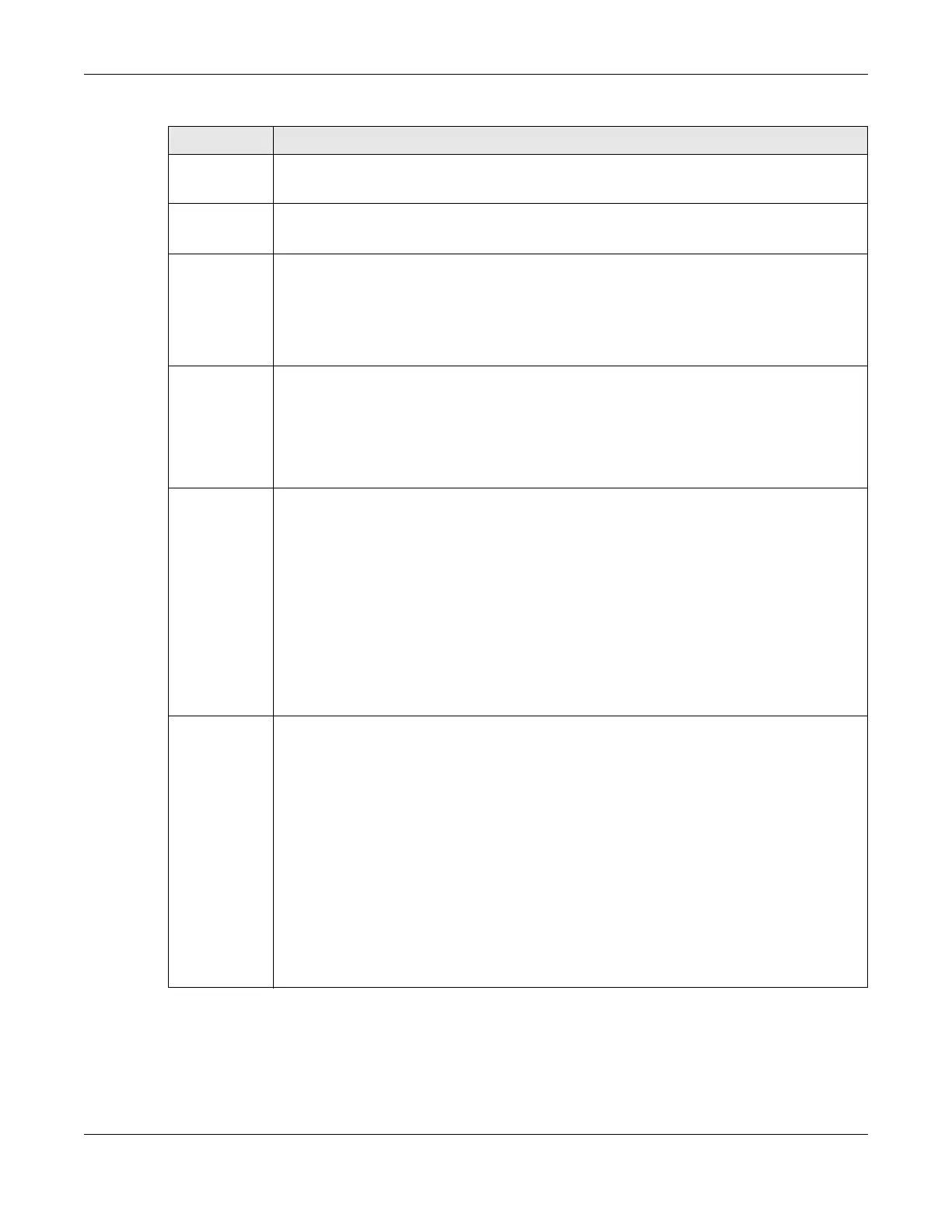Chapter 7 Broadband
NR/FWA Outdoor Series User’s Guide
83
Username This field allows you to display the user name in the profile.
Type the user name (up to 31 printable ASCII characters) given to you by your service provider.
Password This field allows you to set the password in the profile.
Type the password (up to 31 printable ASCII characters) associated with the user name above.
Authentication
Type
Select the type of authentication method peers use to connect to the Zyxel Device in cellular
connections.
In Password Authentication Protocol (PAP) peers identify themselves with a user name and
password. In Challenge Handshake Authentication Protocol (CHAP) additionally to user name
and password the Zyxel Device sends regular challenges to make sure an intruder has not
replaced a peer. Otherwise select PAP/CHAP or None.
PDP Type Select IPv4 if you want the Zyxel Device to run IPv4 (Internet Protocol version 4 addressing system)
only.
Select IPv6 if you want the Zyxel Device to run IPv6 (Internet Protocol version 6 addressing system)
only.
Select IPv4/IPv6 if you want the Zyxel Device to run both IPv4 and IPv6 (Internet Protocol version 4
and 6 addressing system) at the same time.
Network Slicing A network slice is a logical independent partition of a 5G/6G cellular network infrastructure that
can be customized for multiple applications or services. You can configure quality of service
(QoS), bandwidth, latency, reliability, and security parameters for specific types of applications
or services. For example, one slice may be optimized for low-latency communication, while
another may be optimized for high data throughput.
Network slicing optimizes network resources by allocating them dynamically to different slices, so
that resources are not over-allocated or underutilized.
Slide this to the right to allow your Zyxel Device to configure a network slice to serve a specific
network application or service.
Examples of applications or services for network slicing are video streaming, online gaming, voice
over IP (VoIP), augmented reality, Internet of Things (IoT) services. They use network resources
provided by the network slice to function optimally.
SSC Mode This field is only available when you enable Network Slicing.
Session and Service Continuity (SSC) allows uninterrupted services for end user devices as they
move between network slices or when network conditions change, such as when end users
move from one area to another.
• Session continuity focuses on maintaining sessions, such as voice calls, video conferences, or
data transfers.
• Service continuity ensures that services like video streaming, IoT data transmission, or real-time
gaming remain uninterrupted.
Select SSC mode 1 to maintain continuity of the network slice application or service to the Zyxel
Device clients.
Select SSC mode 2 if the service does not require guaranteed IP session continuity.
Select SSC mode 3 to ensure no loss of continuity of the network slice application or service to the
Zyxel Device clients by establishing a PDU session anchor point before terminating each PDU
session.
Table 20 Network Setting > Broadband > Cellular APN > Edit APN (continued)
LABEL DESCRIPTION
