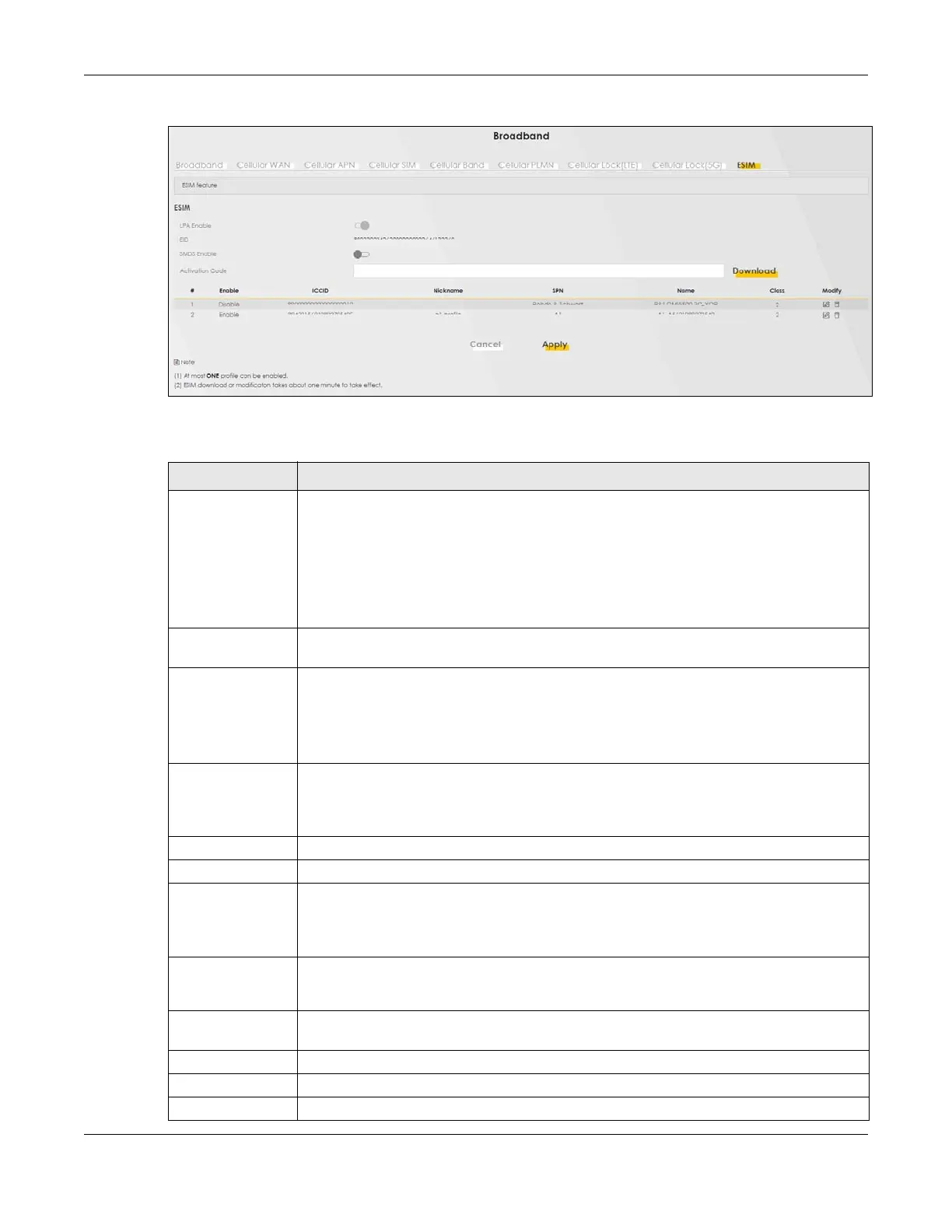Chapter 7 Broadband
NR/FWA Outdoor Series User’s Guide
98
Figure 64 Network Setting > Broadband > ESIM
The following table describes the labels in this screen.
Table 29 Network Settings > Broadband > ESIM
LABEL DESCRIPTION
LPA Enable LPA (Local Profile Assistant) allows you to download an encrypted service provider profile to
the Zyxel Device. A profile is the service provider’s data related to a subscription.
Note: At the time of writing, you can add 7 eSIM subscriptions to your Zyxel Device,
but you can only enable one at a time.
Click this switch to the right to use an eSIM subscription. Alternatively, click this switch to the
left to use a nano SIM card inserted into the Zyxel Device.
EID This displays the eUICC (embedded Universal Integrated Circuit Card) identifier or eSIM
identifier (EID). The EID is the serial number of the eSIM.
SMDS Enable SM-DS (Subscription Manager-Discovery Server) is a method of downloading an eSIM
subscription to the Zyxel Device. SM-DS allows you to download an eSIM subscription without
specifying the SM-DP+ (Subscription Manager-Data Preparation +) address. SM-DP+ is a
platform that stores digital eSIM subscriptions.
Click this switch to the right if your service provider supports SM-DS. Then click Download.
Activation Code Get the activation code from your service provider if your service provider does not support
SM-DS. Enter the activation code here.
Note: This field is only available when SMDS Enable is not selected.
Download Click Download to download an eSIM subscription to your Zyxel Device.
# This displays the index number of the entry.
Enable This displays the status of an eSIM subscription. You can change this in the Edit ESIM Profile # n
screen.
Note: Only one eSIM subscription can be active at a time.
ICCID This displays the Integrated Circuit Card Identification Number (ICCID). This is an 18 to 22-digit
code containing the eSIM subscription's country code, operator code, and identification
number.
Nickname This displays the descriptive name of the eSIM subscription. You can change this in the Edit
ESIM Profile # n screen.
SPN This displays the name of the service provider.
Name This displays the name of the eSIM subscription with your service provider.
Class This displays 2 for an eSIM subscription.
