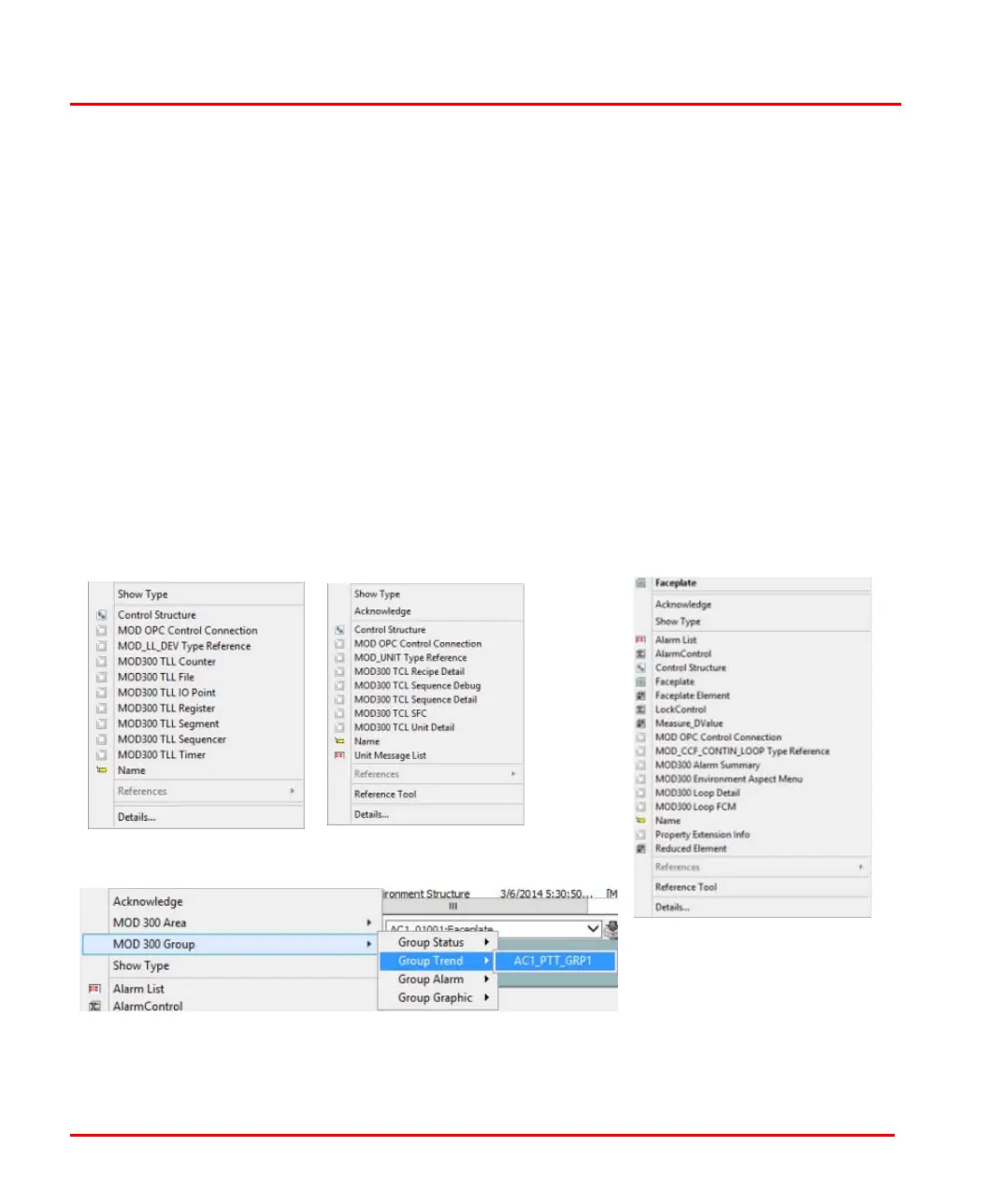Accessing Displays Section 2 Getting Started
26 3BUR002418-600 A
Accessing Displays Using Graphic Displays
Graphic displays may be associated with an object with context navigation to trends,
faceplates, and overview type displays. Overview graphics can provide a panoramic
view of the process and can provide one-step access to critical displays. They can be
made the software equivalent of the Page Selector Alarm Panel with the capability
to monitor alarms for different areas and groups from one display or have target
blocks that can initiate a TCL program sequence state or status transition.
Accessing Displays Using Context Menus
Context menus, Figure 1, provide display access based upon the object type or upon
the selection in the current display (for example, access to the Lan Display or
Station Display when working with S800 I/O). Use the right mouse button to get an
applicable context menu. User roles affect the contents of the context menu. Also,
these menus can be filtered to show only the MOD 300 specific aspects.
Figure 1. Context Menus (Typical) for MOD Tag Aspects
TLL TCL
CCF
Tags in Areas/Groups