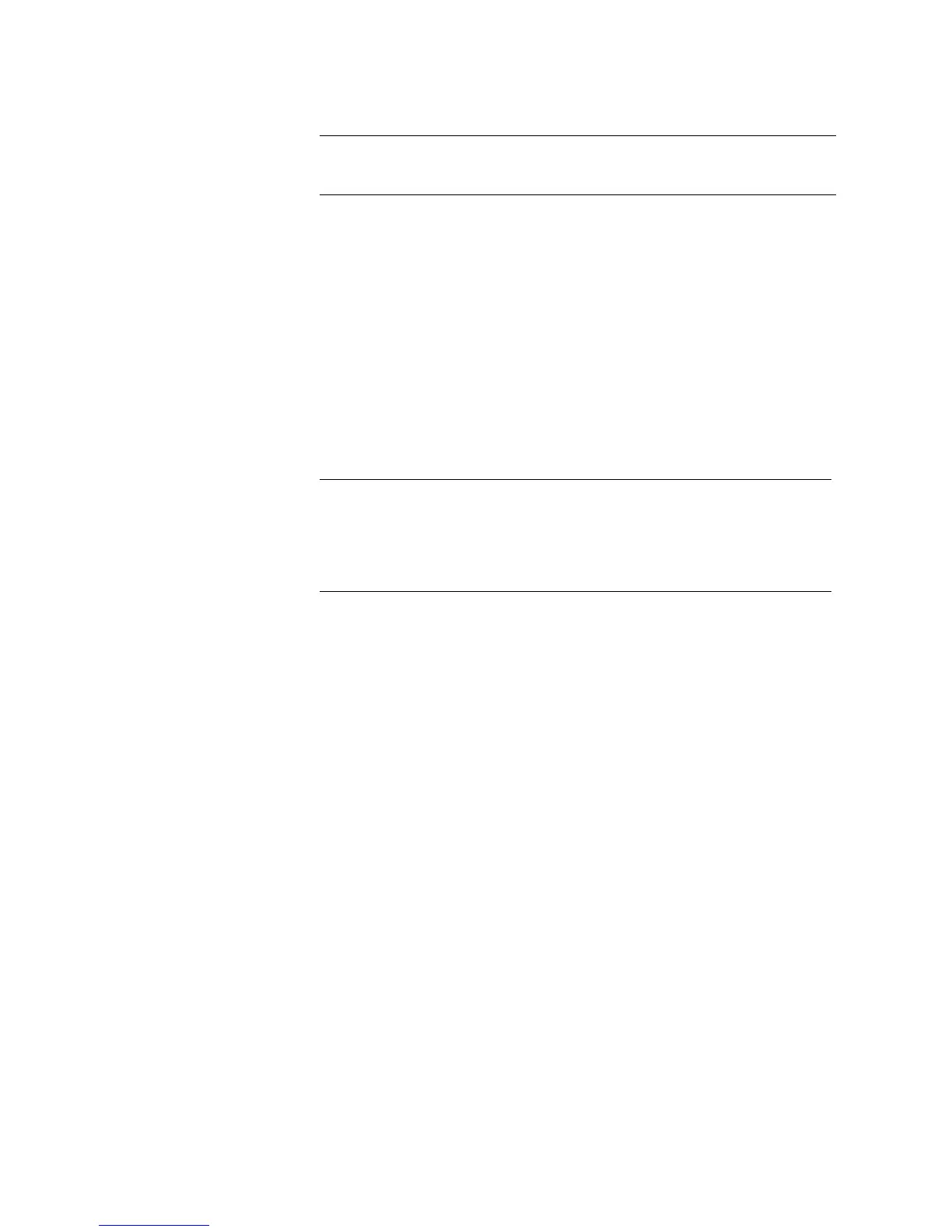ACF5000 FTIR ANALYZER SYSTEM | OI/ACF5000-EN REV. A 103
Changing measuring range limits
NOTICE
The measuring range limits of the FTIR sample components cannot be
changed.
Menu path
MENU → Configure → Component-specific → Measuring Range
(→ Select component) → ...
Selection
Displayed are all measuring ranges configured (at the plant) for a measured
component.
Procedure
Select measuring range with the arrow keys, press CHANGE LIMITS, select
INITIAL VALUE or FINAL VALUE, change measuring range limit and confirm
with ENTER.
NOTICE
For the automatic measuring range switching (see page 107) to work
smoothly, the measuring ranges MB1, MB2, … need to be configured in as-
cending order, i.e. MB1 < MB2 < … .
The changed measuring range limits are shown in the display after switching
to measuring mode.
Measures after changing the measuring range limits
After changing the measuring range limits, the adjustment of the relevant
measuring range needs to be verified. If the relationship of the old to the
new measuring range is ≥ 1:10, it is recommended to adjust the end point
manually (see page 100).
After changing the measuring range limits, the parameters of the automatic
measuring range switching (see page 107) should be verified.
