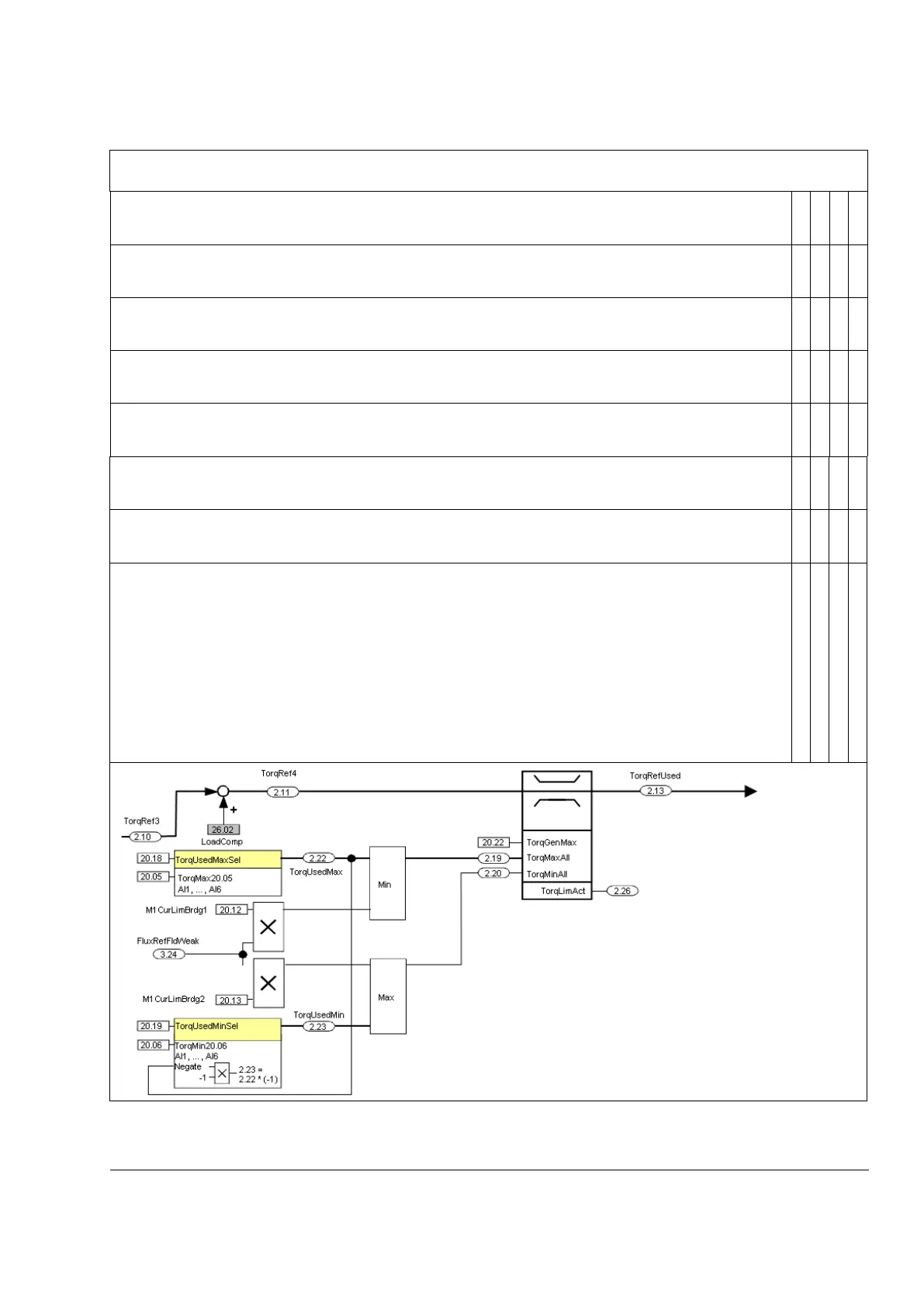201
Signal and parameter list
3ADW000379R0501 DCS550 Manual e e
19.08 Data8 (data container 8)
Data container 8 (see group description above)
Int. Scaling: 1 == 1 Type: SI Volatile: N
19.09 Data9 (data container 9)
Data container 9
(see group description above)
Int. Scaling: 1 == 1 Type: SI Volatile: N
19.10 Data10 (data container 10)
Data container 10 (see group description above)
Int. Scaling: 1 == 1 Type: SI Volatile: N
19.11 Data11 (data container 11)
Data container 11 (see group description above)
Int. Scaling: 1 == 1 Type: SI Volatile: N
19.12 Data12 (data container 12)
Data container 12 (see group description above)
Int. Scaling: 1 == 1 Type: SI Volatile: N
19.20 ParNum (Parameter number)
This parameter contains the Parameter number to be written with Mailbox function enabled (7.03 Bit 3 = 1)
Int. Scaling: 1 == 1 Type: SI Volatile: N
19.21 ParVal (Parameter value)
This parameter contains the Parameter value to be written with Mailbox function enabled (7.03 Bit 3 = 1)
Int. Scaling: 1 == 1 Type: SI Volatile: N
19.22 MailboxCW (Mailbox control word)
Control word for the Mailbox function.
Parameter defined in 19.20 und 19.21 are written with command value 0x0001
while Mailbox function is enabled (7.03 Bit 3 = 1)
After a writing command is executed the status of the operation can be read back by value
of 19.22 (read only
value):
parameter written successful: 0xCD11; not written successful: 0xFE01
ote:
Due to the nature of this access method the data are only written to RAM area. So after all parameters have
been changed successfully, parameter 16.06
has to be written by value 1 to save the RAM data into Flash
Int. Scaling: 1 == 1 Type: SI Volatile: N