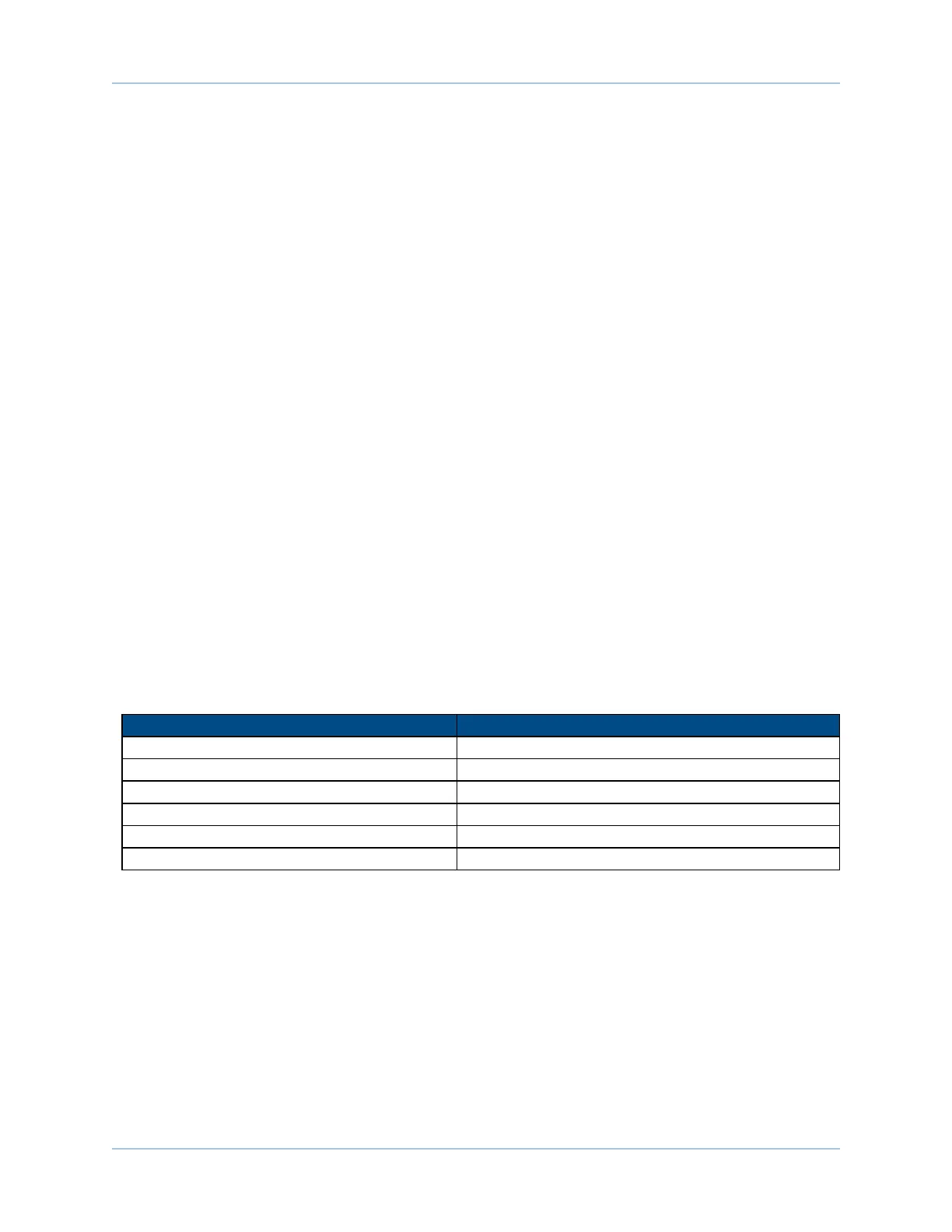74 Chapter 3 www.aerotech.com
3.2.1. -DUALPSO and -TRIPLEPSO Laser Firing Options
The -TRIPLEPSO option is only available on the -IO option board.
The Ensemble HLe allows two and three-axis laser firing via its -DUALPSO and -TRIPLEPSO options. To
accomplish this, the encoder signals from a second/third drive must be jumpered (or daisy-chained) from that
Ensemble HLe to the drive with the -DUALPSO or -TRIPLEPSO options. This requires an encoder signal
from another axis via the J205 connector or via one of the two SSINet connectors. If the SSINet is used it
requires a cable (see Table 3-11 and Figure 3-6) from J302 to J302 of each HPe (J302 to J302 or J303 to
J303 of the other Ensemble HLe, both connectors have two bi-directional ports). Refer to the Ensemble Help
File for programming information.
Software controlled PSOpre-scalars may be used to limit the data rate of each encoder being tracked
without affecting the servo loop data rate.
See Section 3.2.1.1. for an example of two and three-axis firing. See the EnsembleHelp file for more
information on parameter configurations.
3.2.1.1. Multi-Axis Firing
In this example, the X axis has the -TRIPLEPSO option and the Y and Z axes represent the other two axes
that will be tracked. The Y and Z axes output their encoder feedback through SSINet ports 1 and 2,
respectively, to the X axis. The Z axis must have its SSINet port 1 configured as an output for its encoder
feedback signal, and the Y axis must have its SSINet port 2 configured as an output for its encoder feedback
signal. Since the Z axis does not use its SSINet port 2, it should be configured as an Input. Similarly, the Y
axis does not use its SSINet port 1 so it should also be configured as an Input. The X axis must have both
SSINet ports 1 and 2 configured as Inputs.
In general, if an axis has an SSINet port configured as an output, then that SSINet port must be configured
as an input on all other axes which it is connected to. Otherwise, encoder or marker data may be faulty.
Table 3-11: SSINet Cable Part Numbers
Part # Description
NConnect-SSINet-4500 4.5 M (15 FT) SSINet Cable
NConnect-SSINet-3000 3.0 M (10 FT) SSINet Cable
NConnect-SSINet-1500 1.5 M (5 FT) SSINet Cable
NConnect-SSINet-900 0.9 M (3 FT) SSINet Cable
C19891-X J302/J303 to J205 Cable
C19892-X J302/J303 to J205 Cable
Ensemble HLe -IO Expansion Board
