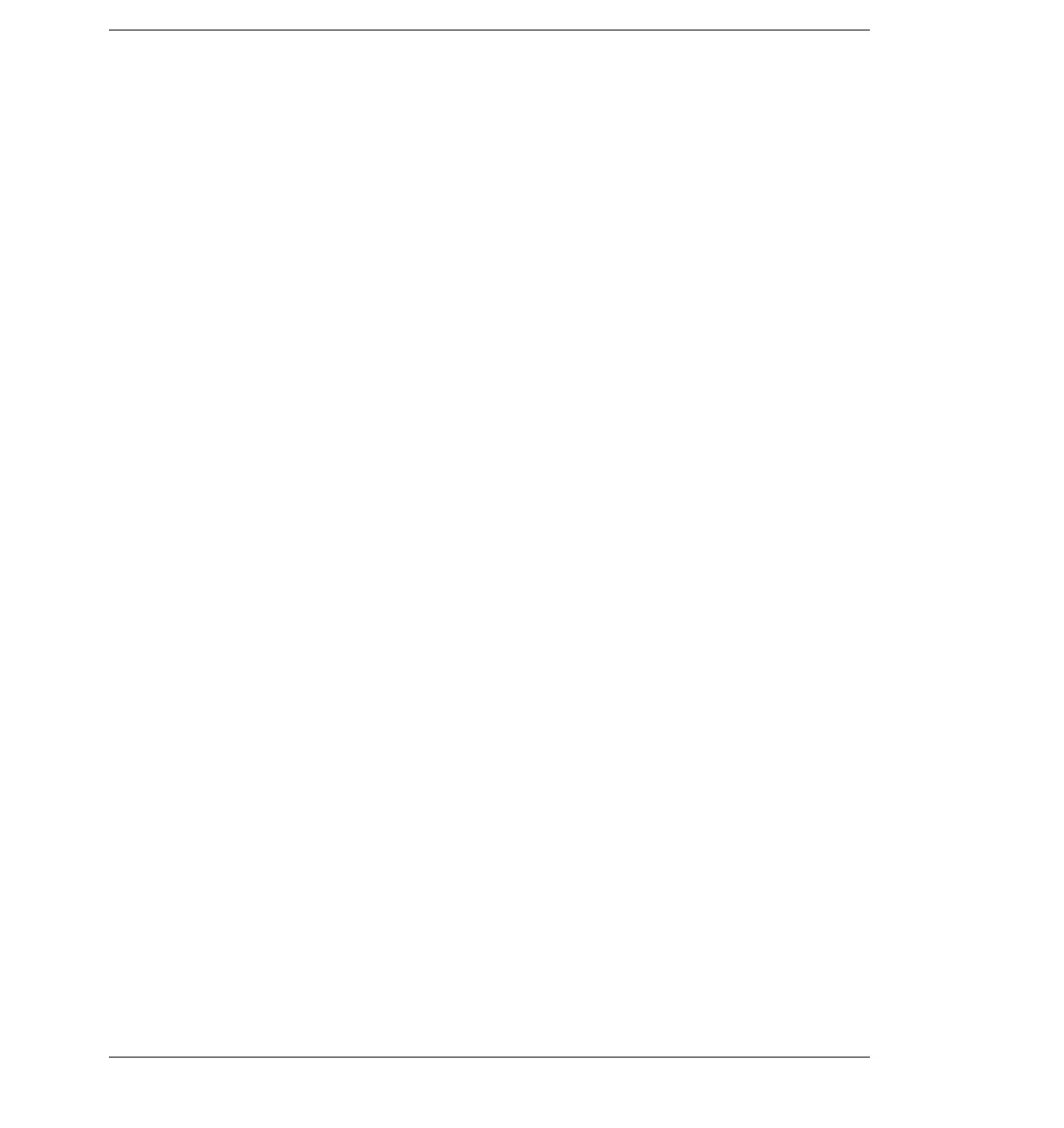Contents
Jun 2001 7 of 24
Contents
Agilent 6890 Gas Chromatograph Service Manual
Cleaning an FID jet and collector ...........................................................23
Cleaning the collector.......................................................................23
Cleaning the jet..................................................................................23
320 Nitrogen Phosphorus Detector (NPD)
Theory of operation ....................................................................................1
EPC detector........................................................................................1
Manually controlled detector ............................................................3
Recommended settings ..............................................................................4
Equilibration time ...............................................................................4
Turning hydrogen off during a solvent peak....................................4
Turning hydrogen off between runs .................................................4
Bead voltage.........................................................................................4
Extending the life of the bead ...........................................................4
Temperature programming................................................................5
Jets and collectors ..............................................................................5
Correcting NPD hardware problems........................................................7
Replacement procedures .........................................................................10
Software .............................................................................................10
Replacing the entire detector ..........................................................10
Replacing the active element (bead) ..............................................13
Removing the collector assembly ...................................................16
Replacing the jet................................................................................18
Removing the electrometer..............................................................19
Removing an EPC flow manifold ....................................................20
Installing a Type 2 manifold.............................................................22
Replacing the detector interface board..........................................28
Cleaning the NPD jet and collector ........................................................30
Cleaning the collector.......................................................................30
Cleaning the jet..................................................................................31
