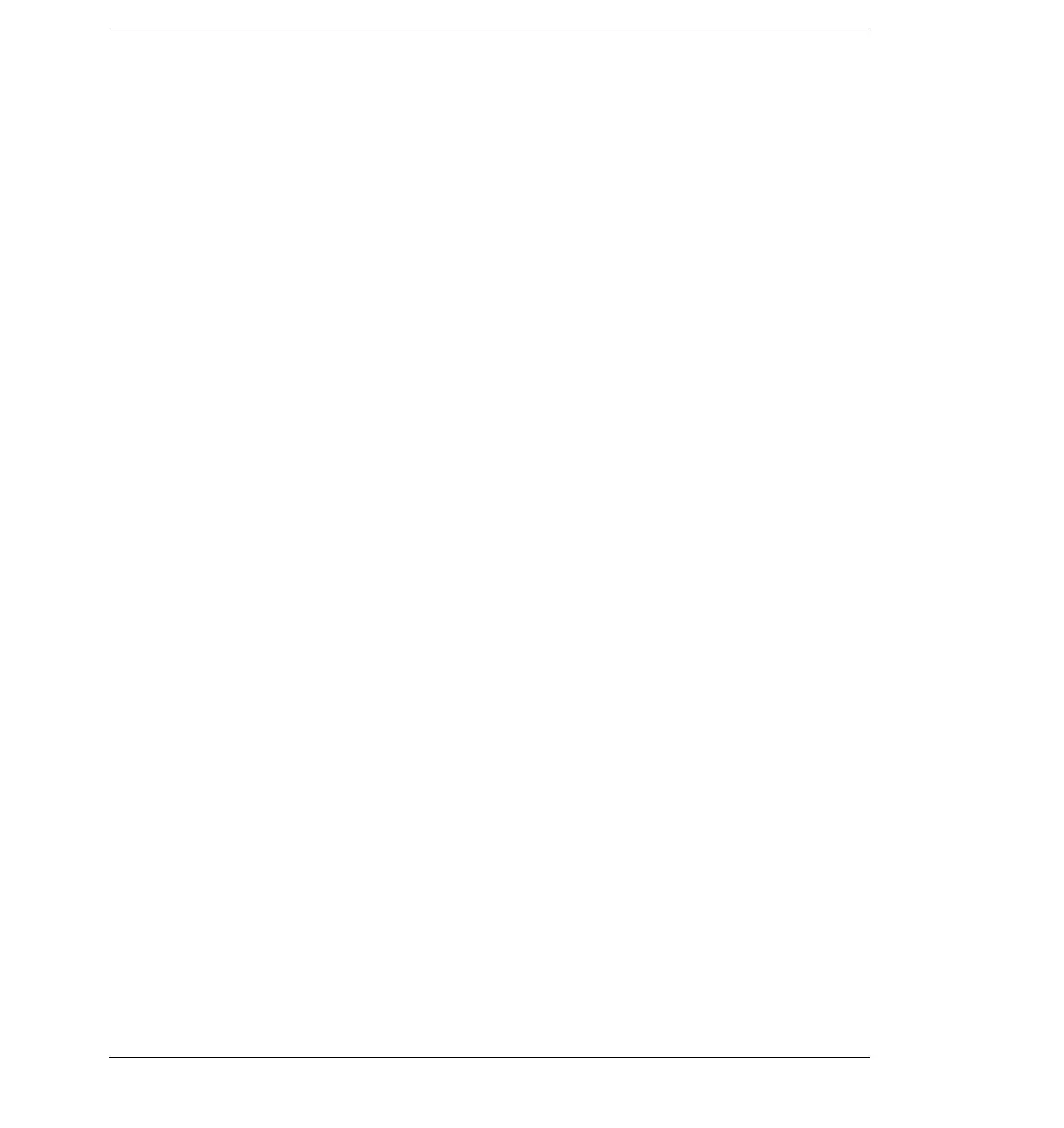Contents
Jun 2001 9 of 24
Contents
Agilent 6890 Gas Chromatograph Service Manual
341 Micro-cell Electron Capture Detector (µ-ECD)
Theory of operation ....................................................................................1
EPC detector........................................................................................2
Replacement procedures ...........................................................................3
Replacing the entire detector/detector cell .....................................3
Replacing the heater/sensor assembly .............................................6
Replacing the makeup gas adapter ...................................................9
Removing an EPC flow manifold ....................................................11
Installing a Type 2 manifold.............................................................13
Removing the signal board...............................................................18
Replacing the detector interface card ............................................20
Diagnostics.................................................................................................22
Frequency test ...................................................................................22
Leak test .............................................................................................23
Maintaining a µ-ECD detector .................................................................25
µ-ECD bakeout (thermal cleaning) .................................................25
Performing a radioactivity leak test (wipe test)............................26
350 Flame Photometric Detector (FPD)
Theory of operation ....................................................................................1
Single wavelength FPD.......................................................................2
Dual wavelength FPD .........................................................................3
Operating conditions ..........................................................................3
Replacement procedures ...........................................................................4
Replacing the entire detector ............................................................4
Column installation.............................................................................6
Cleaning/replacing windows, filters, and seals ...............................8
Cleaning/replacing the jet ................................................................12
Replacing the transfer line fused silica liner .................................15
Replacing the photomultiplier tube ................................................18
Replacing the heater/sensor assemblies ........................................20
Replacing the ignitor glow plug.......................................................22
Removing an FPD flow manifold ....................................................24
Installing a Type 2 manifold.............................................................25
