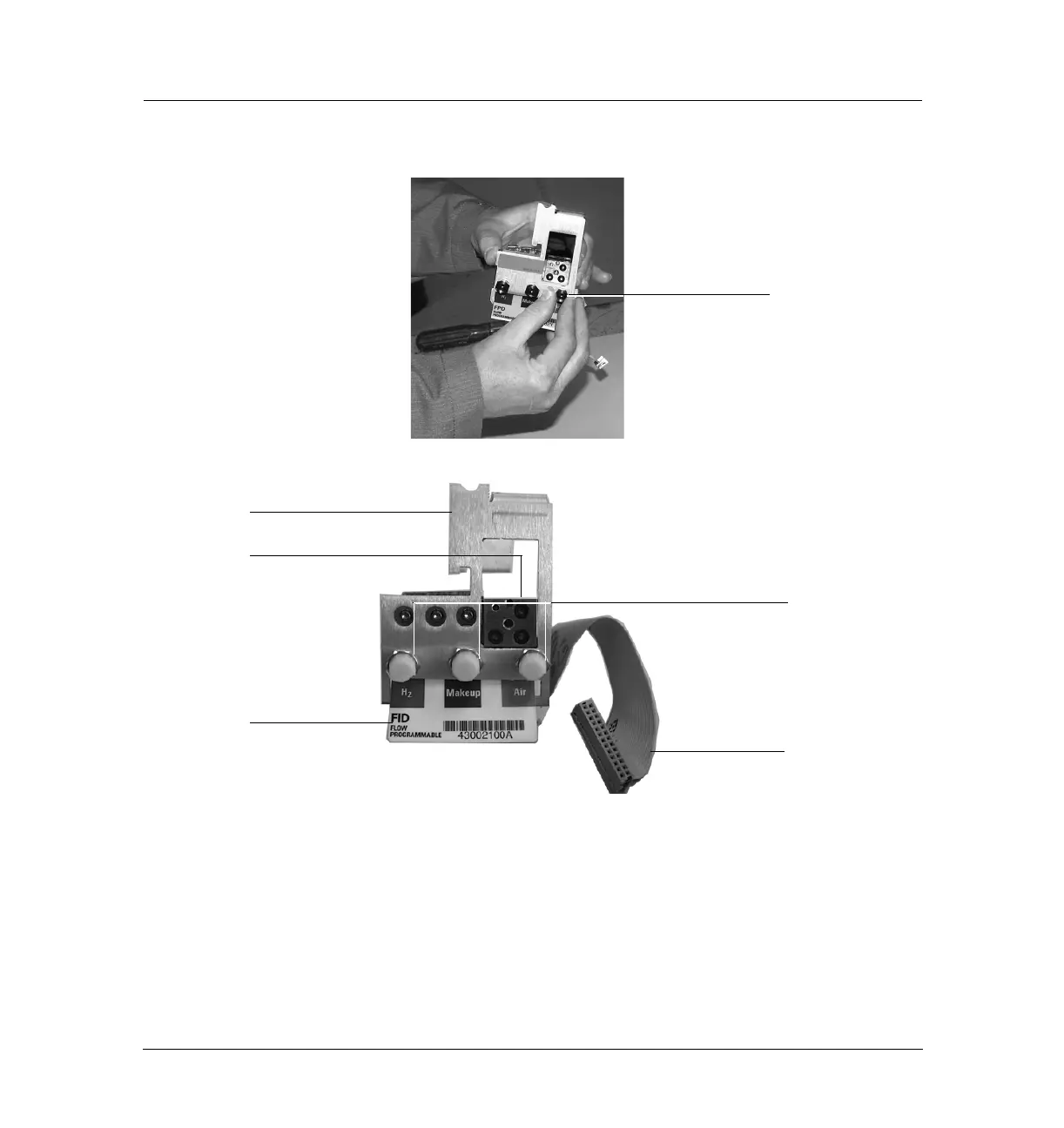17 of 24
Jun 2001
Detectors
Agilent 6890 Gas Chromatograph Service Manual
Flame Ionization Detector (FID) 310
Replacement procedures
Figure 310-13 Bracket mounted onto the manifold
3. If the tubing from the gang fitting bends directly to the left, re-shape it
so that it bends up and away from the block as shown in Figure 310-15.
4. Insert the gang fitting through the cutout in the manifold bracket and
install it onto the new manifold assembly so that the tubing runs back
and away from the fitting. Be sure the left tube clears the inner edge of
the bracket. See Figure 310-13 and Figure 310-15.
Finger-tighten nuts.
Do not use a wrench.
(FPD shown above)
7/16-inch hex nuts
Mounting bracket
Gang fitting
Label tag through
Ribbon cable
installs here
slot in bracket
