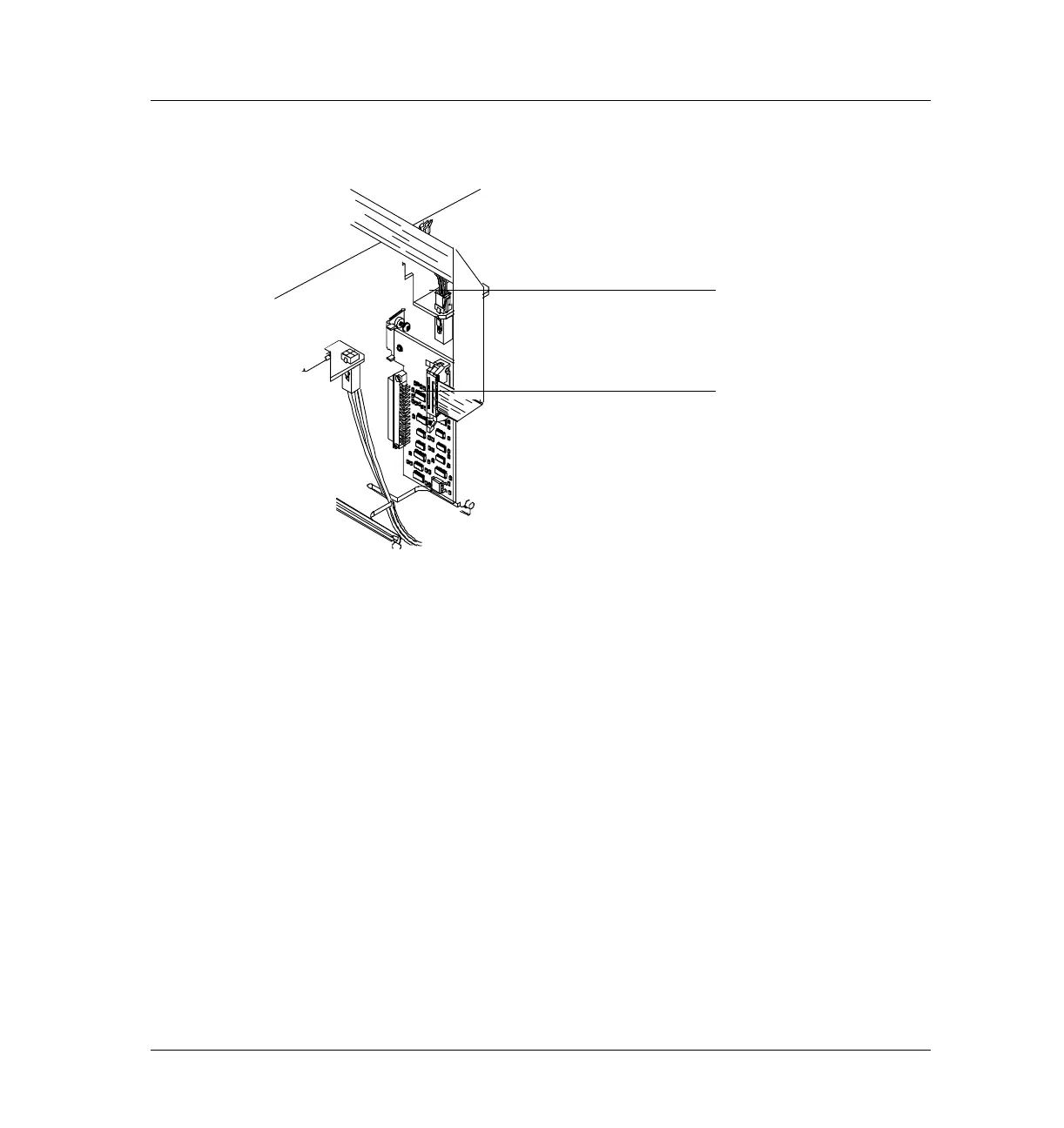341 Micro-cell Electron Capture Detector (µ-ECD)
Replacement procedures
4 of 26
Jun 2001
Detectors
Agilent 6890 Gas Chromatograph Service Manual
Figure 341-3 Disconnecting the µ-ECD cables
4. Inside the oven, remove the insulation cup and disconnect the column
from the makeup gas adapter.
5. Use a 9/16-inch wrench to loosen the 1/4-inch Swagelok nut on the
makeup gas adapter from the bottom of the detector. Slide the makeup
gas adapter out of the bottom of the detector.
Heater/sensor cable
Ribbon cable connector
