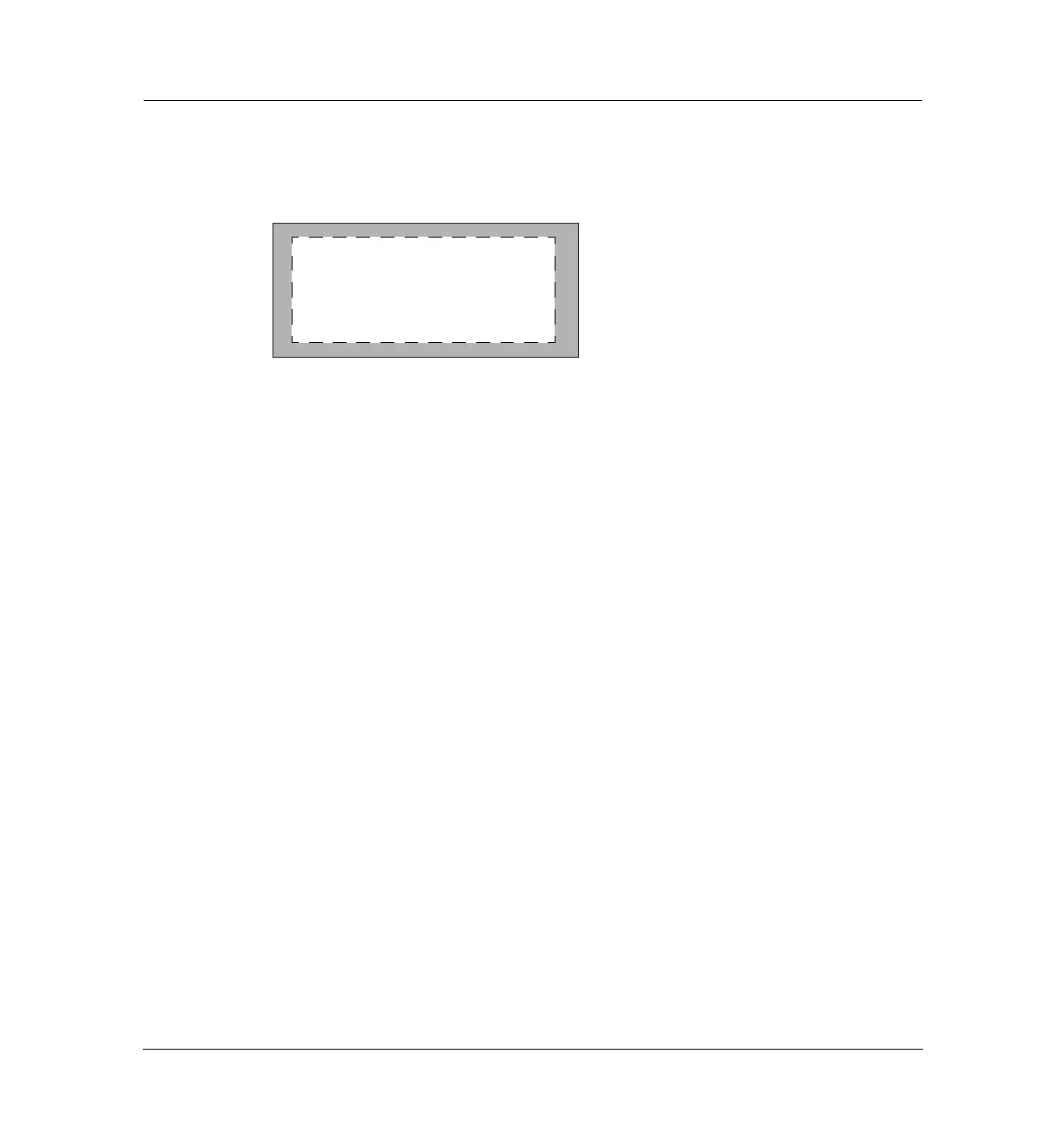13 of 16
Jun 2001
Detectors
Agilent 6890 Gas Chromatograph Service Manual
Auxiliary EPC 360
Replacement procedures
2. Press [Aux #][3], [Aux #][4], or [Aux #][5] to access the desired channel.
If your manifold is correctly installed, you will see the following display:
†
An actual flow value is displayed when the gases are off or not
connected. This is not an error. After the gases are connected and the
detector is operational, the actual flow values will be equal to the setpoint
values.
3. If the display reads Aux not installed, recheck your cable
connections.
4. Zero the pressure sensors:
a. Make certain that no gases are connected to your manifold.
b. Press [Options] and scroll to Calibration → Aux pressure.
c. Scroll to Aux 3 zero and press [On].
d. Scroll to Aux 4 zero and press [On].
e. Scroll to Aux 5 zero and press [On].
PNEUMATIC AUX 3
Pressure 0.
x
†
Off
Init time
Rate 1 (off)
0.00