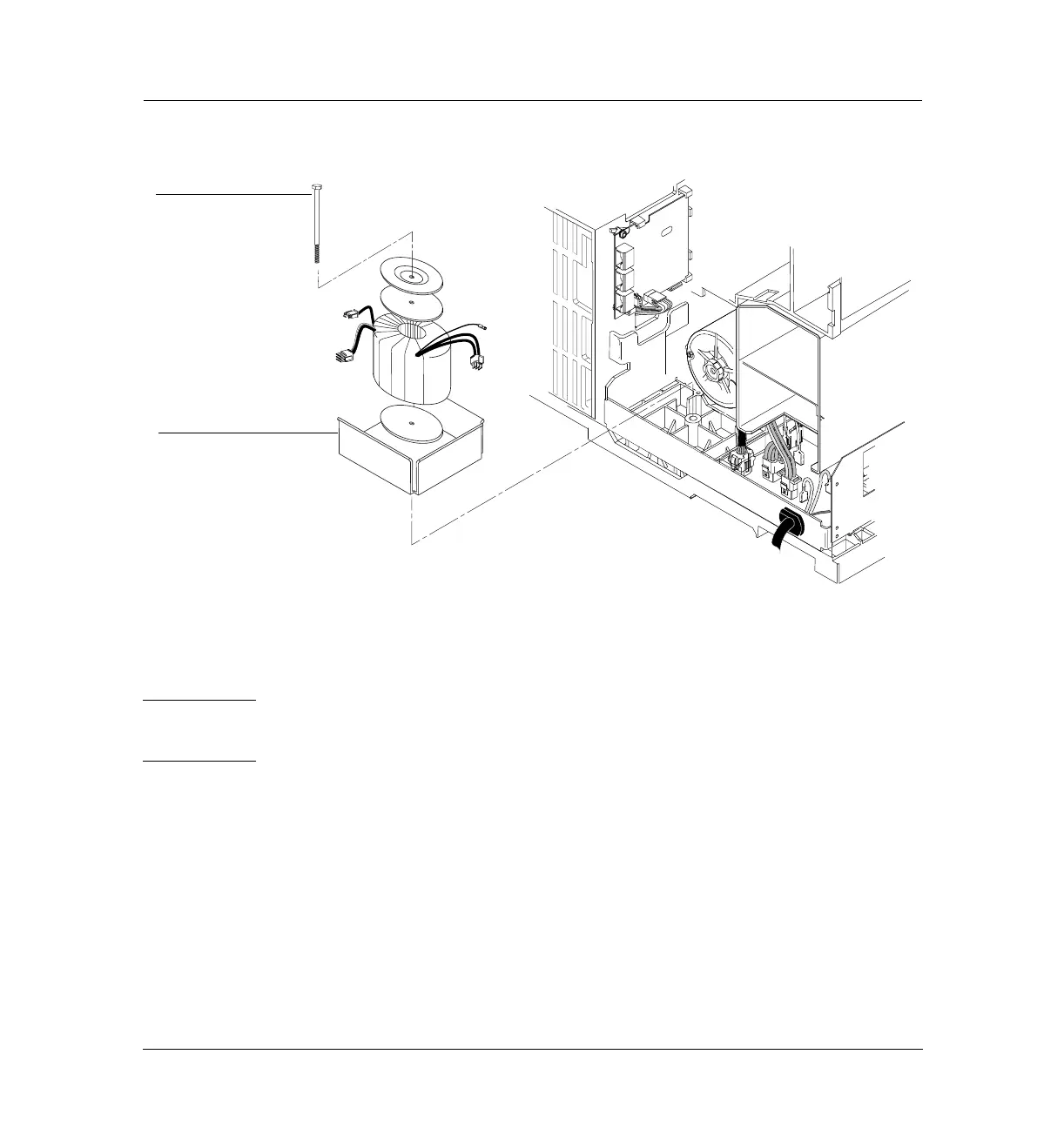21 of 26
Jun 2001
Mainframe
Agilent 6890 Gas Chromatograph Service Manual
Power/Electronics Replacement 430
Replacing the transformer—GC serial number ≥ 10225
Figure 430-14 Removing the transformer
5. Remove the long bolt that secures the transformer.
WARNING The transformer is very heavy! Make sure you have a firm grip on the
transformer before lifting it out of the instrument.
6. Lift out the transformer, gaskets, and plate. Save the gaskets.
To install a new transformer:
1. If you removed the bracket, install it over the PEM in the base of the GC.
The open side of the bracket should face left, towards the main board.
2. Lay a gasket over the PEM, then loosely install the mounting bolt. Tighten
only a few turns.
3. Install the transformer over the bolt. Once the transformer is in place,
remove the bolt.
Remove mounting
bolt
Bracket
