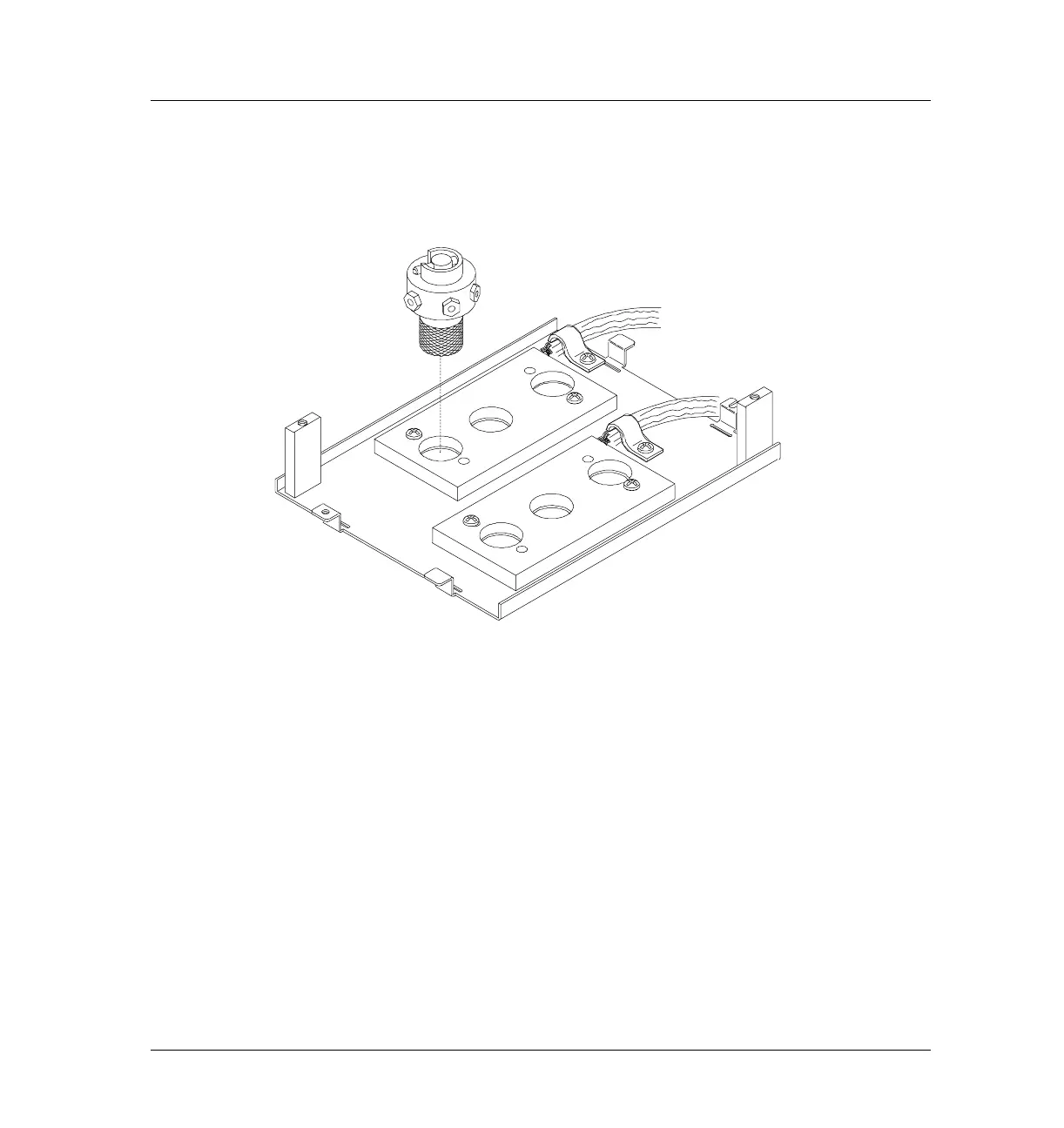1120 Valve Box
Installing the valve box
4 of 10
Jun 2001
Valves
Agilent 6890 Gas Chromatograph Service Manual
7. Insert the valve(s) into the appropriate hole(s) in the heater block and
secure each valve with two long Torx T-10 screws.
Figure 1120-5 Installing valves
8. Plumb the valves in the appropriate configuration. A variety of valve
configurations are diagrammed in the Typical Valve Configurations
section in this chapter.
9. Orient all of the valves in the OFF (CCW) position.