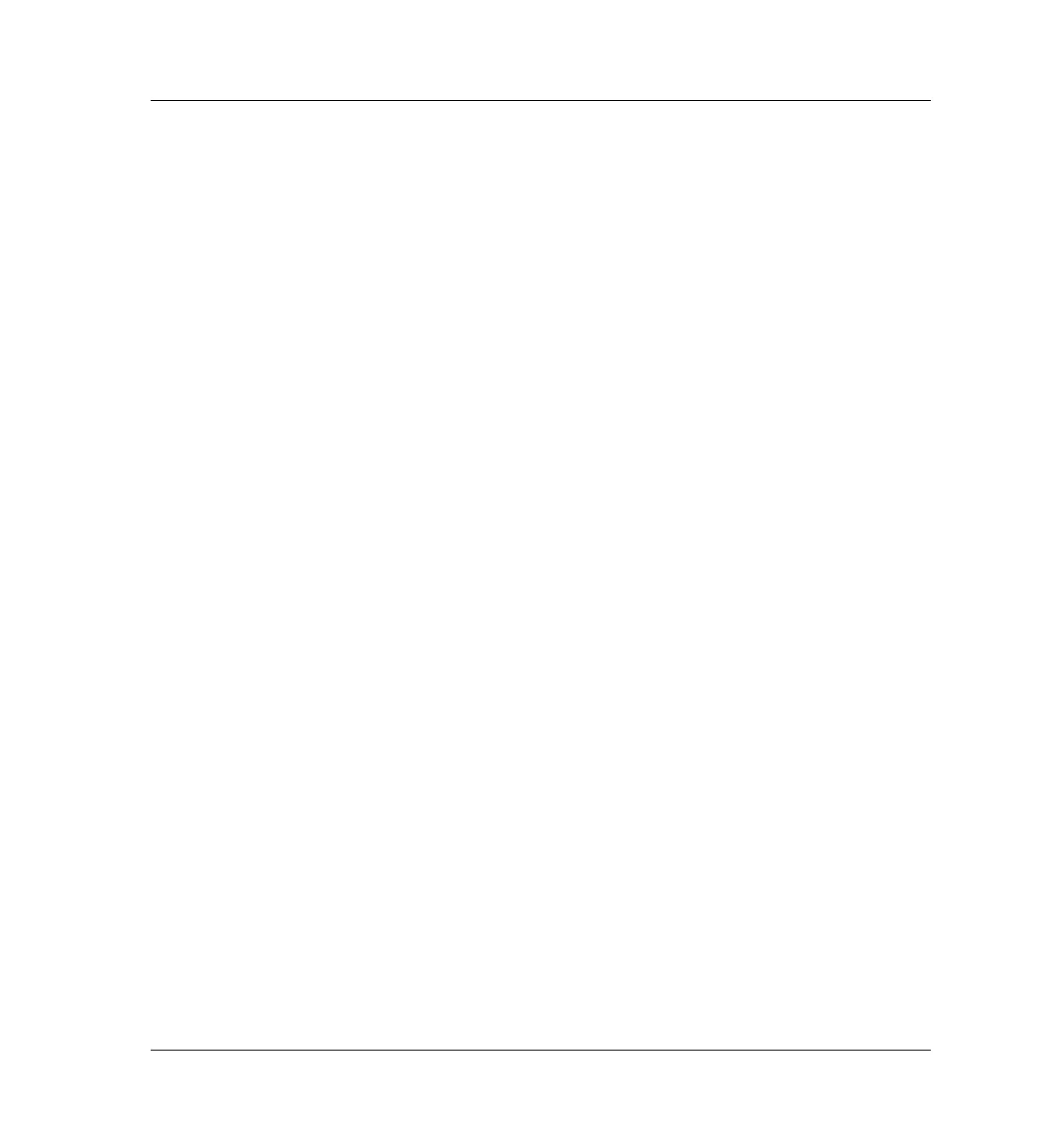1130 Actuators
Installing the valve actuator drivers
6 of 12
Jun 2001
Valves
Agilent 6890 Gas Chromatograph Service Manual
3. For each additional valve installed, install two more mounting posts and
a valve driver with O-rings in the same manner as the first.
4. When all the drivers have been installed, screw on the other end plate
with the two hex screws as shown.