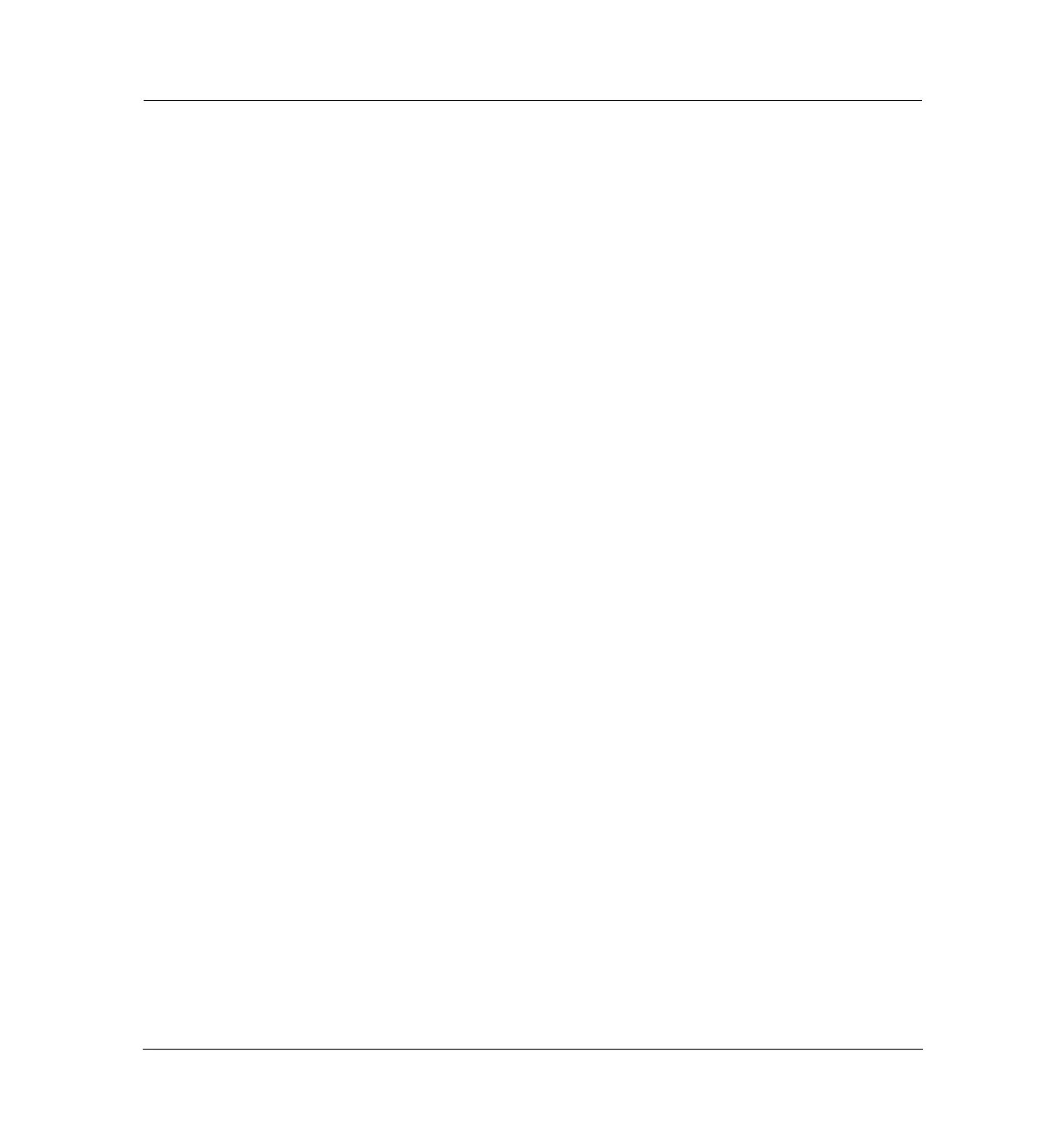5 of 14
Jun 2001
Electrical
Agilent 6890 Gas Chromatograph Service Manual
External Connectors, 6890A and 6890 Plus 1210
APG remote start/stop
Signal descriptions
Prepare (low)—Request to prepare for analysis. Receiver is any module
performing pre-analysis activities.
Start (low)
—Request to start run/timetable. Receiver is any module
performing runtime-controlled activities.
Shutdown (low)
—System has serious problem. Receiver is any module
capable to reduce safety risk.
Power On (high)
—All modules connected to system are switched on. Receiver
is any module relying on operation of others.
Ready (high)
—System is ready for next analysis. Receiver is any sequence
controller.
Stop (low)
—Request to reach system ready state as soon as possible (for
example, stop run, abort or finish, and stop injection). Receiver is any module
performing runtime-controlled activities.
Start Request (low)
—Request to start injection cycle (for example, by a Start
key on any module). Receiver is the automatic liquid sampler.
APG remote control
Remote control allows easy connection between single instruments or
systems to ensure coordinated analysis with simple coupling requirements.
To provide maximum safety within a distributed analysis system, one line is
dedicated to SHUTDOWN the system’s critical parts in case any module
detects a serious problem.
To detect whether all participating modules are switched on or properly
powered, one line is defined to summarize the POWER ON state of all
connected modules.
