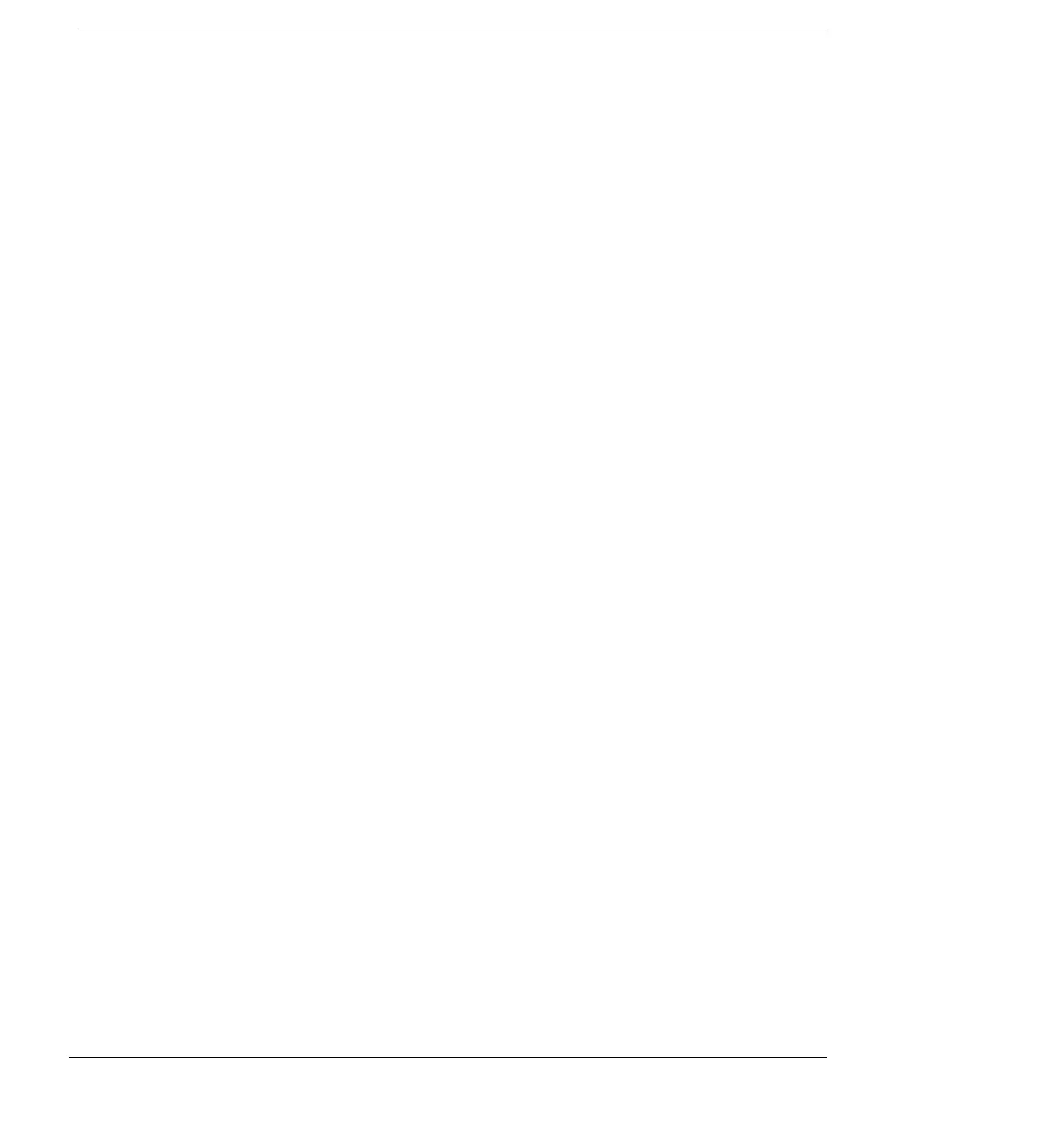4 of 24 Jun 2001
Contents
Contents
Agilent 6890 Gas Chromatograph Service Manual
Split modes .................................................................................................. 3
Septum head installed ........................................................................ 3
Septumless head installed.................................................................. 4
Pulsed split modes .............................................................................. 5
Splitless modes............................................................................................ 6
Pulsed splitless mode ......................................................................... 8
Solvent vent mode ...................................................................................... 9
Stage 1: Sample and vent ................................................................... 9
Stage 2: Sample transfer................................................................... 11
Stage 3: Purge and cleanup.............................................................. 12
Replacement procedures ......................................................................... 13
Replacing the PTV inlet, pneumatics, and manifold..................... 13
Replacing the PTV with cooling assembly..................................... 16
Replacing the CO
2
or LN
2
inlet cryo assembly.............................. 18
Replacing the PTV manifold assembly........................................... 19
Removing both the manifold and plumbing assemblies .............. 22
Replacing the plumbing assemblies ............................................... 23
Replacing a gang fitting restrictor or O-ring.................................. 25
Replacing the PTV thermocouple PCB ..........................................25
Replacing the filter............................................................................ 26
Replacing the inlet adapter.............................................................. 27
Installing the column ........................................................................ 28
Removing the septumless head....................................................... 29
Cleaning the septumless head ......................................................... 30
Replacing the Teflon ferrule............................................................ 32
Removing/replacing the septum head ............................................ 33
Replacing the septum ....................................................................... 35
Replacing the liner ............................................................................ 35
Diagnostics ................................................................................................ 38
Shutdown behavior........................................................................... 38
Leak testing................................................................................................ 39
Preparation ........................................................................................ 39
Performing the leak test................................................................... 40
