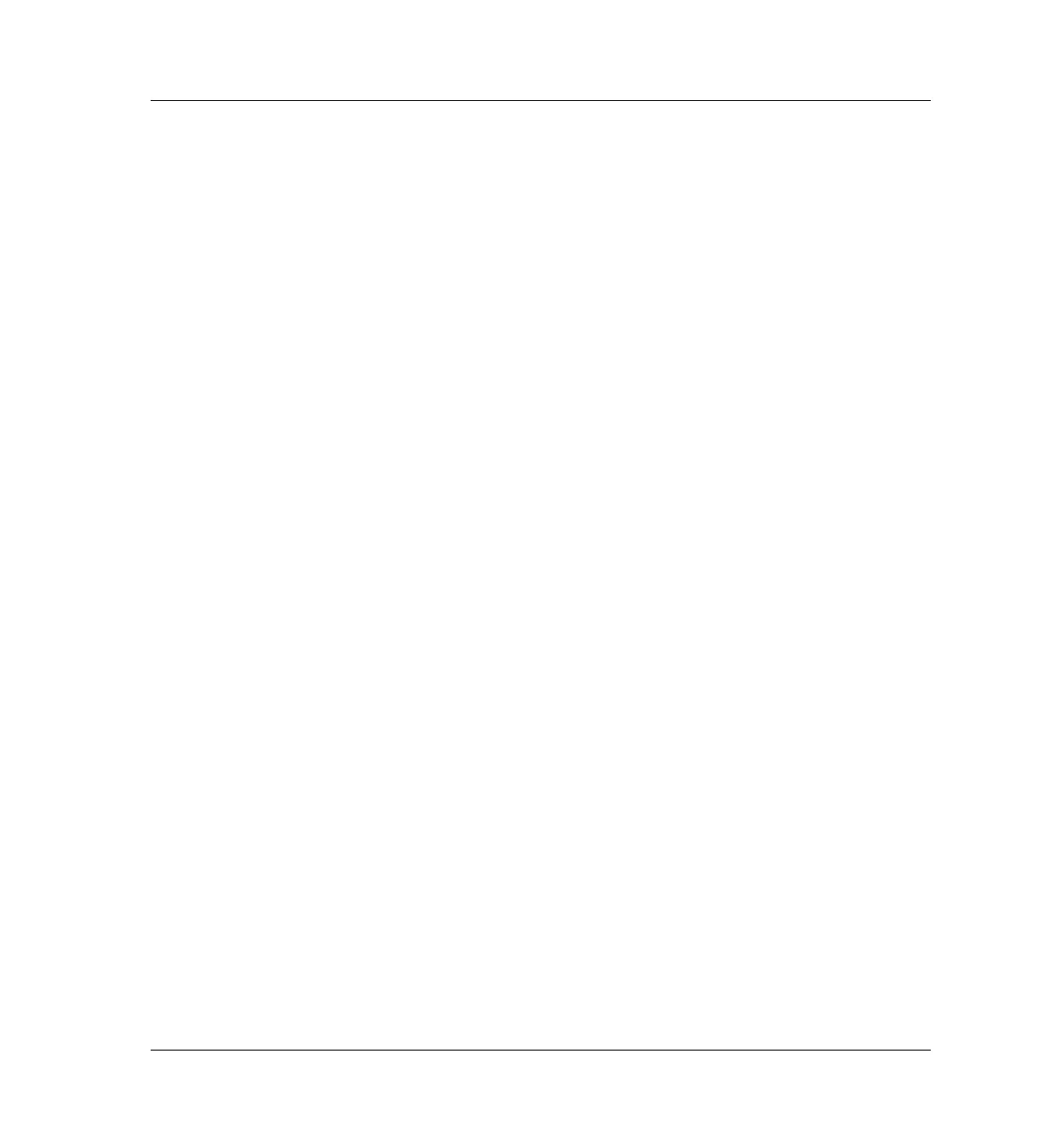1225 Main Board, 6890N
General board layout
2 of 6
Jun 2001
Electrical
Agilent 6890 Gas Chromatograph Service Manual
Check the +10 V test point to determine if detector, A/D, and D/A circuitry
is operating.
If the instrument appears dead and there is no 24 V voltage:
1. Check AC power
2. Check fuses at F4 and F5.
If thermal shutdown occurs or if the detectors are not working:
1. Check the –15 V voltage. If not present, A/D functionality will not work.
2. Unplug the detectors and the EPC board.
3. Recheck the –15 V voltage. If it returns, the problem may be in the
detector or EPC board.
