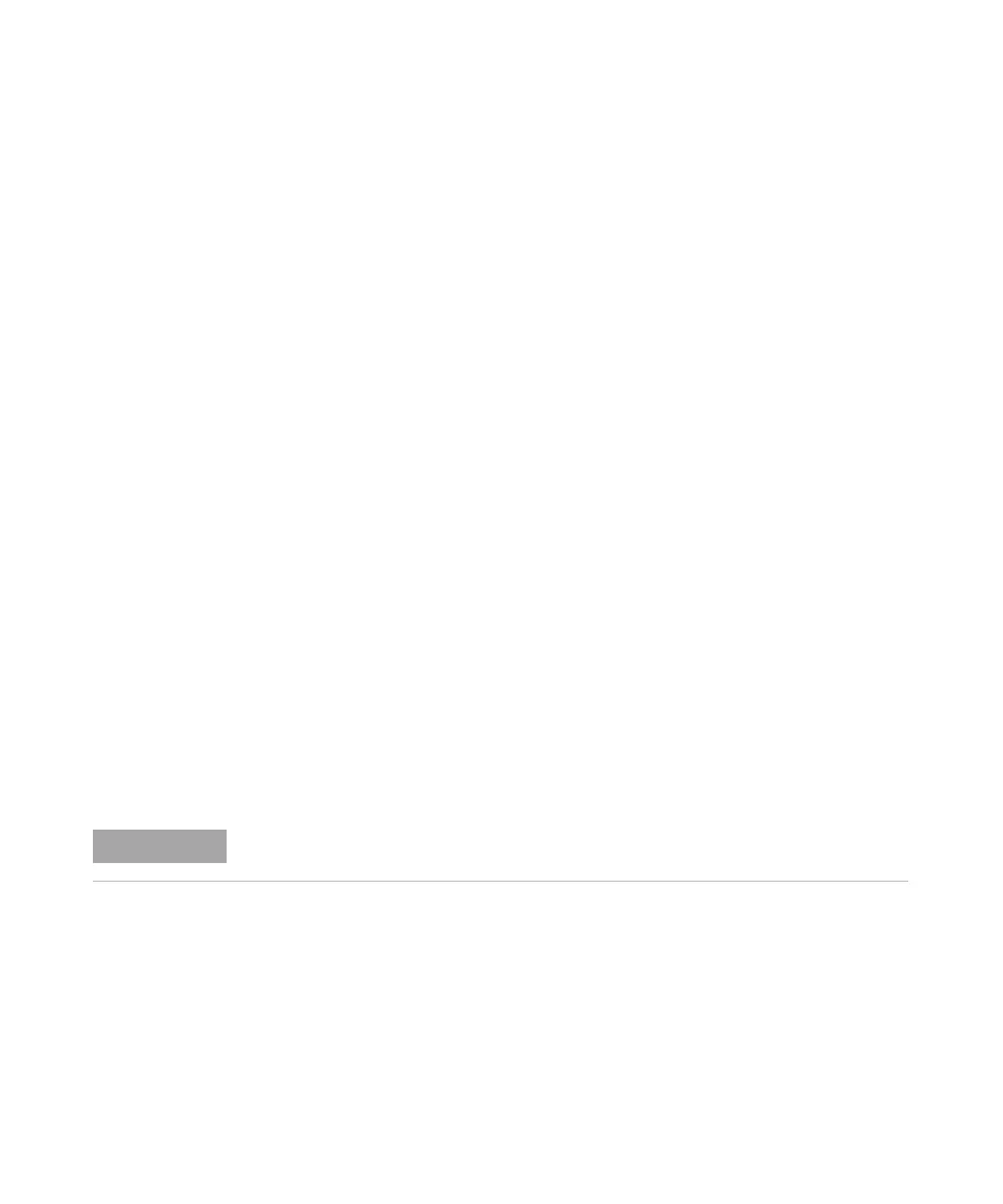104 Agilent 7100 Capillary Electrophoresis System User Manual
5 Using the Agilent 7100 Capillary Electrophoresis System
Capillary Electrophoresis, CE
Electrokinetic Injection
For electrokinetic injection the inlet buffer vial is replaced with the sample
vial. A voltage, current or power is applied for a certain time that causes the
sample to migrate into the capillary.
This injection technique is often used for capillaries filled with fixed or
cross-linked gels or other high-viscosity material , where injection by pressure
is not applicable.
During electrokinetic injection, molecules with different mobilities will be
depleted differently from the sample solution, therefore gradual changes in
analyte composition might occur as a consequence of multiple injections.
Different salt contents in the sample matrix will influence the injection
efficiency of the analytes. Variation in the matrix composition might therefore
bias the quantitative analysis and, in the worst case, hamper analyte
introduction.
Difference Between Hydrodynamic and Electrokinetic Injection
To do electrokinetic injection, the electrode must touch the sample in the
sample vial. In contrast with hydrodynamic injection the sample only needs to
touch the capillary tips.
Short electrodes (G7100-60033) in combination with hydrodynamic injection
are used to minimize sample carry-over to other vials. At appropriate low-fill
volumes present in the sample vial during injection, electrodes are not
submerged. With this procedure there is no interaction between sample and
electrode, such as electrochemical reactions or adhesion of sample to the
electrode.
This precaution can be programmed into the timetable by a combination of the commands
“load vial” and “wait”.