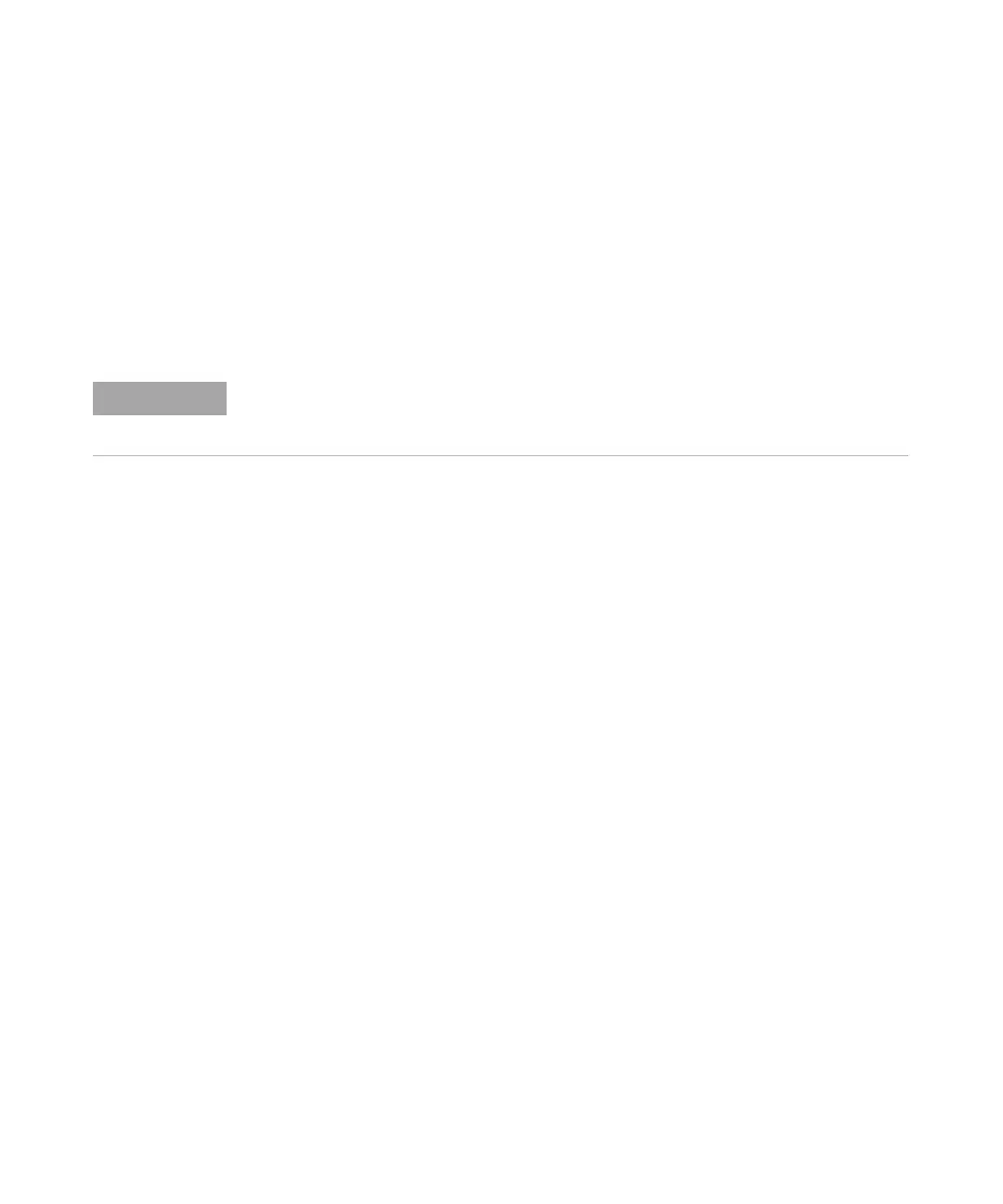164 Agilent 7100 Capillary Electrophoresis System User Manual
6 Troubleshooting and Diagnostics
CE Problem Solving
If the leak sensor is activated or you think there is a leak in the instrument:
1 Immediately switch off the Agilent CE instrument (and the external water
bath, if connected).
2 Disconnect the line power cord.
3 Open the lid.
4 Remove the front cover as described to diagnose the cause of leak.
5 Dry the leak sensor using a tissue.
Possible Reasons for Leaks and Appropriate Action for Spilled Liquid from Other
Sources
• If you have spilled some liquid into the Agilent CE instrument, it is
sufficient to thoroughly clean and dry the Agilent CE instrument and the
leak sensor.
Leaking Water Bath Tubing Inside the Agilent CE Instrument
• Call Agilent Technologies.
• Do not use the Agilent CE instrument until Agilent Technologies has
repaired it.
Leaks in Replenishment Tubing or Valves
• Call Agilent Technologies.
Reason Unknown
• If you can not trace the reason for the leak, call Agilent Technologies. There
may be an instrument problem.
The error will stay active for the ChemStation or Lab Advisor even after corrective action
and drying. Please acknowledge the error by clicking "Clear error" in the Lab Advisor or
switching the power knob in the top right corner of the CE diagram of the ChemStation.
