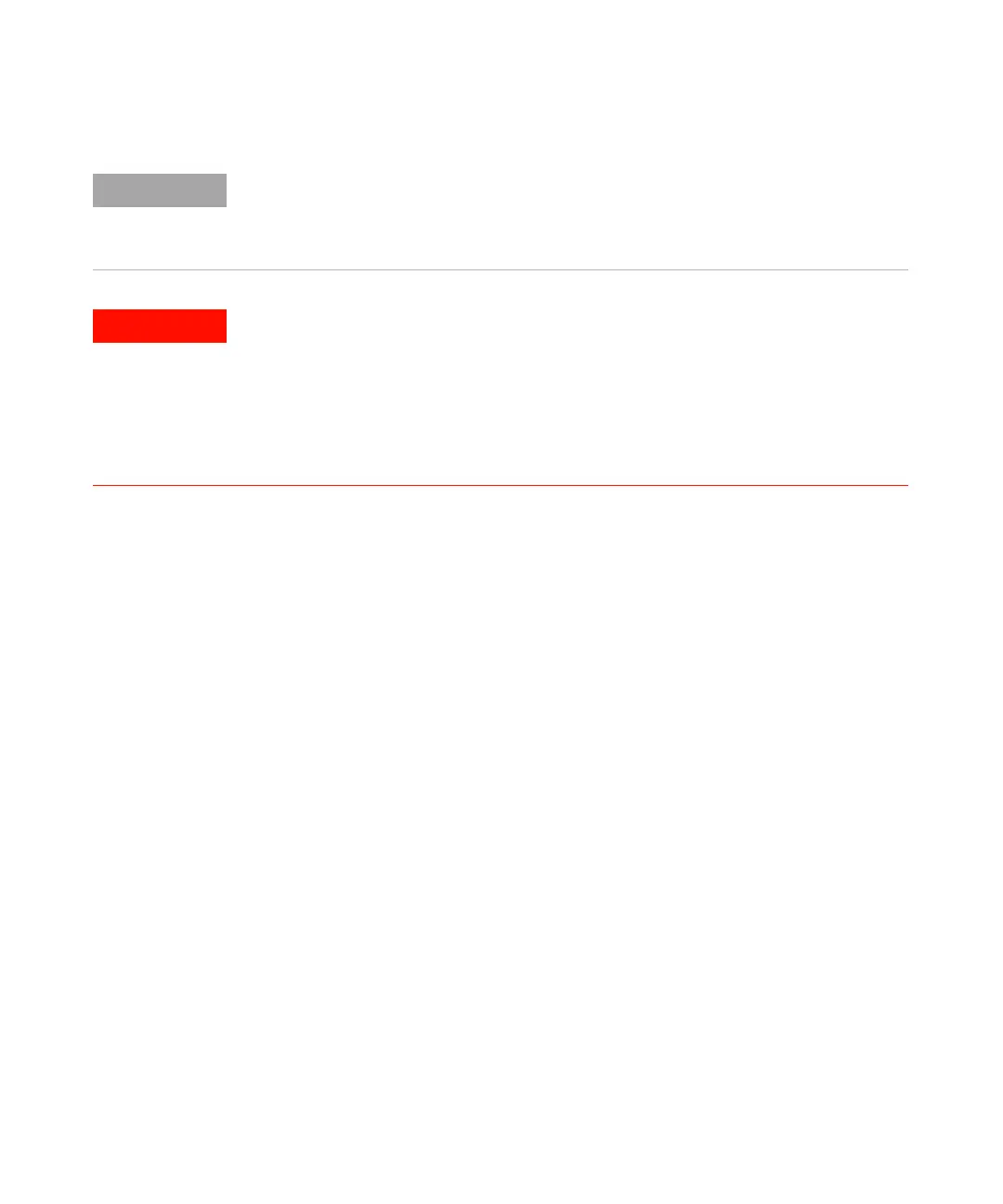Agilent 7100 Capillary Electrophoresis System User Manual 175
Hardware Information 7
7100 Capillary Electrophoresis Instrument Electronics
Next to each fuse F1 to F6 is a LED on the rear of the electronic board. This is
visible through a cutout in the metal shield of the electronic box. A red LED
indicates that the respective fuse is blown.
If one of the fuses is blown, the green LED of the power switch flashes.
Fire hazard
Using wrong fuses may result in a fire hazard.
• For continued protection against fire hazards, only replace fuses with the same type
and rating.
• Only use the fuses specified for this instrument. Use of other fuses or materials is
prohibited.
