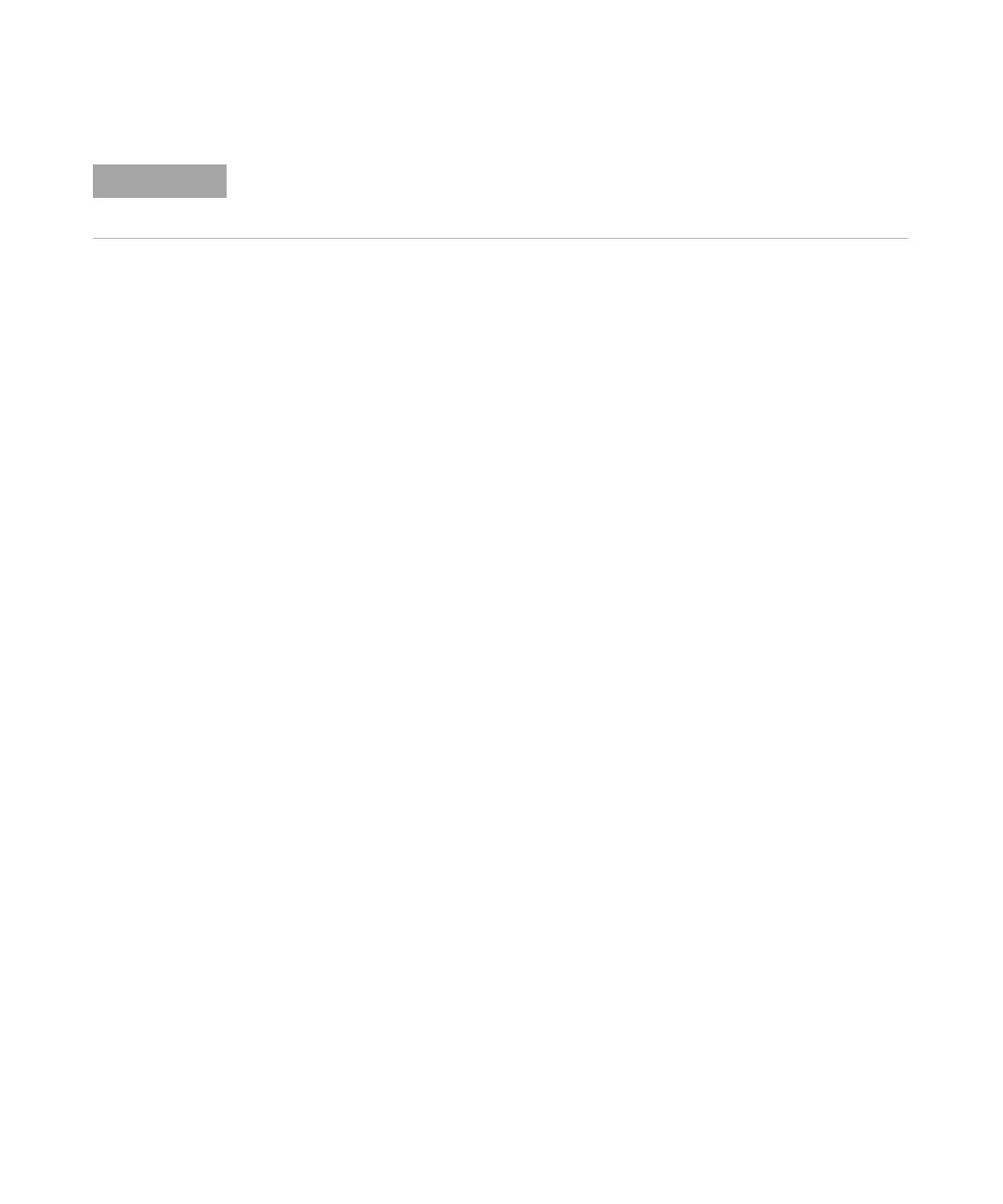Agilent 7100 Capillary Electrophoresis System User Manual 209
Maintenance 8
Cleaning the Electrodes, Pre-punchers and Insulation Plate
5 Carefully insert the replenishment pre-puncher. Tighten the screw to
secure the pre-puncher.
The pre-puncher will assume the correct position as the screw is tightened.
The replenishment pre-puncher is not connected to a tube.
The screws used for fixation of the inlet and outlet pre-puncher are made of plastic. Do not
use metal screws. Metal screws may lead to leakage current and arcing which disturbs
applications and may damage the instrument.
