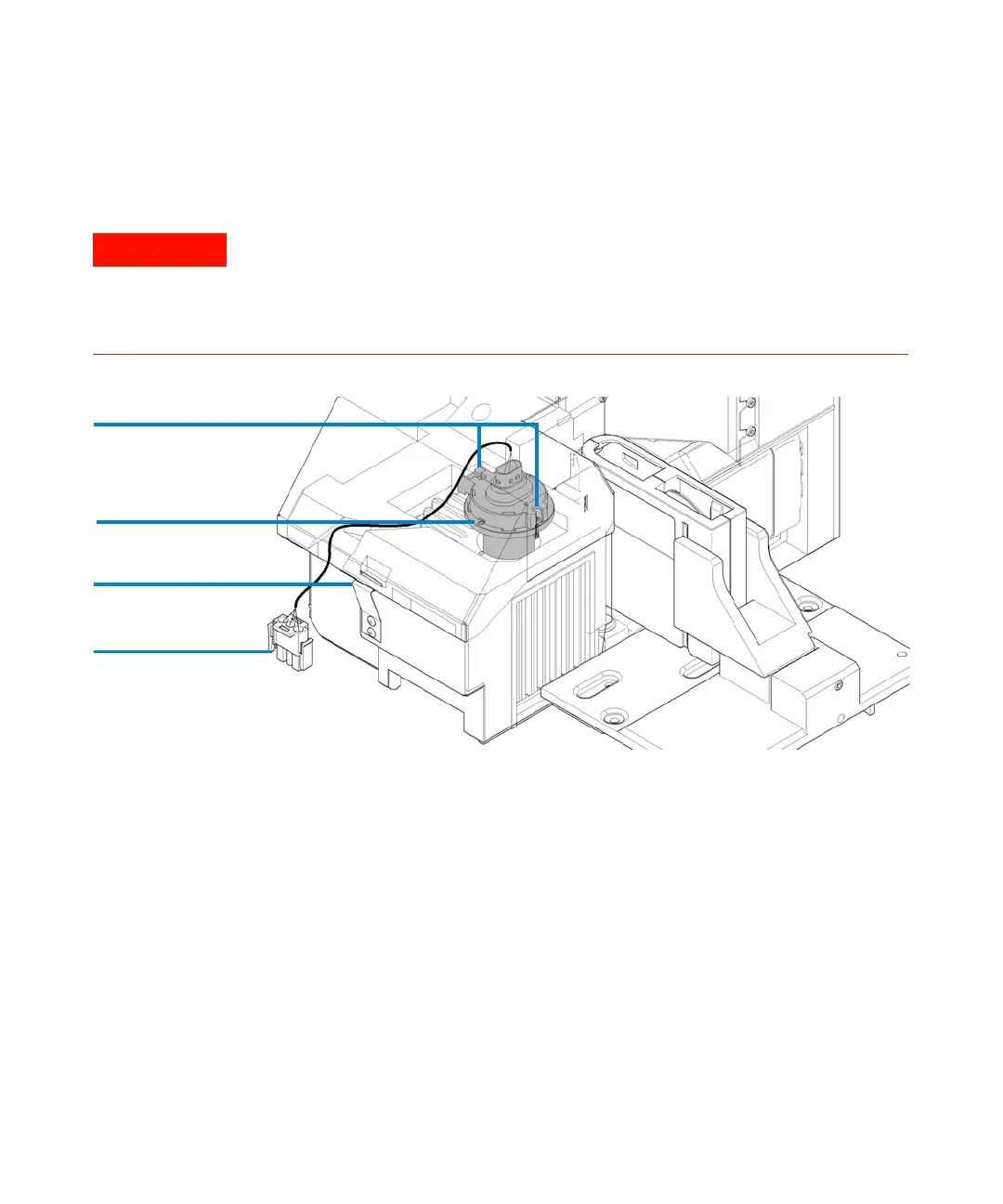226 Agilent 7100 Capillary Electrophoresis System User Manual
8Maintenance
Changing the Lamp
5 Disconnect the lamp cable’s 8-fold connector. Pull the connector, not the
cable.
Figure 72 Exchanging a lamp
6 Loosen the two lamp screws using the Pozidriv screwdriver and lift the
lamp out carefully.
Injuries due to burns
Touching a hot lamp can cause serious burns.
• If you were using the instrument shortly before, the lamp may be very hot. Wait until
it has cooled down before touching the lamp.
Lamp screws
Positioning pin
Latch
Connector