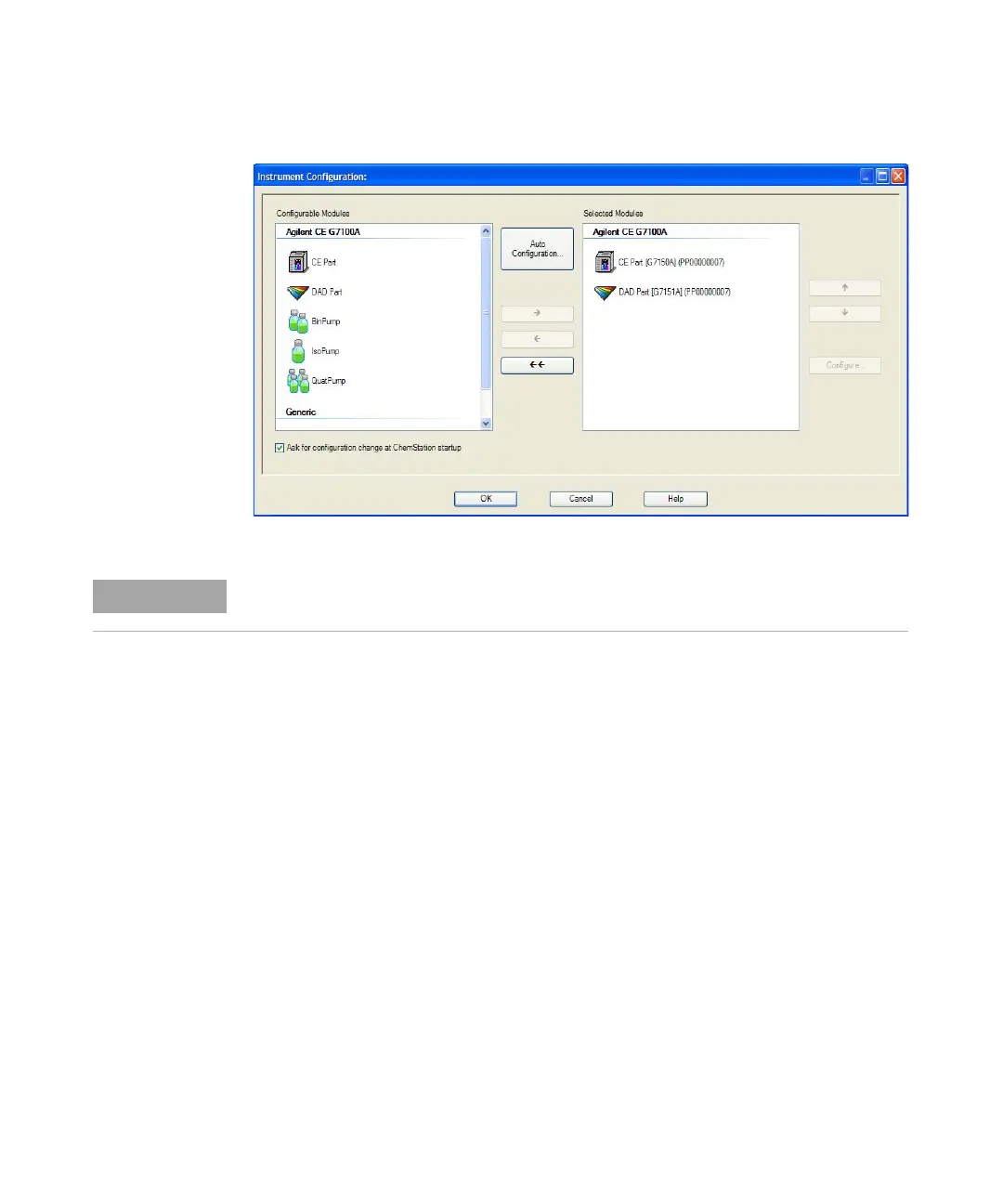Agilent 7100 Capillary Electrophoresis System User Manual 83
Using the Agilent 7100 Capillary Electrophoresis System 5
Controlling the Agilent CE Instrument
Figure 15 Configuration menu
After you have double clicked the Instrument Online icon, the software is loaded
with the last method used. The software boots in the exact last status.
Do not use the instrument or the graphical user interface during initialization.
Wait until the system has reached the ready state.
If there is a vial in tray position 50 (reserved position), the system asks you to
remove that vial before you proceed.
Duplicate vials are put in the tray and the respective position is brought to the
front. Duplicate vials may occur if vials from the tray are loaded in a lifter and
later on another vial is loaded in the same tray position.
If there are no bottles (electrolyte or waste) in the replenishment system or
they are not properly tightened, the error LED (red) will come on because no
pressure can be built up. Check the logbook for more information.
Please refer to “LAN Configuration” on page 61 for the default IP address or manual
configuration of an individual IP address.