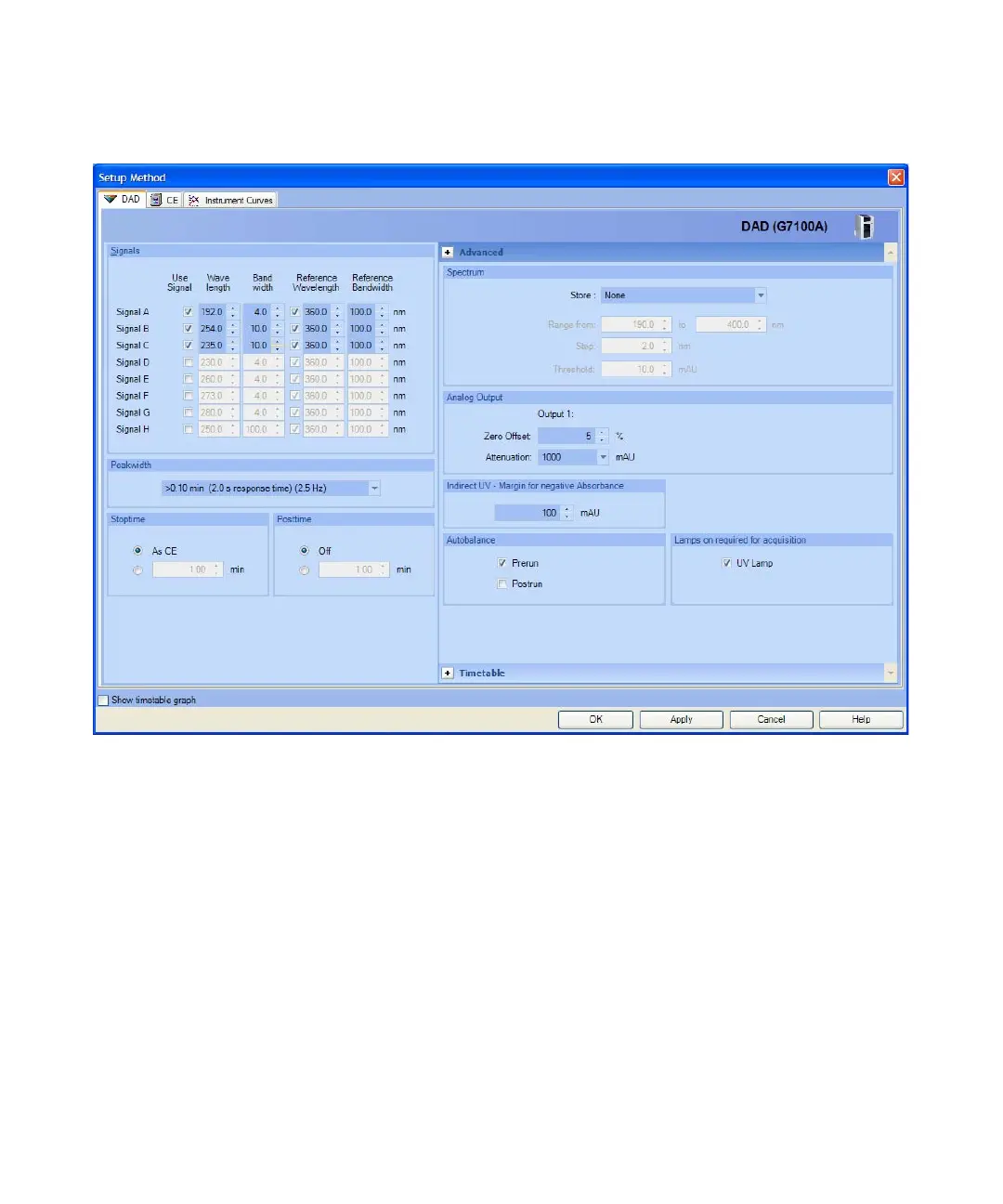94 Agilent 7100 Capillary Electrophoresis System User Manual
5 Using the Agilent 7100 Capillary Electrophoresis System
Capillary Electrophoresis, CE
Figure 21 DAD Method Setup
Selecting OK transfers the parameters to the instruments and closes the dialog.
Choosing Apply only transfers the current parameter to the instrument. Save
the edited method, if appropriate.
If you do not save the method to the hard disk, this changed method is
executed when choosing Run Method. When you refer to a method in a
sequence, the method is always loaded from the disk. So if you did not save
your changes using Save Method, the original method from the hard disk is
used.
Method parameters are also available if Method/Edit Entire Method... is chosen.
This dialog guides you through further parameters associated with a method
such as
