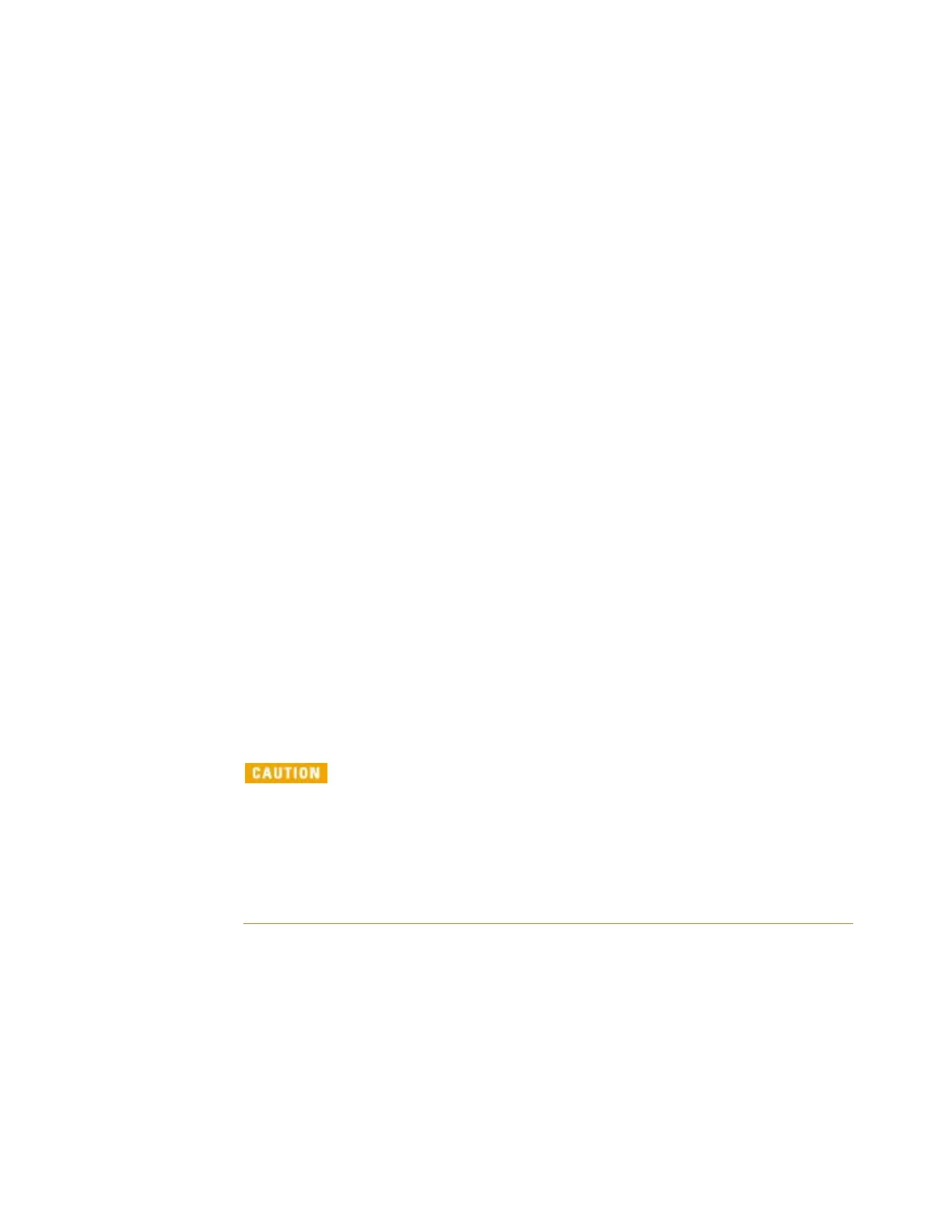Agilent 7820 GC Service
153
ALS settings (if
installed)
Fast (Slow for cool on-column
inlet)
If you receive a message like the following, check
your printer setup and make any corrections.
... has problems. , with page file:
C:\WINNT\TEMP\~P3D042A.TMP
Initial printing problem, 202.
System resources are low and/or device has
problems.
Method and Run Control View:
Instrument>Edit
Parameters>Options
Keep instrument keyboard
locked after method is loaded?
= No
Method and Run Control View:
Instrument>Edit
Parameters>Signals
Assign Signal 1 to the detector
Choose Save Data All
Data Rate = 5 Hz
