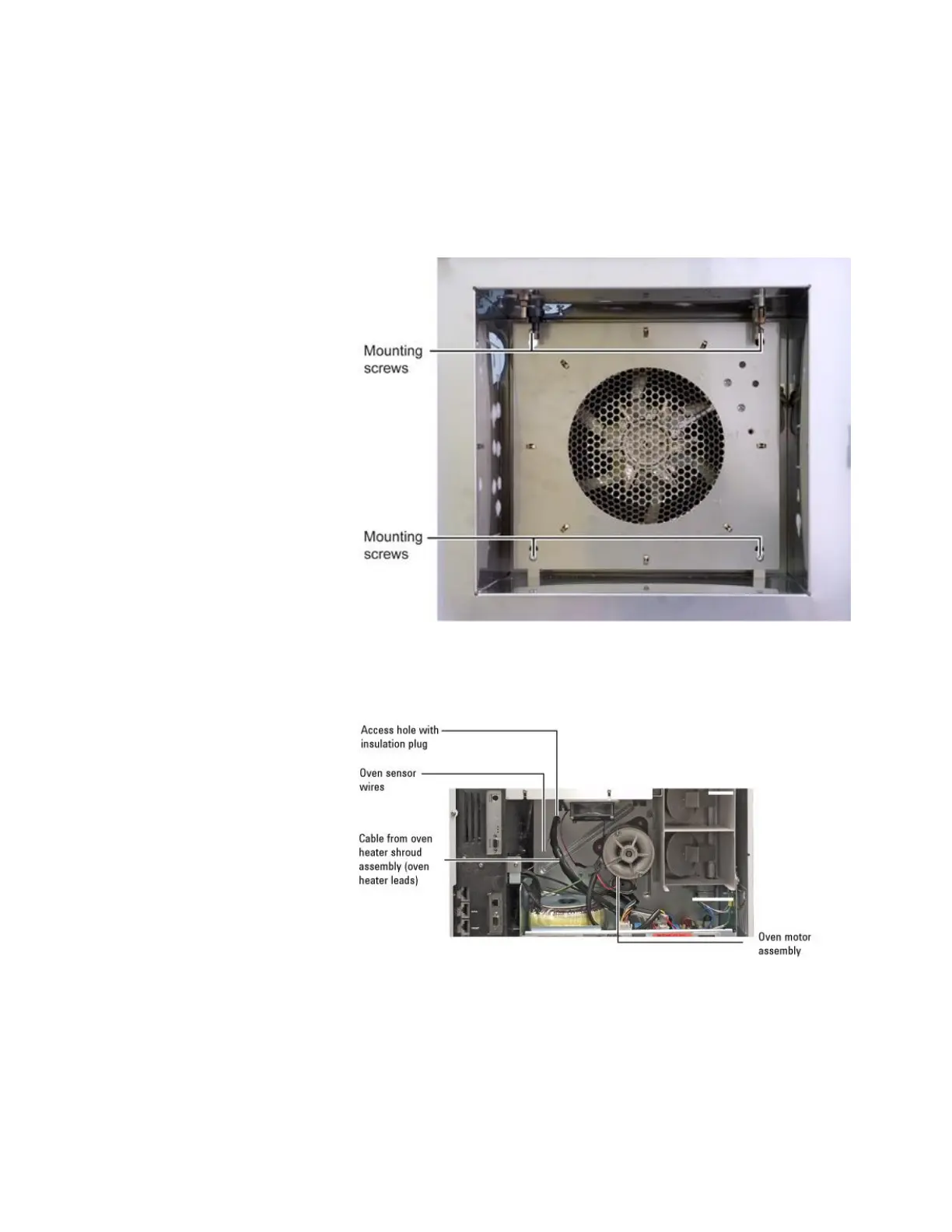206
Agilent 7820 GC Service
At the front of the GC, remove all obstructing items from inside
the oven (column(s), column hanger(s), inlet/detector insulation
cups, and so forth).
At the rear of the GC, disconnect the oven sensor cable at the
Analog and Power board and feed the cable back to the rear of
the GC. Also disconnect the two oven heater leads at the AC
board.
From the oven, remove the two lower screws securing the oven
shroud and loosen the upper two. These are special stainless
steel screws: the ones removed must not be confused with any
other screws.
Lift the shroud over the upper screws and work it out of the oven.