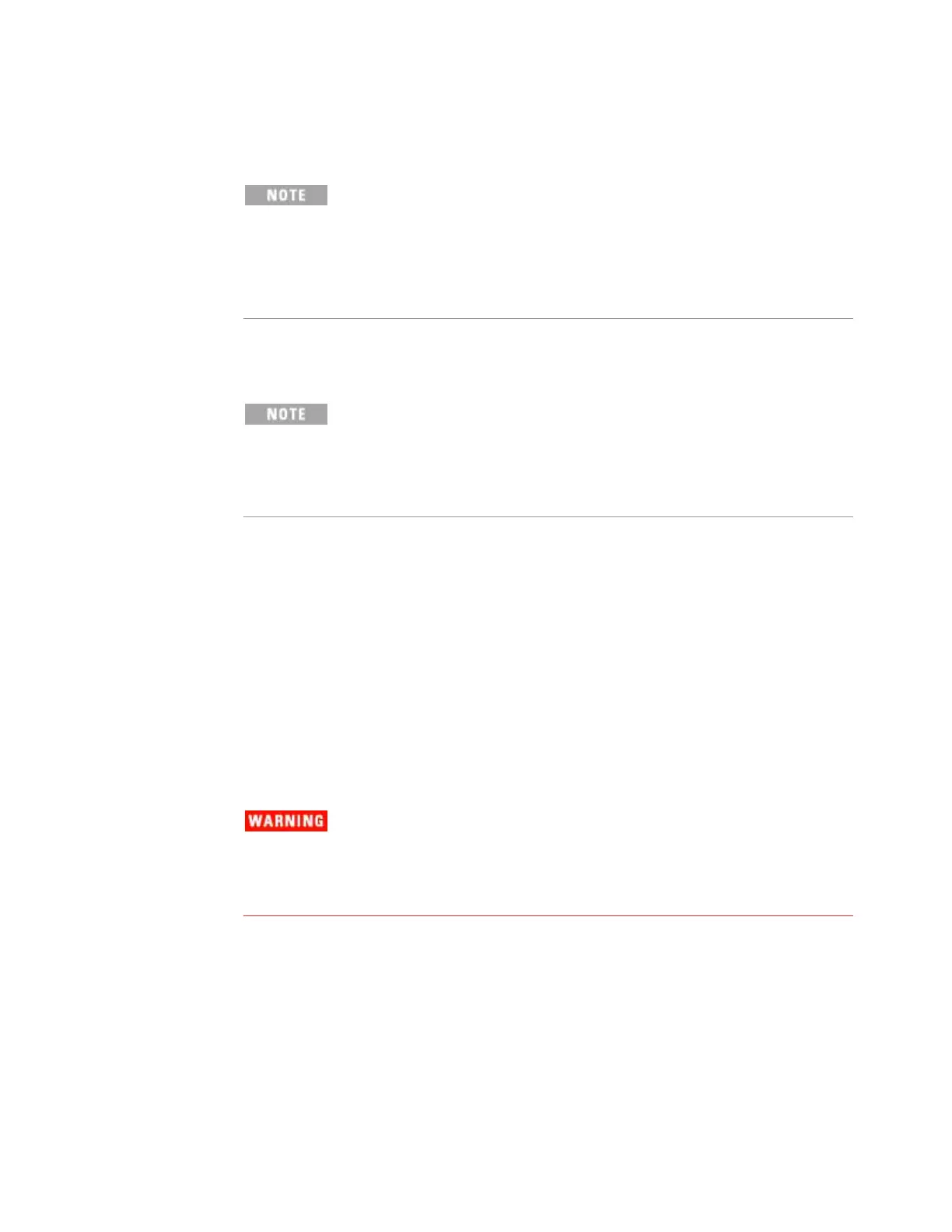Agilent 7820 GC Service
207
Connectors for the oven heater wires and for the
oven sensor must be carefully worked through the
access hole at the rear of the oven. There is also
a 'plug' of insulation which may fall from the
access hole during this process: it must be
replaced in reassembly from the rear of the GC.
Inspect the oven heater and its suppors: they must be
undamaged.
Be very careful to not disturb the oven temperature
sensor: it is fragile and easily damaged. Also,
its physical location is critical to proper oven
temperature control: Do not alter its position in
any way.
In replacement, insert oven heater leads first through the access
hole, followed by the oven sensor cable.
Before removing the oven fan, note its hub’s physical location on
the fan motor shaft so as to return it to the same position in
reassembly.
Being careful to not deform its blades, remove the fan by
loosening the 5/32-inch Allen setscrew on its hub and then
pulling the fan from the motor shaft.
At the rear of the GC, disconnect the fan motor ground lead.
Then disconnect the cable to the Analog and Power board and
work the cable back to the rear of the GC.
The oven fan motor is heavy! Make sure you
have a firm grip on the motor before removing
/ replacing it. Always handle the motor by the
body. Do not carry the motor by the shaft.
Remove three 7-mm nuts with lockwashers and cone washers to
release the motor. Remove the top nut last to maintain
mechanical support for the motor. Manually support the motor
as the top nut is removed.
Reassembly is the reverse of these steps with the following
considerations:
Each motor mount must have both an inner and outer
cone washer