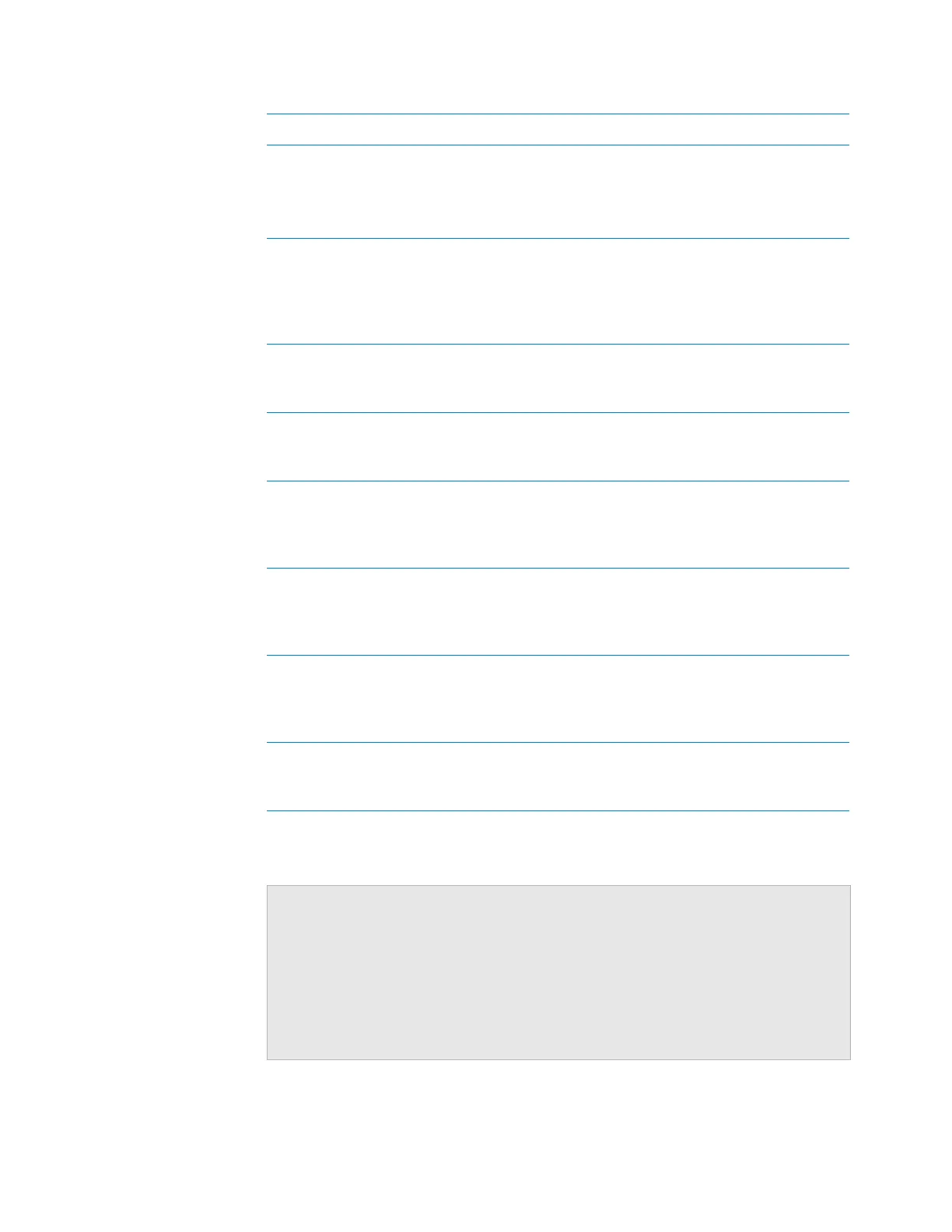105
A Accessories and platepads
Bravo accessories overview
Bravo Platform User Guide
Related information
Manual Fill
Reservoir
Supplies reagents to 96- and 384-tip
heads.
This reservoir requires manual
refilling and emptying.
“Using the Manual Fill
Reservoir” on page 150
Peltier Thermal
Station (CPAC
Ultraflat)
Uses Peltier technology to provide
temperature control uniformly
across a microplate. The station
uses the Inheco Single TEC Control
(STC) or Multi TEC Control (MTC).
“Installing and
configuring the Peltier
Thermal Station” on
page 166
Nested Rack Insert Provides stability for a stack of
nested tip boxes to ensure precision
during a tips-on process.
“Installing and setting
up a Nested Rack
Insert” on page 147
Orbital Shaking
Station
Mixes labware contents using a
shaking motion.
“Installing and setting
up an Orbital Shaking
Station” on page 106
SRT platepad for
250-µL tip boxes
Enables tips on and tips off tasks
using the 250-µL tip box on the
shorter SRT Bravo Platform.
“(Bravo SRT only)
Setting up an LT tip
box location” on
page 172
Thermal Station
(chiller)
Uses a fluid-filled thermal block to
provide temperature control
uniformly across a microplate.
“Setting up the
Thermal Station
(cooling pad)” on
page 151
Trash location Installs in a deck location 4 or 6
cutout to provide through-deck
access to a trash container
underneath the deck.
“Setting up a Trash or
Filter Plate Holder
accessory” on
page 134
Vacuum Filtration
Station
Uses vacuum to filter the contents
of a microplate.
“Installing and setting
up a Vacuum Filtration
Station” on page 114
Accessory Description See…
For information about… See…
Pipette heads “Liquid-handling heads” on page 11
AssayMAP Bravo Platform “AssayMAP Bravo Platform” on page 197
Setting up liquid and labware
definitions
VWorks Automation Control Setup Guide
Using an accessory in a protocol VWorks Automation Control User Guide