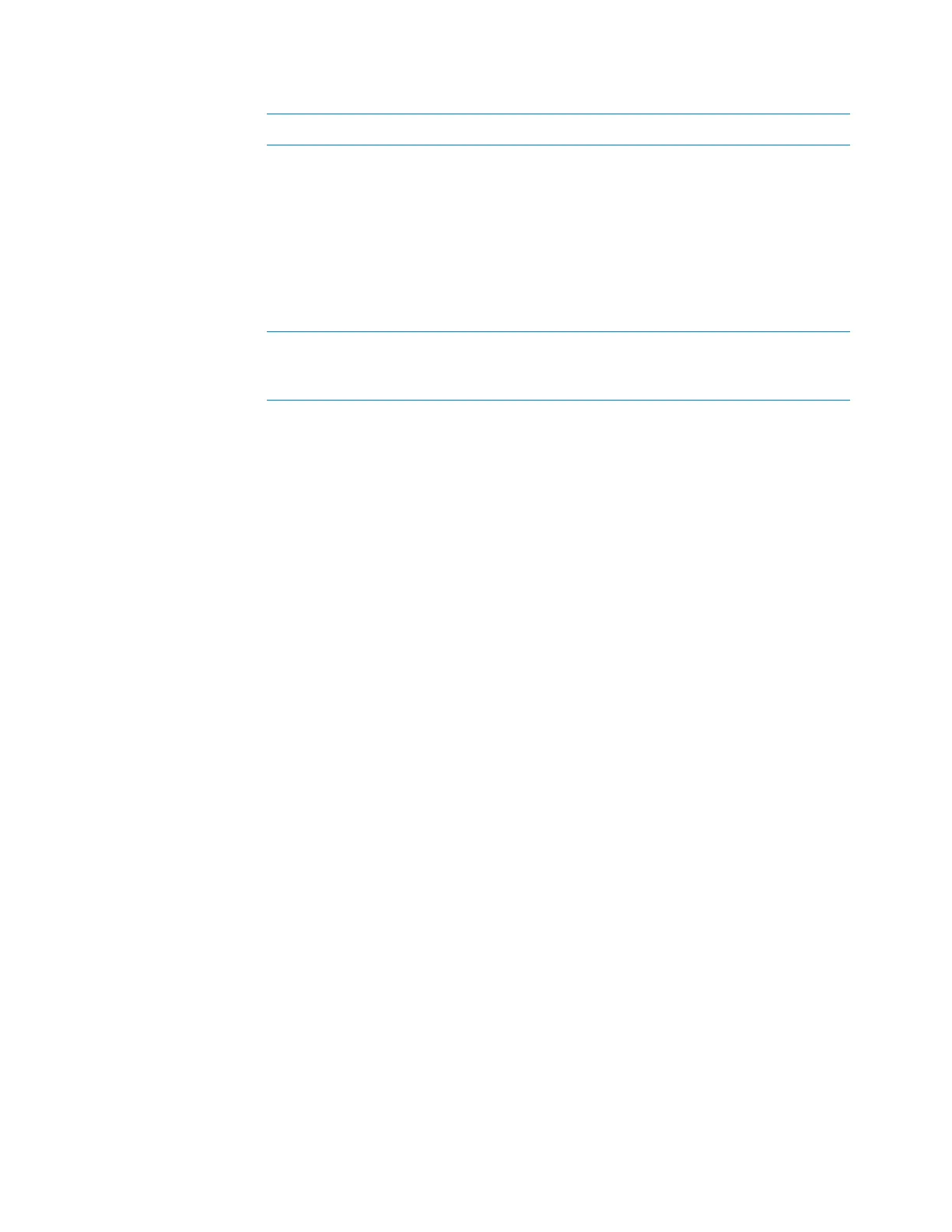115
A Accessories and platepads
Installing and setting up a Vacuum Filtration Station
Bravo Platform User Guide
Component descriptions and options
The Vacuum Filtration Station applies vacuum to filter the contents of microplates
placed on the station. The station consists of a collar and a manifold base that can be
assembled and disassembled automatically. The following figure shows the primary
components.
4 In the VWorks Labware Editor, ensure
that the labware definitions are
correct for the filter and collection
plates that will be placed on the
Vacuum Filtration Station during a
protocol run.
Set the microplate parameters and
the Bravo gripper offset for the
labware.
VWorks Automation Control Setup
Guide
5 In the VWorks software, add one or
more pairs of the vacuum assembly
and disassembly tasks in the protocol.
VWorks Automation Control User
Guide
Step For this task... See...