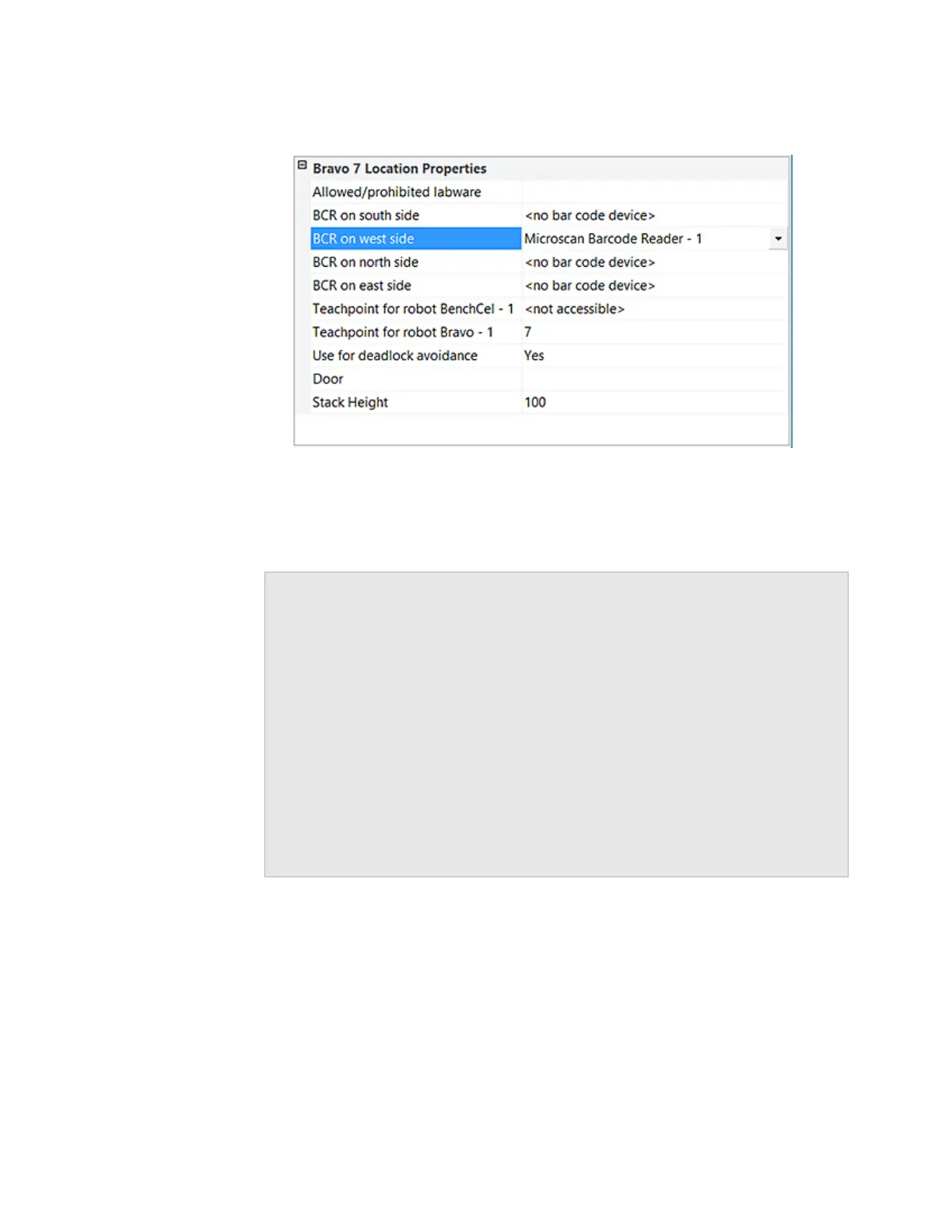C Setting up the Barcode Reader
Testing and optimizing barcode scanning
192 Bravo Platform User Guide
In the following example, the Barcode Reader is at deck location 7, and it will scan
barcodes on the west side of microplates.
5 When you are finished, click Initialize selected devices to re-establish
communication with the Bravo and use the updated device file.
Related information
Testing and optimizing barcode scanning
About this topic
This topics describes:
• “Using diagnostics to test the barcode scanning (Microscan sensor)” on page 193
• “Adjusting the scan angle” on page 194
For information about... See...
Barcode specifications “About setting up the Barcode Reader” on
page 186
Installing the Barcode Reader “Installing or removing the Barcode
Reader” on page 188
Creating a profile for the Barcode
Reader
“Creating a profile for the Barcode Reader”
on page 189
Making adjustments and
troubleshooting the Barcode Reader
“Testing and optimizing barcode
scanning” on page 192
Setting up other accessories • “Accessories and platepads” on
page 103
• “Autofilling accessories” on page 175
