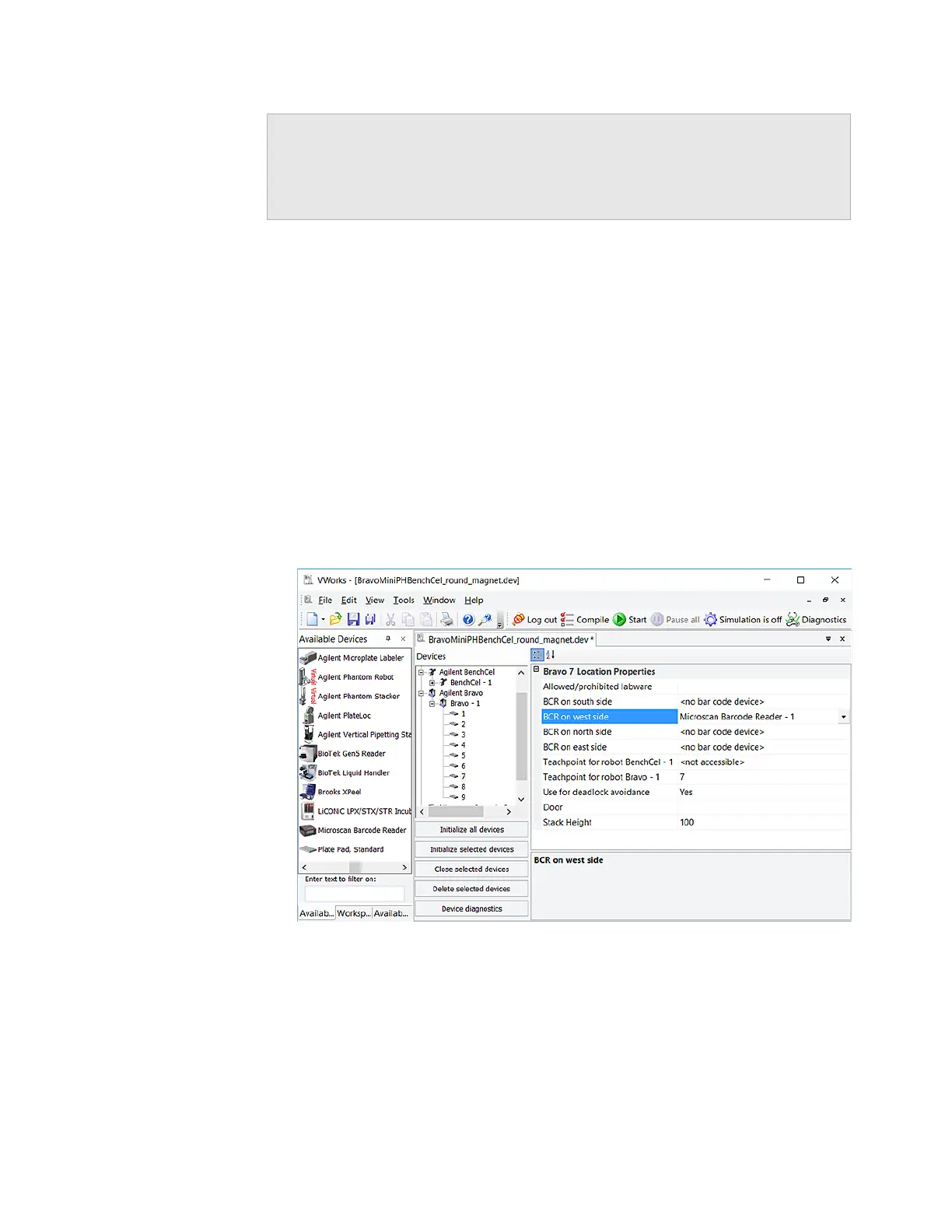191
C Setting up the Barcode Reader
Specifying the Barcode Reader location
Bravo Platform User Guide
Specifying the Barcode Reader location
About this topic
Use the following procedure to specify the location of the Barcode Reader in the Bravo
device file.
Procedure
To specify the Microscan Barcode Reader location in the Bravo device file:
1 Open the Bravo device file that contains the Barcode Reader device.
2 In the Devices area, expand the Bravo device. The list of deck locations appear.
3 Select the deck location at which you installed the Barcode Reader. In the example
in step 2 the Barcode Reader is installed at deck location 7, so deck location 7 is
selected.
4 In the location properties table, select the Barcode Reader for one of the following:
• BCR on west side
• BCR on east side
Note: The Bravo Barcode Reader can scan barcode labels on the labware east
and west sides only.
Setting up other accessories • “Accessories and platepads” on
page 103
• “Autofilling accessories” on page 175
For information about... See...
