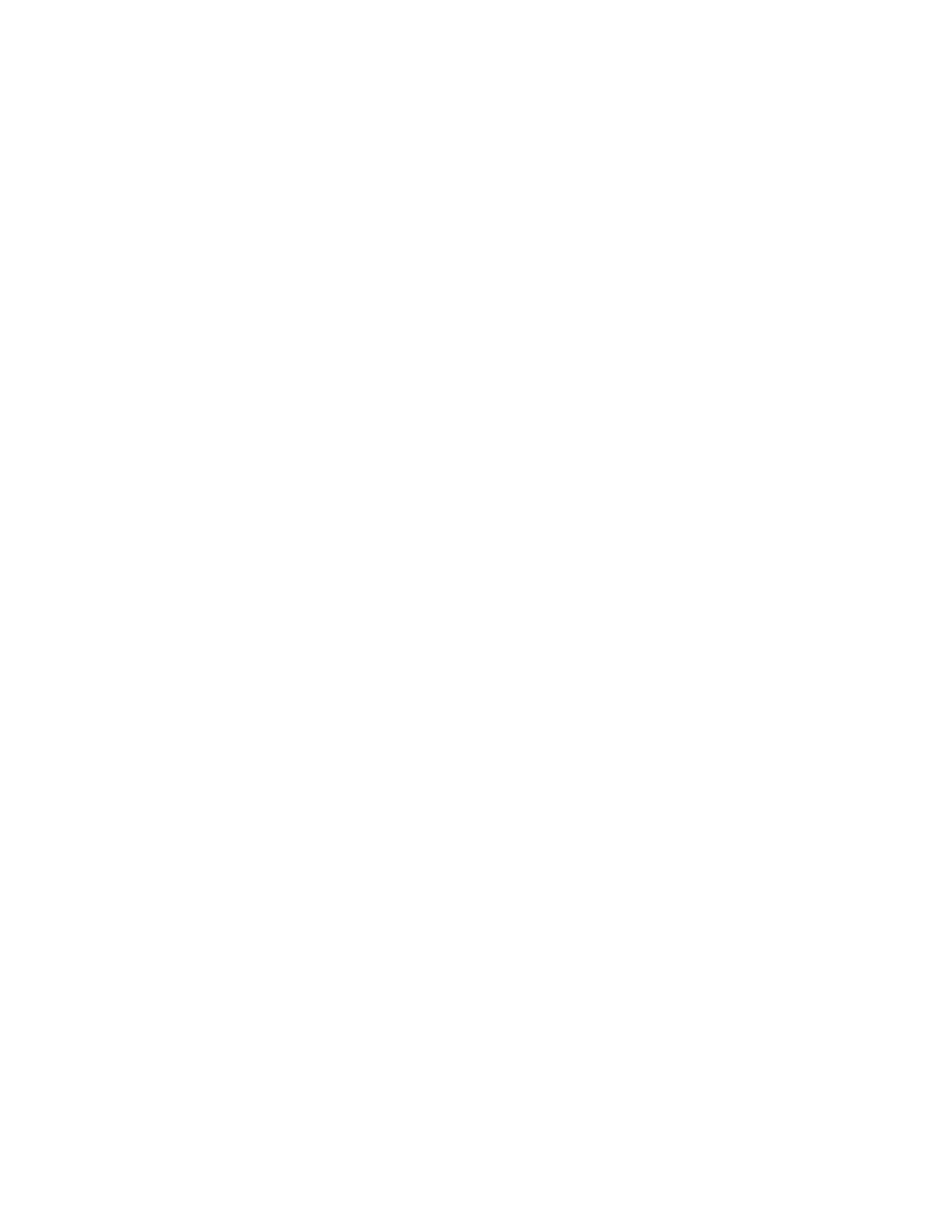Accessing product user information
x Bravo Platform User Guide
Accessing product user information
About this topic
This topic describes the different formats of user information and explains how to
access it for the Agilent Automation Solutions products.
Where to find user information
The Automation Solutions user information is available in the following locations:
• Knowledge base. The help system that contains information about all the
Automation Solutions products is available from the Help menu within the VWorks
software.
• PDF files. The PDF files of the user guides are installed with the VWorks software
and are on the software CD that is supplied with the product. A PDF viewer is
required to open a user guide in PDF format. You can download a free PDF viewer
from the internet. For information about using PDF documents, see the user
documentation for the PDF viewer.
• Agilent website. You can search the online knowledge base or download the latest
version of any PDF file from the Agilent website at www.agilent.com/chem/askb.
Accessing safety information
Safety information for the Agilent Automation Solutions devices appears in the
Automation Solutions Products General Safety Guide and in the corresponding device
safety guide or user guide.
You can also search the knowledge base or the PDF files for safety information.
Using the knowledge base
Knowledge base topics are displayed using web browser software such as Microsoft
Internet Explorer and Mozilla Firefox.
Note: If you want to use Internet Explorer to display the topics, you might have to allow
local files to run active content (scripts and ActiveX controls). To do this, in Internet
Explorer, open the Internet Options dialog box. Click the Advanced tab, locate the
Security section, and select Allow active content to run in files on my computer.
To open the knowledge base, do one of the following:
• From within VWorks software, select Help > Knowledge Base or press F1.
• From the Windows desktop, do one of the following:
– Windows 10. Select Start > All Apps > Agilent Technologies > VWorks Knowledge
Base.
– Windows 7. Select Start > All Programs > Agilent Technologies > VVWorks >
User Guides > VWorks Knowledge Base.