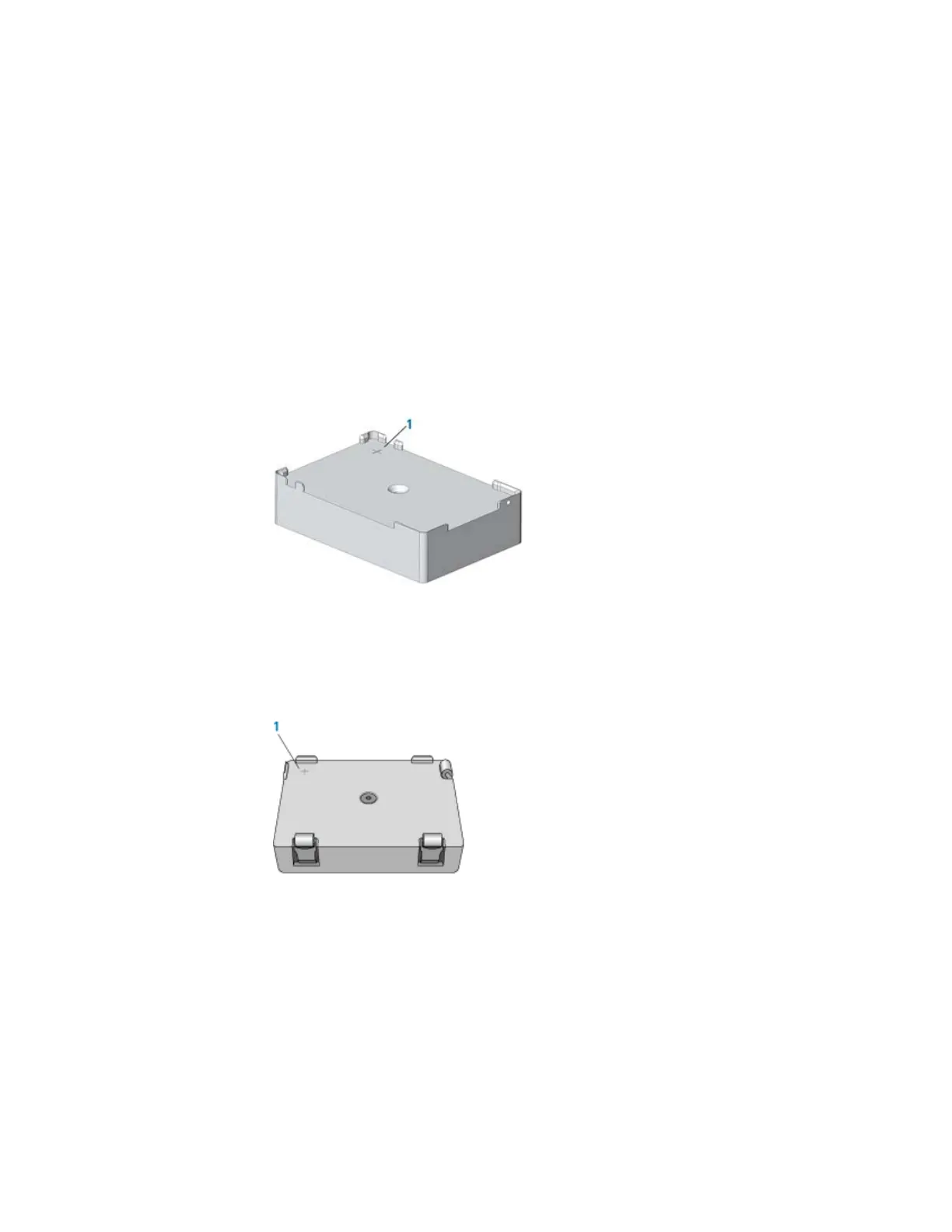A Accessories and platepads
Installing and configuring a platepad or Alignment Station
140
Bravo Platform User Guide
Installing and configuring a platepad or Alignment Station
About this topic
This topic describes how to install and configure a standard platepad and the
Alignment Station.
Descriptions
Standard platepad
The standard platepad can accommodate any microplate-sized labware. The platepad
has a crosshairs (1) in one corner, as the following figure shows, which is used when
setting pipettor teachpoints.
Alignment Station
An Alignment Station is a platepad that has three springed rollers on two of the sides.
The springed rollers are designed to push a microplate into the opposing corner,
securing the microplate position and ensuring precise pipetting. Like the other
platepads, it contains a crosshairs (1) for setting pipettor teachpoints.
The Alignment Station can accommodate 1536-well microplates, small-transfer (ST) tip
boxes, and any other microplate requiring precision location.
Before you start
Make sure you have the following:
• Alignment Station or platepad
• M5 hex wrench
• 1.5-mm hex wrench
