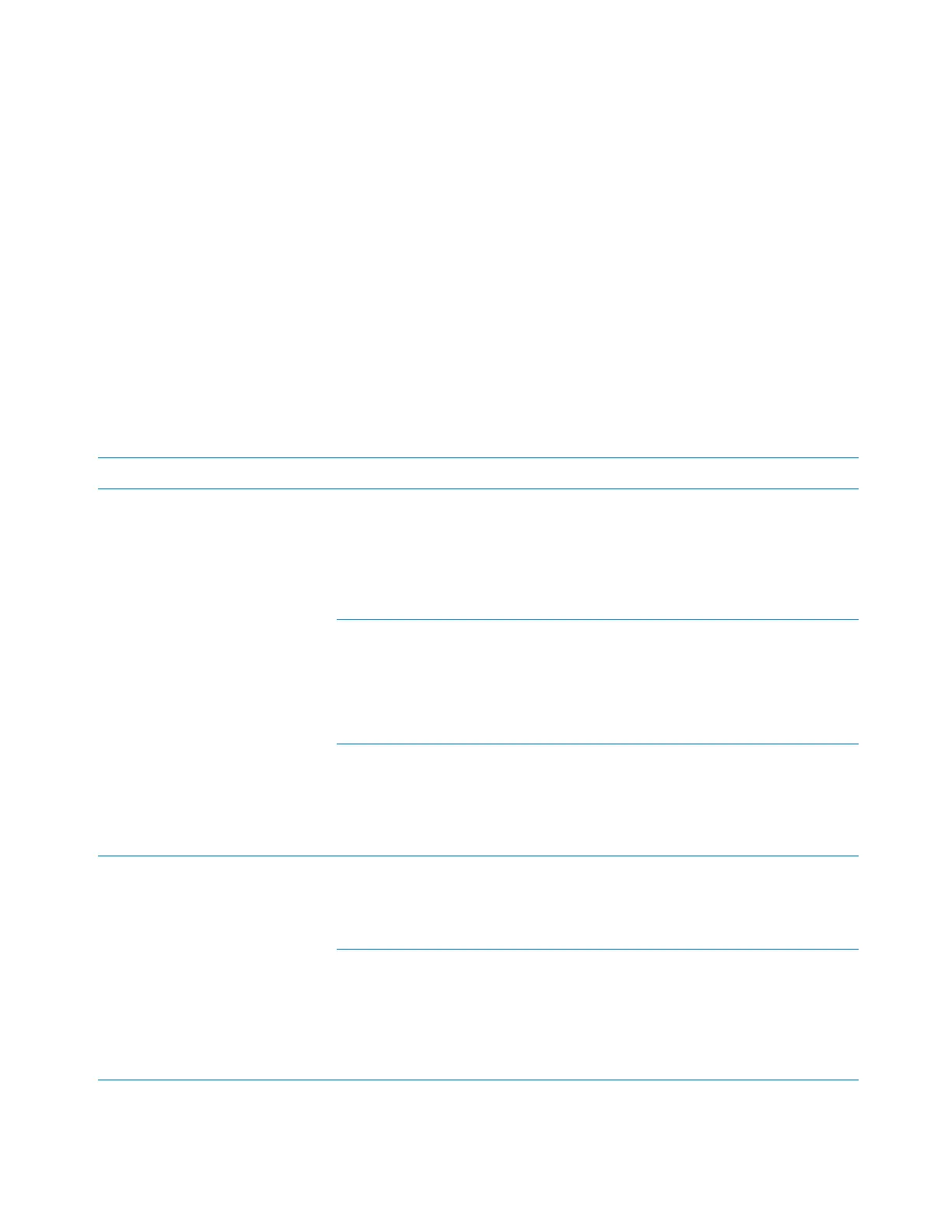81
4 Maintenance and troubleshooting
Troubleshooting hardware problems
Bravo Platform User Guide
Troubleshooting hardware problems
About this topic
This topic lists some potential hardware problems that you might encounter when
using the Bravo Platform. If you encounter a problem, locate the problem under one
of the following categories, and try the recommended solution to resolve the
problem.
If you cannot resolve the problem or do not find the problem listed in this topic, see
“Reporting problems” on page 87.
For error messages, see “Troubleshooting hardware-related error messages” on
page 85.
Communication or power problems
Problem Potential cause Solution
The Bravo Platform does not
turn on.
The device electrical requirements
are not met
Ensure that the site meets all the
electrical requirements for the Bravo
Platform.
See the G5562A, G5563A Bravo
Platform Safety and Installation
Guide.
The device is not connected to the
power source, or the power cord is
damaged.
Ensure that you are using the Agilent-
supplied country-specific power cord
and plug. Inspect the power cord and
connections, and ensure that the
device is connected to the power
source.
The AC inlet fuse is bad. See “Replacing the fuse” on page 73.
If the fuse blows immediately after
replacement, stop using the device
and contact Agilent Automation
Solutions Technical Support.
The Bravo Platform cannot be
initialized.
The communications cable is not
properly connected, or the wrong
cable is being used.
Check the Ethernet cable
connections.
If necessary, power cycle the device
and then try initializing again.
The Bravo profile is not configured
correctly for the device or the IP
address setting is incorrect.
In the software, ensure that the
device is configured correctly. See
“Creating and managing profiles” on
page 26.
If necessary, power cycle the device
and then try initializing again.