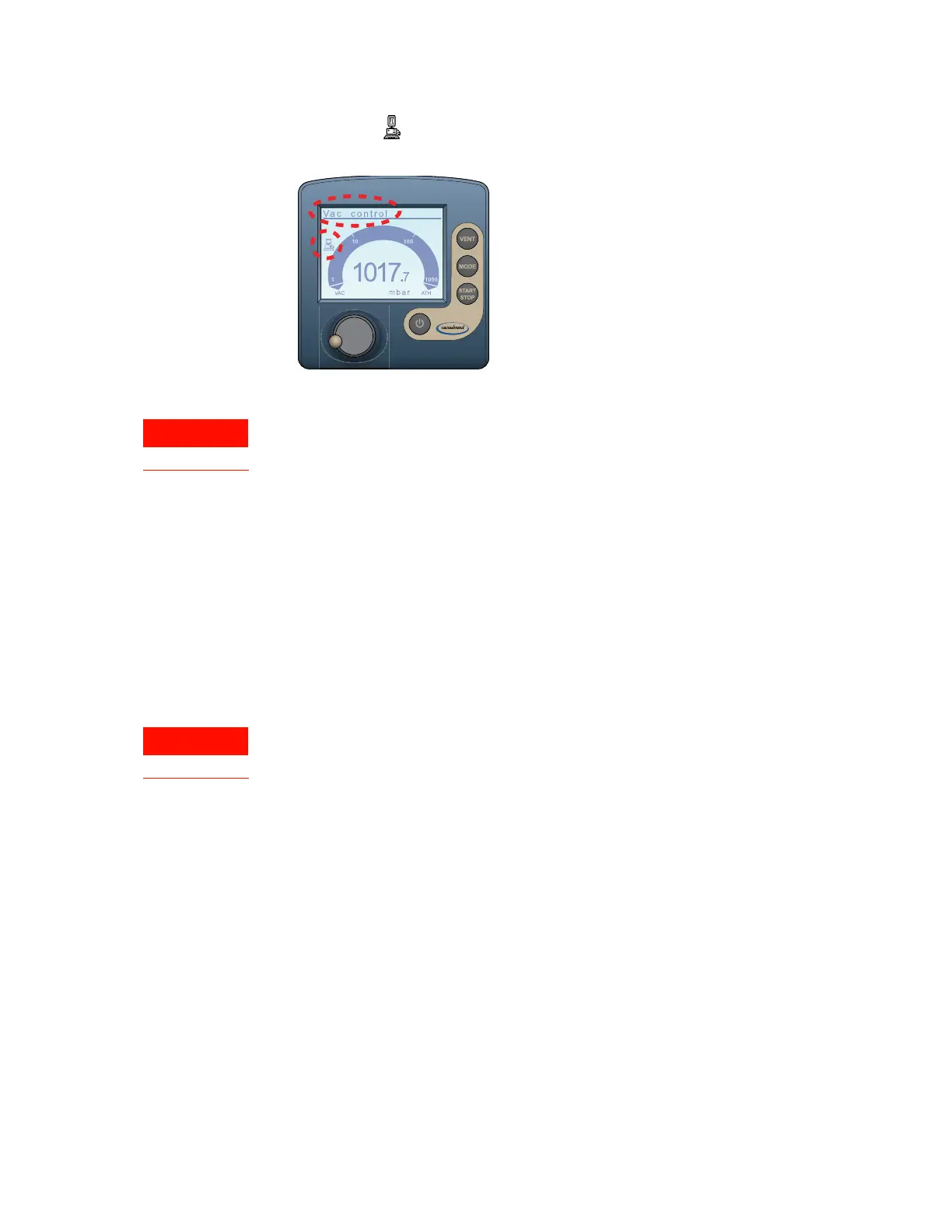127
A Accessories and platepads
Installing and setting up a Vacuum Filtration Station
Bravo Platform User Guide
The PC icon will appear after you initialize the Vacuum Filtration Station in your
automation software, indicating that the pump is under remote control.
Before using the VARIO pump, refer to the safety information in the manufacturer’s
user documentation.
Note: While the PC icon appears on the controller display, the Vacuum Filtration Station
is under the control of the computer, and you can no longer control the pump locally
using the controller display.
If you want to reset the controller, press the power button to turn it off, set the power
switch on the back of the pump to off. Wait a minute, and then turn on the pump and
turn on the controller again.
For additional information on the VARIO pump, see the manufacturer’s user
documentation.
Uninstalling the Vacuum Filtration Station
To avoid potential injury and damage to the device, turn off the device before
installing or removing an accessory.
To uninstall the station:
1 Turn off the vacuum.
2 Disconnect the pump controller or pinch-valve communications cable from the
com port on the computer.
3 If applicable, disconnect the pinch-valve module from the vacuum source.
4 Disconnect the tube from the Vacuum Filtration Station.
5 Remove the set screw that is holding the station base to the platepad.
6 Remove the Vacuum Filtration Station from the platepad.
