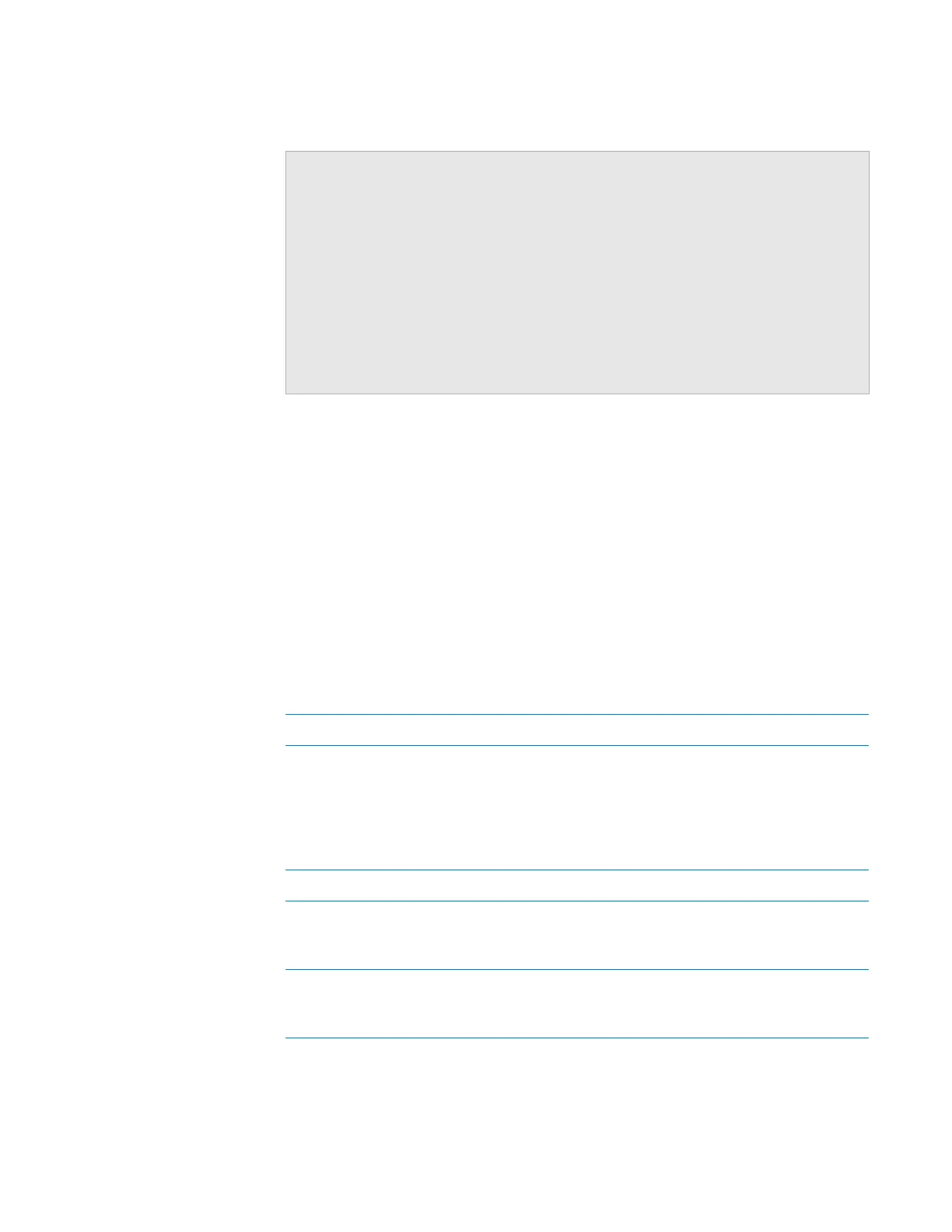259
E Diagnostics quick reference
Shake task parameters
Bravo Platform User Guide
Related information
Shake task parameters
About this topic
The Shake task instructs the Orbital Shaking Station to shake. This topic describes
the task parameters.
To run the Shake task, see “Performing a task using Bravo Diagnostics” on page 100.
Parameter descriptions
The Shake task contains the following parameters.
For information about… See…
Opening Diagnostics “Opening Bravo Diagnostics” on page 24
Editing the labware classes, liquid
library, or pipetting techniques
VWorks Automation Control Setup Guide
Setting up an autofilling location “Workflow to set up an autofilling station”
on page 177
Performing a diagnostic task “Performing a task using Bravo Diagnostics”
on page 100
Reporting a problem “Reporting problems” on page 87
Parameter Description
Mode The action of the task:
• On. Turns on the Orbital Shaking Station.
• Off. Turns off the Orbital Shaking Station.
• Timed. Turns on the shaking timer. You must
specify the length of time to shake.
RPM The shake speed, in revolutions per minute.
Direction The direction to shake. Select one of the direction
combinations: NWSE, NESW, NS, EW, NW/SE, NE/
SW.
Time for operation in Timed
mode (s)
The length of time, in seconds, you want to leave
the shaking on. At the end of the period, the
shaking will turn off.