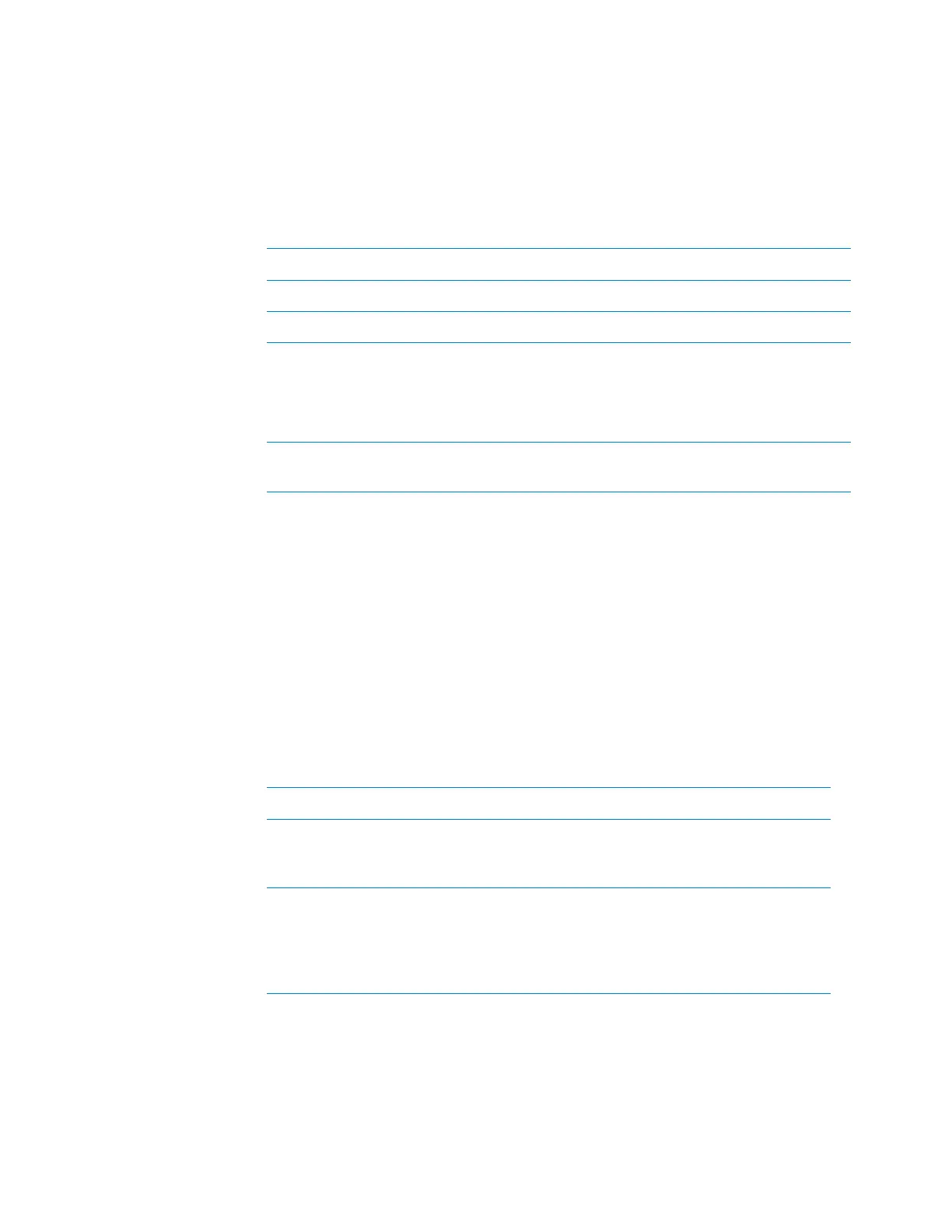About this guide
viii Bravo Platform User Guide
About this guide
Who should read this guide
This user guide is for people with the following job roles:
What this guide covers
This guide covers the description, setup, operation, and maintenance of the Bravo
Platform, including the following models:
• G5562A, G5563A Bravo Platform (RoHS-compliant)
• G5523A/G Bravo Platform
This guide does not provide instructions for unpacking and installation. For more
information about these topics, see the relevant user guides for these products.
What is new in this revision
and
Job role Responsibilities
Installer Unpacks, installs, and tests the device before it is used.
Integrator Configures hardware and writes software.
Lab manager,
administrator, or
technician
• Manages the automation system that contains the device
• Develops the applications that are run on the system
• Develops training materials and standard operating
procedures for operators
Operator Performs the daily production work on the device and solves
routine problems.
Feature and description See…
Revised the procedure for installing a
Thermal Station to include descriptions of
a new bracket.
“Setting up the Thermal Station
(cooling pad)” on page 151
Removed the installation and setup
sections from the AssayMAP Bravo
Platform section. For installation and
setup instructions, see the AssayMAP
Bravo Platform Installation Guide.
“AssayMAP Bravo Platform” on
page 197