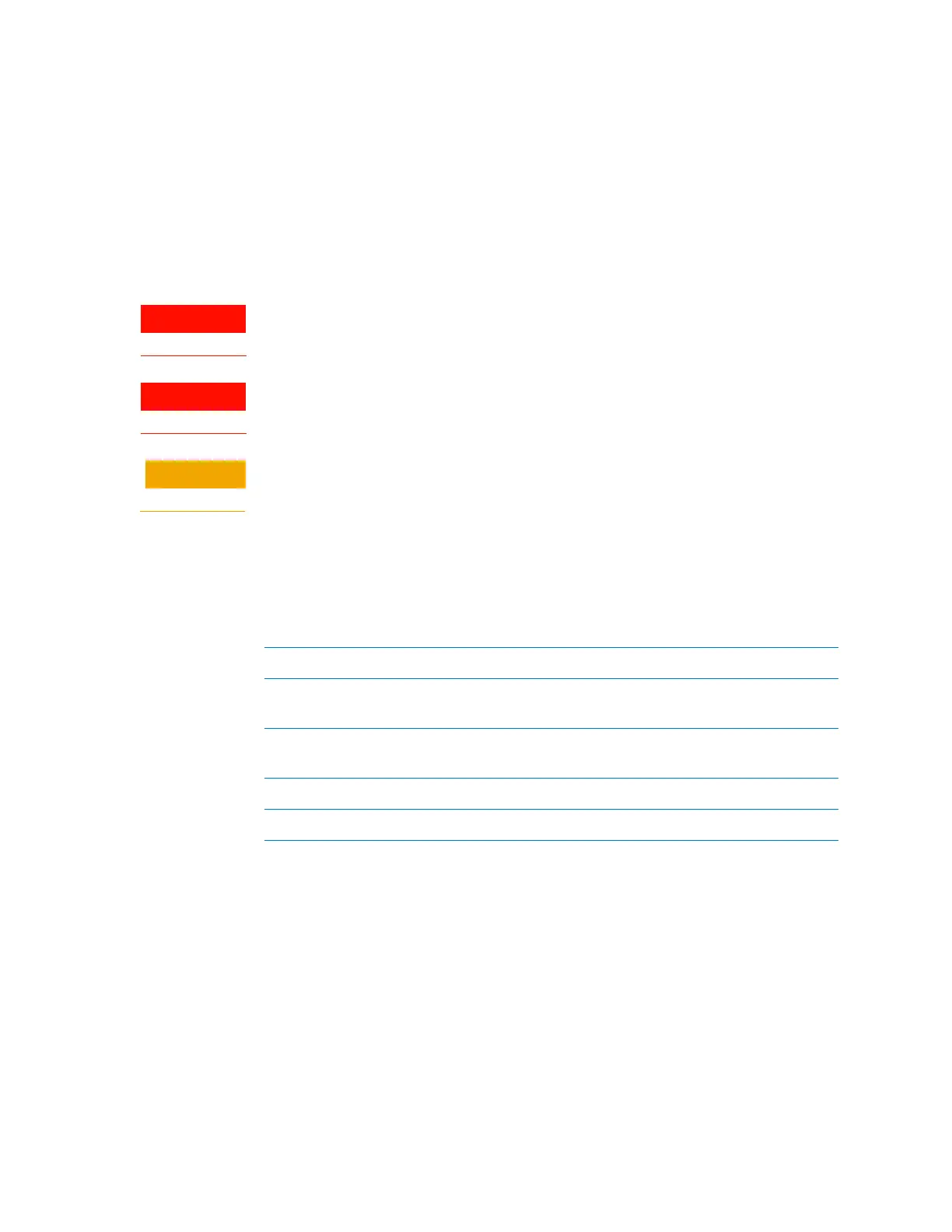5 Using diagnostics software
Jogging the liquid-handling head
92 Bravo Platform User Guide
Jogging the liquid-handling head
About this topic
Jogging the liquid-handling head moves it in small precise increments. You can jog the
liquid-handling head in the x-axis, y-axis, z-axis, or w-axis.
Jogging is useful when setting teachpoints and performing maintenance activities.
To avoid potential injury and damage to the device, only personnel trained in how to
teach the Bravo Platform should use the Jog/Teach tab controls.
To perform an emergency stop, press the red button on the emergency-stop pendant.
To prevent damage to the gripper and other hardware components, do not dock the
gripper if you want to jog the liquid-handling head along the y-axis and z-axis.
Axes of motion
You can use the Jog/Teach tab controls to jog the Bravo head in the following four
directions.
Axis Description
X The horizontal distance (left-to-right) in millimeters, along the rail from
the x-axis home position.
Y The horizontal distance (front-to-back), in millimeters, along the rail from
the y-axis home position.
ZThe vertical distance, in millimeters, from the z-axis home position.
W The vertical distance, in microliters, from the w-axis home position.