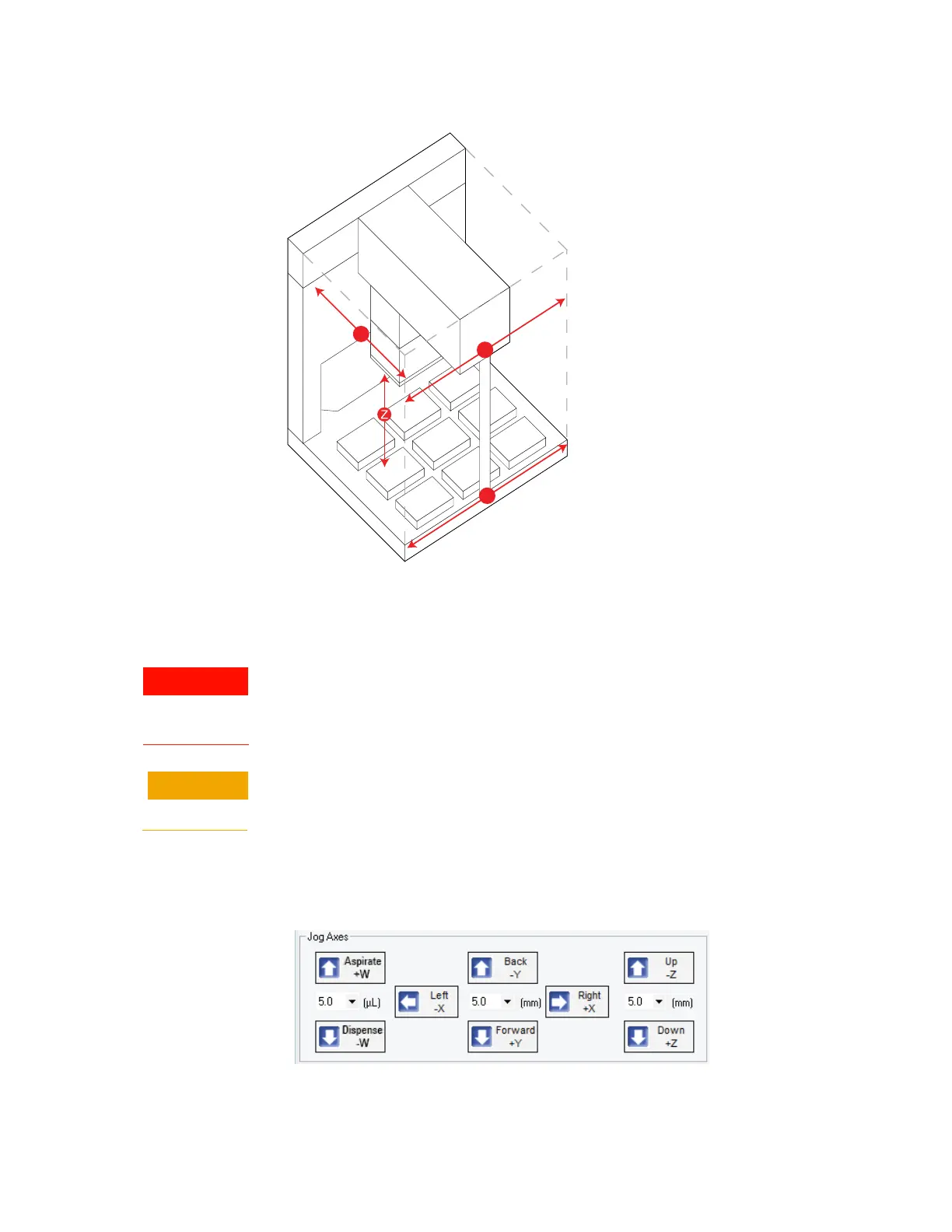93
5 Using diagnostics software
Jogging the liquid-handling head
Bravo Platform User Guide
Figure
Bravo Platform primary axes of motion
Jogging the liquid-handling head
Keep away from the Bravo Platform when the liquid-handling head is moving or
about to move, especially in the z-axis direction. The head’s z-axis motor is
particularly powerful. It might not stop immediately in a collision and a pipette tip
could pierce your hand.
Before you jog the liquid-handling head, remove objects from its path. Move the head
slowly and keep the jog increment small until you are certain that there is no
obstruction.
To jog the liquid-handling head:
1 Open Diagnostics and click the Jog/Teach tab.
2 In the Jog Axes area, select the jog increments in the appropriate list.
3 Click a direction button to move the head.
00232
Bravo
Pinch Hazard
00232
X
Y
X