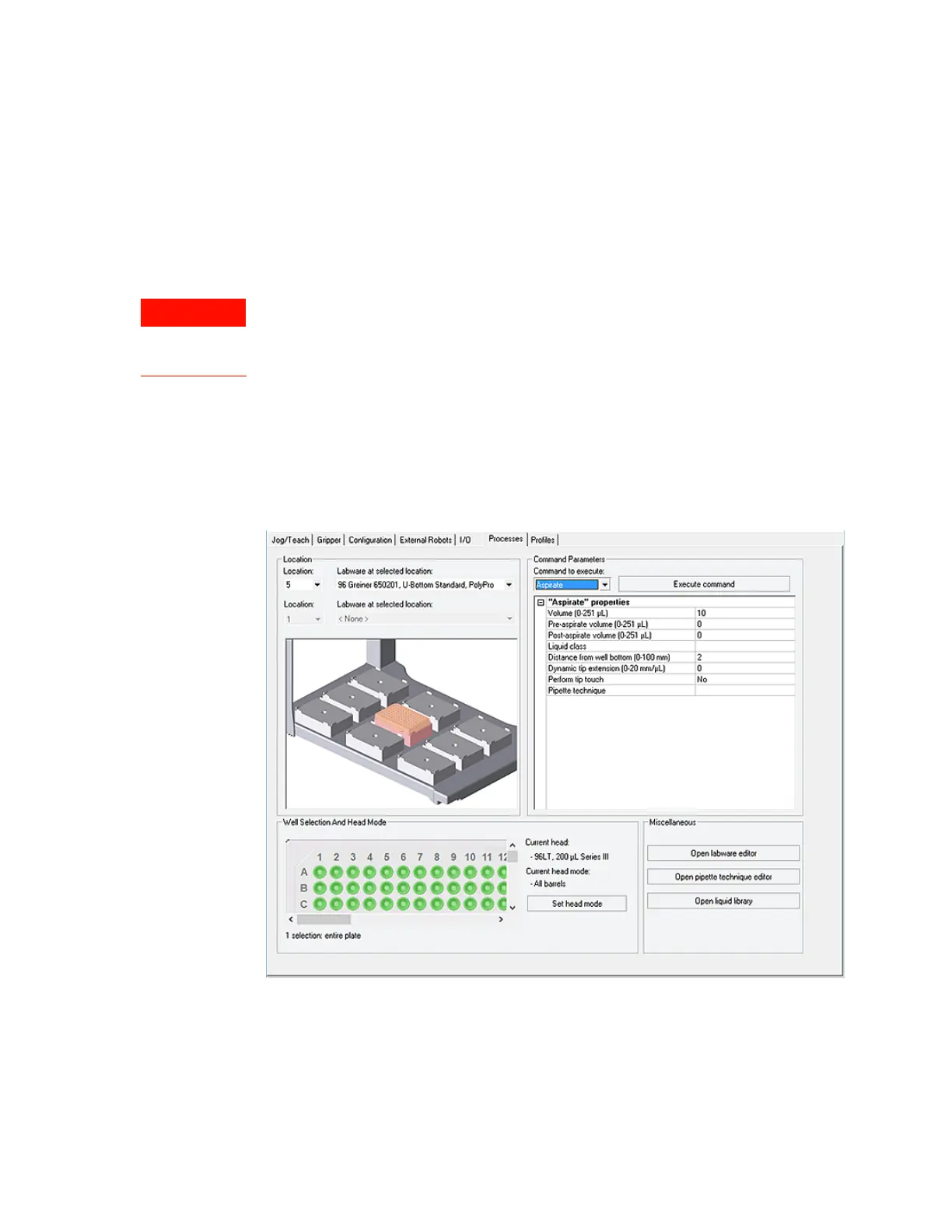5 Using diagnostics software
Performing a task using Bravo Diagnostics
100 Bravo Platform User Guide
Performing a task using Bravo Diagnostics
About this topic
You can use Bravo Diagnostics to perform tasks, such as Tips On, Aspirate, Mix, and
Dispense. Performing these tasks in Bravo Diagnostics can be useful for development
and troubleshooting purposes.
The red Stop motors button in Bravo Diagnostics does not perform an immediate
stop. The Bravo head can continue to move in the same direction at the same speed
after you click the button. To perform an emergency stop, press the red button on the
emergency-stop pendant.
Before you start
Do the following:
• Initialize the profile in Bravo Diagnostics, and then click the Processes tab.
• Verify that the correct labware is positioned on the Bravo deck.
Procedure
Performing a task requires that you:
• Choose a location
• Select a task and task parameters
