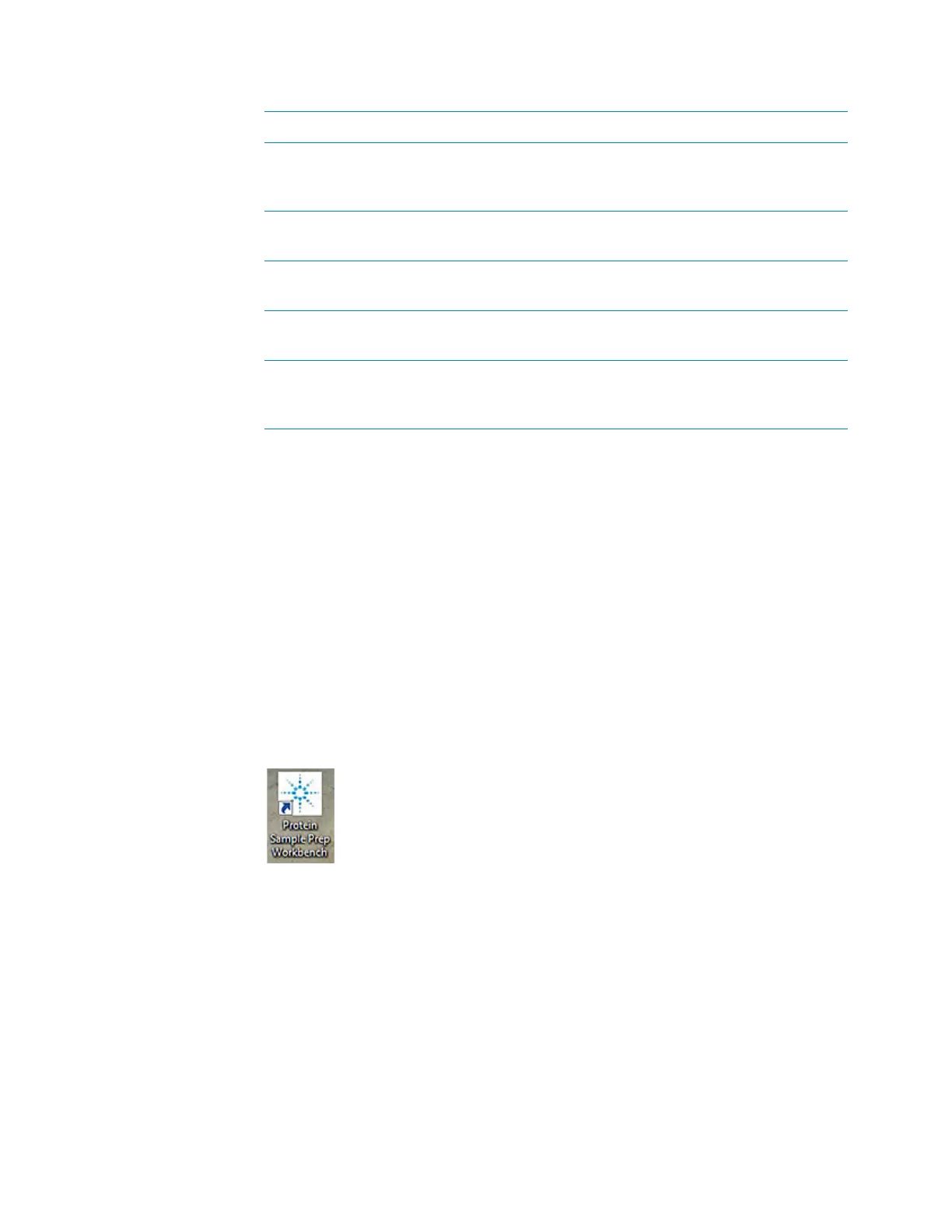D AssayMAP Bravo Platform
Opening the Workbench and accessing the utilities
216 Bravo Platform User Guide
Opening the Workbench and accessing the utilities
Before using the Workbench applications and utilities
You must set up the AssayMAP Bravo Platform in the VWorks software before you run
the protocols in the Protein Sample Prep Workbench. For details, see the AssayMAP
Bravo Platform Installation Guide.
Opening the Protein Sample Prep Workbench
To open the Protein Sample Prep Workbench:
On the Windows desktop, double-click the Protein Sample Prep Workbench icon.
Alternatively, on the Windows desktop, click Start > All Programs > Agilent Technologies >
Protein Sample Prep Workbench> Protein Sample Prep Workbench.
2 Open the System Startup/
Shutdown utility and run the
Startup protocol.
Instructions for the Startup protocol in
the Protein Sample Prep Workbench
3 Run the Syringe Wash utility for
60 cycles.
Instructions for the utility in the Protein
Sample Prep Workbench
4 Perform a mock run of the
Affinity Purification protocol.
Affinity Purification user guide in the
Protein Sample Prep Workbench
5 Run the Syringe Test utility. Instructions for the utility in the Protein
Sample Prep Workbench
6 Open the System Startup/
Shutdown utility and run the
Shutdown protocol.
Instructions for the Startup protocol in
the Protein Sample Prep Workbench
Step For this task... See...
