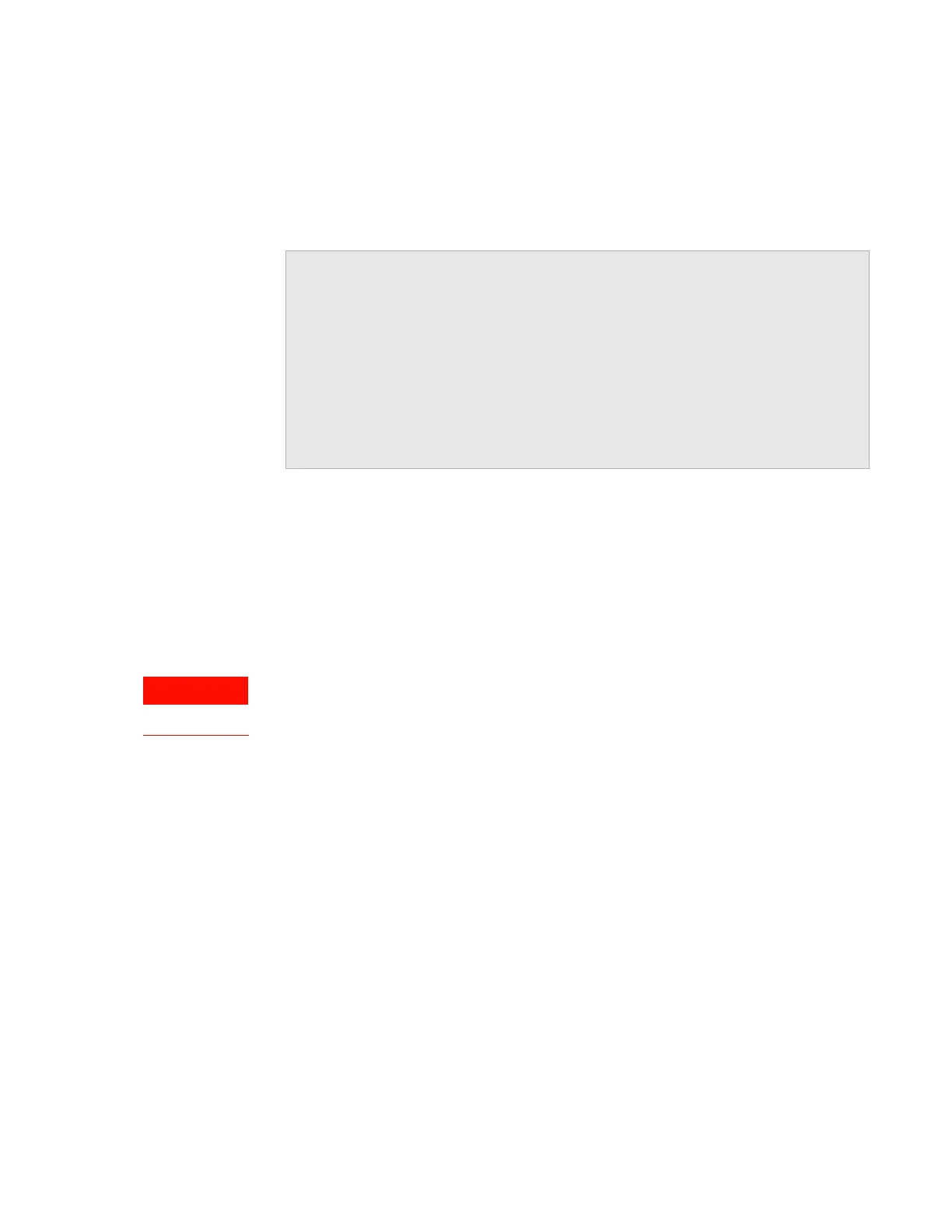243
E Diagnostics quick reference
Processes tab quick reference
Bravo Platform User Guide
Modified Variables area
The Modified Variables area displays any changes to the profile settings since the
last time the profile was saved.
Related information
Processes tab quick reference
About this topic
This topic provides a reference for the Processes tab in Diagnostics.
The red Stop motors button does not perform an immediate stop. The Bravo head
can continue to move in the same direction at the same speed. To perform an
emergency stop, press the red button on the emergency-stop pendant.
Procedure
To run a process, see “Performing a task using Bravo Diagnostics” on page 100.
Contents
The Processes tab contains the following:
• “Location area” on page 243
• “Miscellaneous area” on page 244
• “Well Selection and Head Mode area” on page 245
• “Command Parameters area” on page 246
Location area
Note: If the selected Command to execute is Disassemble Vacuum, the controls in
this area are unavailable. In this case the command controls the location.
For information about… See…
Opening Diagnostics “Opening Bravo Diagnostics” on page 24
Editing teachpoints “Setting teachpoints” on page 34
Troubleshooting problems • “Troubleshooting hardware problems”
on page 81
• “Troubleshooting hardware-related
error messages” on page 85
Reporting a problem “Reporting problems” on page 87