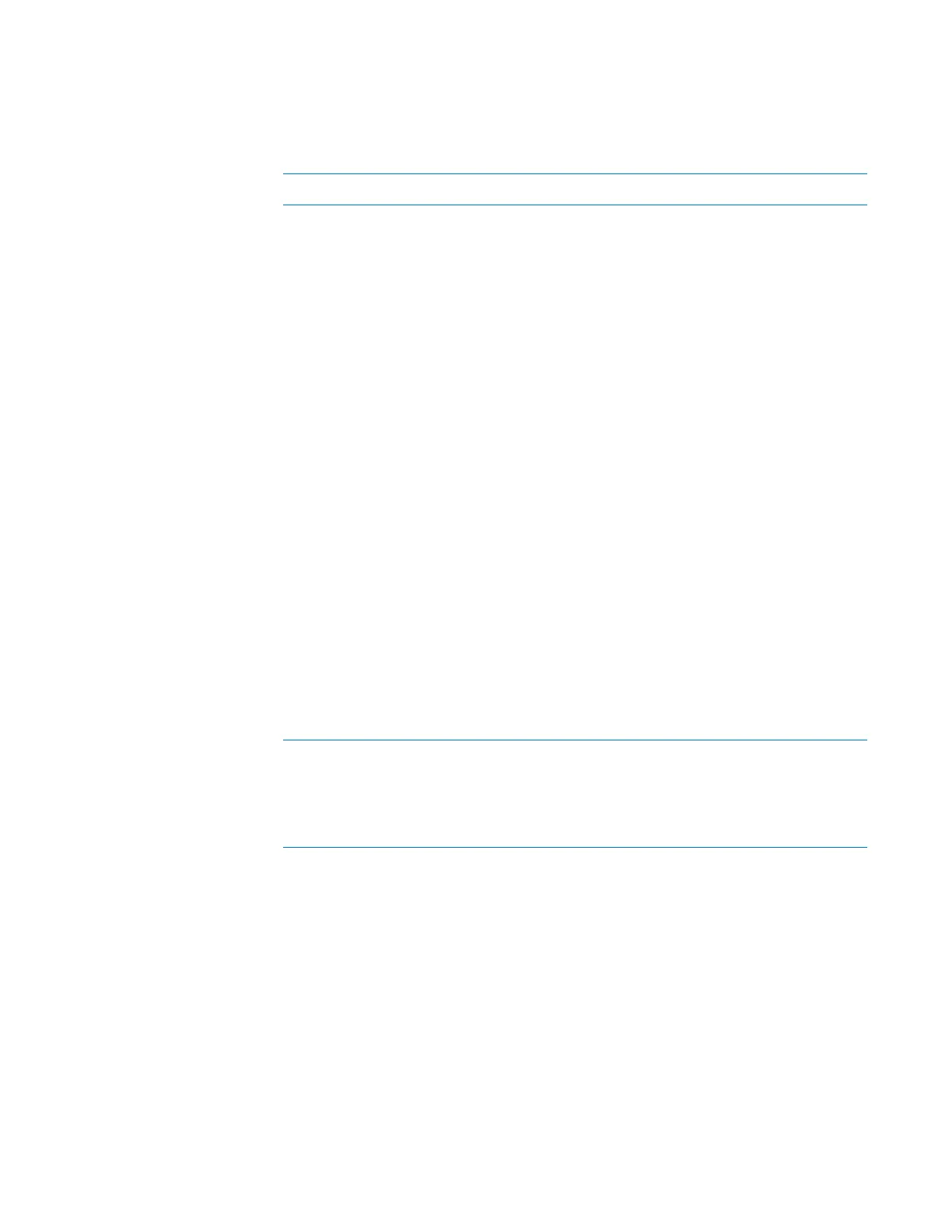E Diagnostics quick reference
Processes tab quick reference
246 Bravo Platform User Guide
Command Parameters area
The Command Parameters area contains the following controls.
Parameter Description
Command to execute Provides the following list of tasks that you can run:
• “Aspirate task parameters” on page 247
• “Dispense task parameters” on page 250
• “Dispense to Waste task parameters” on
page 252
• “Mix task parameters” on page 255
• “Pump Reagent parameters” on page 258
• “Shake task parameters” on page 259
• Tips On and Tips Off
• “Vacuum Filtration Station task parameters” on
page 261 (Assemble Vacuum, Disassemble
Vacuum, and Move and Filter Plate)
• “Wash Tips task parameters” on page 264
• “Pin Tool task parameters” on page 268
• Bravo 96AM Head only
– AM Cartridges On and AM Cartridges Off
– “AM Aspirate task parameters” on page 271
– “AM Dispense task parameters” on page 276
– “AM Mix task parameters” on page 281
Other commands may be available depending on the
installed accessories. For a complete description of
task parameters, see the VWorks Automation Control
User Guide.
Execute command Performs the selected task command.
Note: To stop a task before it finishes running, click
Stop motors. To resume movement of the head, you
can use the Enable all motors button on the Jog/
Teach tab.