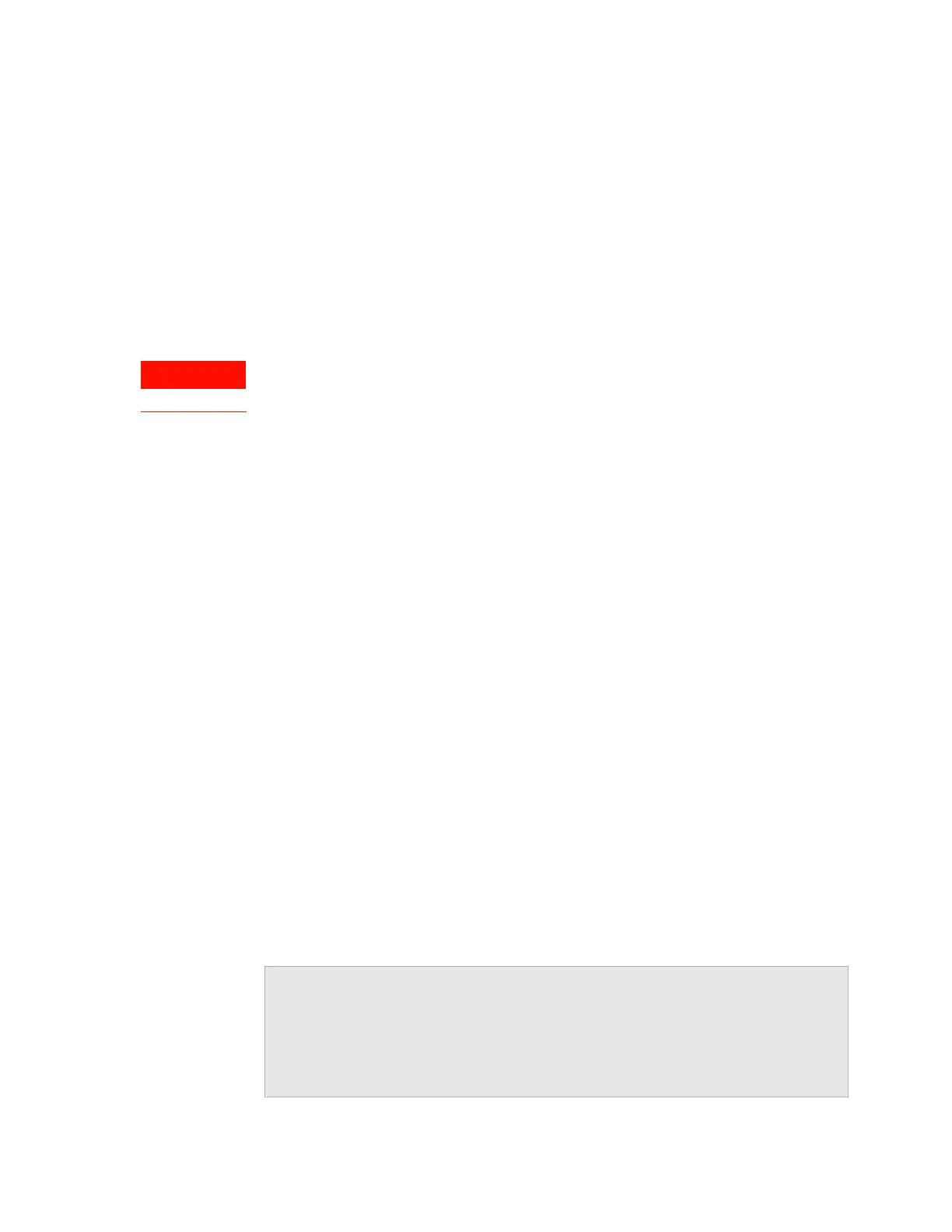C Setting up the Barcode Reader
Installing or removing the Barcode Reader
188 Bravo Platform User Guide
Installing or removing the Barcode Reader
Before you start
Make sure you have the following:
• Barcode Reader
• M4 hex wrench
Installing the Barcode Reader
Turn off the Bravo Platform before you install or remove the accessory.
To install the Barcode Reader:
1 If a platepad is already installed at the target installation location, uninstall the
platepad.
2 Place the Barcode Reader on the deck surface at the target deck location. Ensure
that the Barcode Reader is oriented correctly to scan barcodes on the west side or
the east side of microplates. Make sure it sits level on the deck.
3 Insert the supplied flathead cap screw into the center of the Barcode Reader
platepad and use the M4 hex wrench to tighten the screw.
4 Connect the Barcode Reader power and communications cable.
If a serial port is not available on the host computer, use a USB-to-serial adapter.
Ensure that you install the driver for the adapter.
5 Edit the teachpoint for this location.
Uninstalling the Barcode Reader
To uninstall the Barcode Reader:
1 Disconnect the Barcode Reader power and communications cable.
2 Using the M4 hex wrench, remove the screw in the center of the Barcode Reader
and remove the Barcode Reader.
3 Place a platepad at the same deck location.
4 Insert the supplied flathead cap screw into the center of the platepad and use the
M4 hex wrench to tighten the screw.
Related information
For information about... See...
Barcode specifications “About setting up the Barcode Reader” on
page 186
Creating a profile for the Barcode
Reader
“Creating a profile for the Barcode Reader”
on page 189
