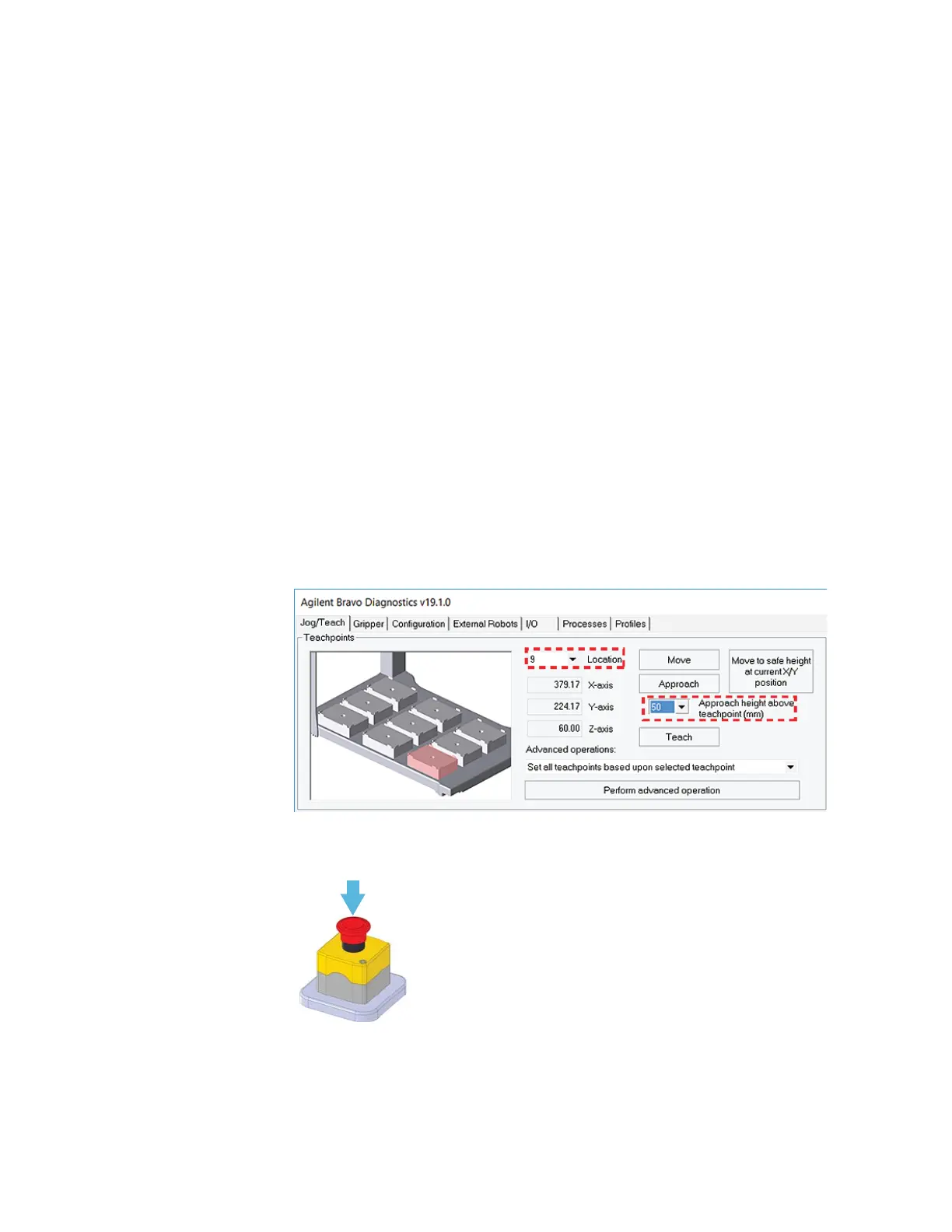4 Maintenance and troubleshooting
Testing the safety equipment
72 Bravo Platform User Guide
Testing the safety equipment
The Bravo interlock circuit must be closed for the Bravo Platform to operate. The
Light Curtain and the pendant are connected to the Bravo interlock circuit. Use the
following procedure to verify that the Bravo motion stops abruptly when you press
the emergency-stop button on the pendant or interrupt the Light Curtain.
Before you start
Ensure that you have an appropriate Bravo profile.
Procedure
To test the pendant and Light Curtain:
1 In Bravo Diagnostics, initialize the profile.
2 Use the diagnostics controls to command the Bravo head to move from one
deck location to another, as follows:
a In the Jog/Teach tab, select a deck location from the Location box.
b Verify that the Approach height above teachpoint value is set to a safe height,
such as 50, to provide clearance for any obstacles on the deck.
c Click Approach.
3 While the Bravo head is in motion, press the red button on the pendant, and
ensure that the Bravo head stops moving.
4 To reactivate the pendant, turn the red button clockwise. The spring-loaded
button pops up.