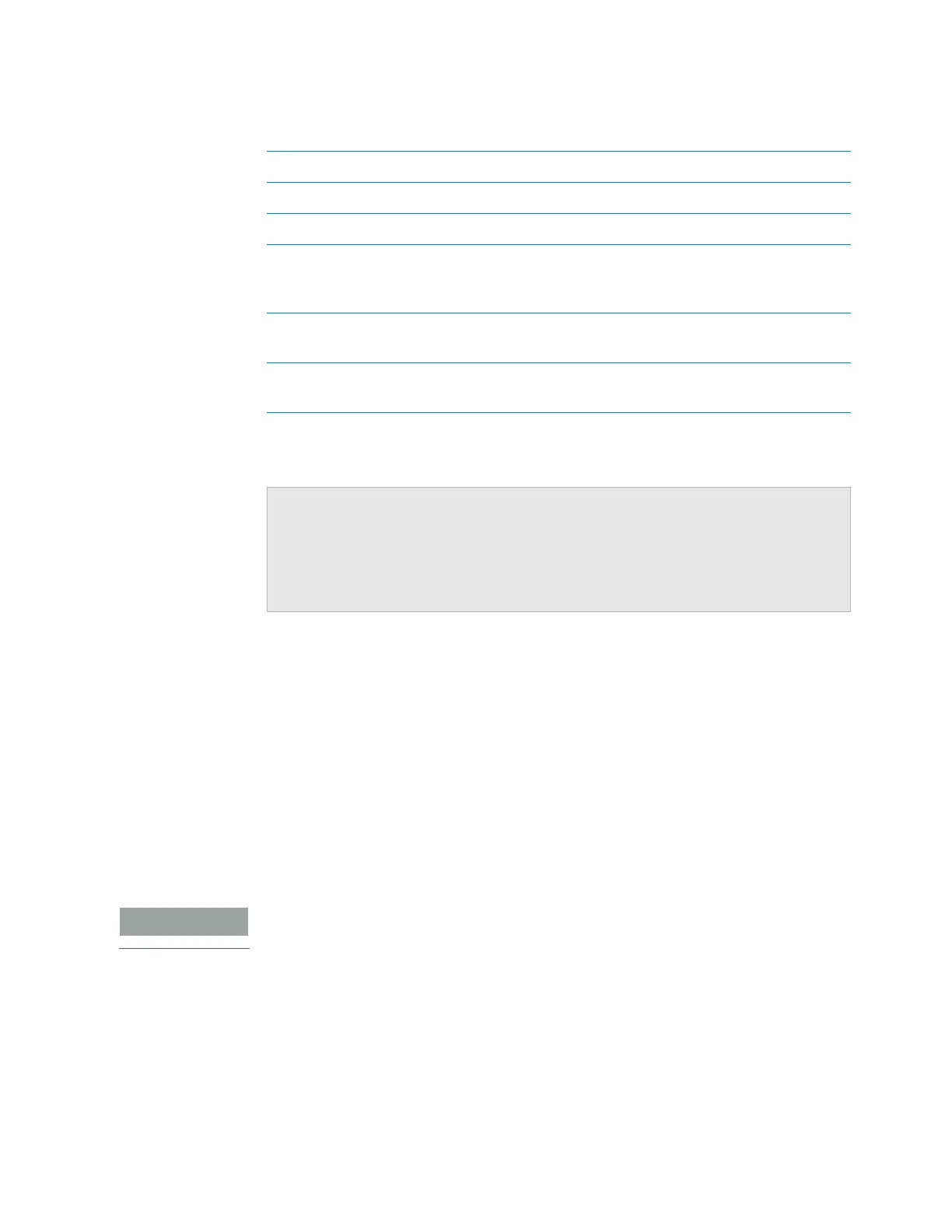177
B Autofilling accessories
Configuring an autofilling station for the Bravo Platform
Bravo Platform User Guide
Workflow to set up an autofilling station
Related information
Configuring an autofilling station for the Bravo Platform
About this topic
An autofilling station consists of a Pump Module and an autofilling reservoir or wash
station. This topic describes how to configure a basic autofilling location.
Connect the Pump Module, Weigh Station, and an Agilent autofilling type reservoir.
For details on how to install a basic autofilling station, see the Pump Module User
Guide.
If you are installing an autofilling station on an AssayMAP Bravo Platform, see the
AssayMAP Bravo Platform Installation Guide.
Configuring the autofilling function
To configure an autofilling station:
1 In Diagnostics, click the Profiles tab, and select the profile that you want to change.
2 In the Configuration tab, select the location in the Location list, or click the location
in the graphic display.
Step Procedure See…
1 If applicable, install the Weigh Station. Pump Module User Guide
2 Install the Pump Module and reservoir. Pump Module User Guide
3 In Diagnostics, configure the autofilling
function.
“Configuring an autofilling
station for the Bravo Platform”
on page 177
4 If applicable, calibrate the Weigh Station. “Calibrating a Weigh Station” on
page 182
5 If applicable, verify the teachpoint
accuracy for the Weigh Station.
“Setting teachpoints” on page 34
For information about… See…
Other Bravo accessories “Accessories and platepads” on page 103
Bravo Barcode Reader “Setting up the Barcode Reader” on page 185
Using an accessory in a protocol VWorks Automation Control User Guide
