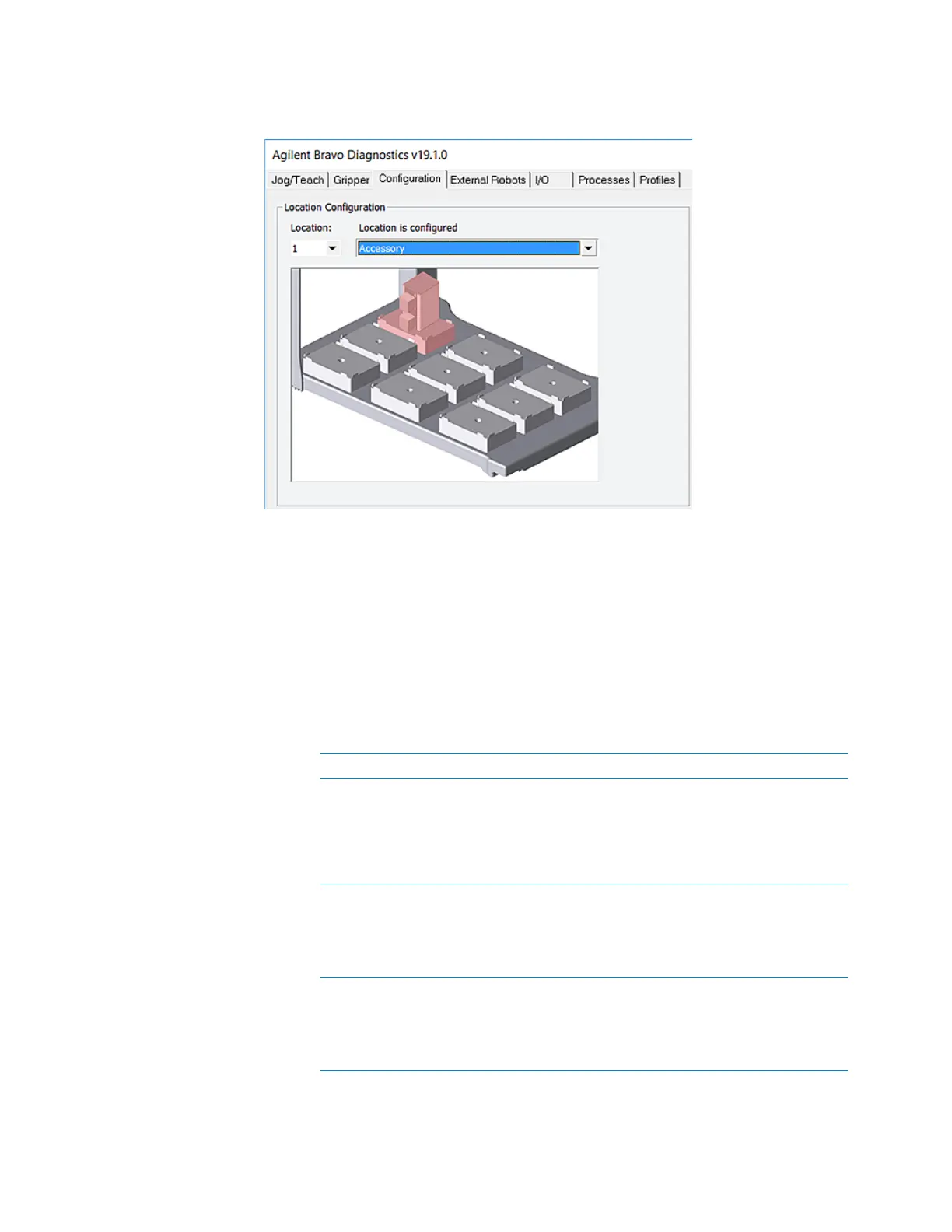B Autofilling accessories
Configuring an autofilling station for the Bravo Platform
178 Bravo Platform User Guide
3 In the Location is configured list, select Accessory.
4 In the Accessories Wizard, do the following:
a In the Location for accessory list, verify the location and then click Next.
b In the Accessory list, select Autofill Station, and then click Next.
c In the Number of pump modules box, select the total number of Pump Modules
connected to this device, and then click Next.
For example, if only one Pump Module is connected to this Bravo Platform,
select 1. If two Pump Modules are connected to this Bravo Platform, select 2,
and so forth.
Note: To make a change, click the number to display a list of options.
d In the Autofill Station properties table, set the following parameters.
Parameter Settings
Fill module Specify the Pump Module that this deck location uses.
For example, select 1 if only one Pump Module is
connected to the device.
One Pump Module can function as both the Fill
module and Empty module.
Pump for filling Select which of the two pumps on the Pump Module
will fill the container, where,
• Pump 1 controls the upper pump.
• Pump 2 controls the lower pump.
Direction for filling Select the pumping direction, where,
• Forward moves the pumped fluid in the forward
direction of the pump.
• Reverse moves the fluid in the opposite direction.
